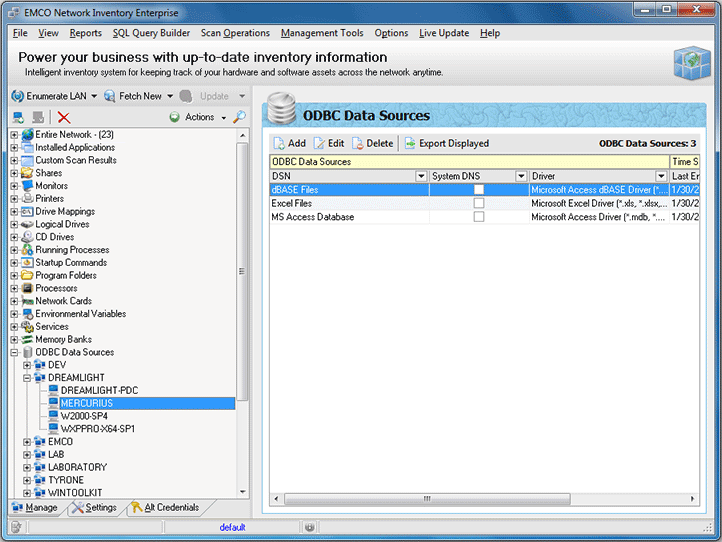ODBC Data Sources
Network Inventory allows you to collect information on the ODBC data sources available on any Machine. To get a list of ODBC data sources first of all check the ODBC Data Sources option on the Settings tab under the System Information Scan Options. Then select the Machines you want to retrieve a list of data sources for and choose Update Selected option from the drop-down of the Update button located on the tool bar above the Machine Tree. As soon as the update process completes you are about to see the data sources list for the Machine by selecting its ODBC Data Sources child node in the Machine Tree. Pic 1
You can add an ODBC data source to this list manually, remove the ODBC data source from this list, edit data source info, export this list to any format or create a report containing this information.