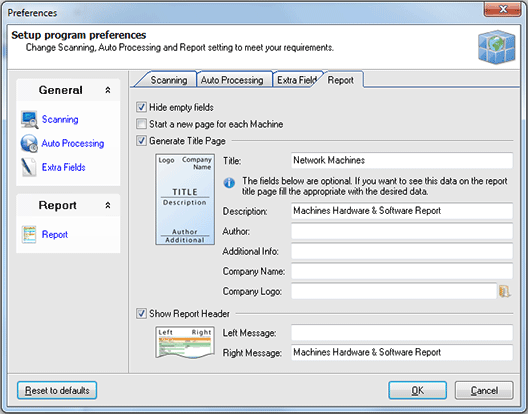Report Configuration
The Report configuration settings are designed to help you set up the reports representation. Pic 1 To set up Report configuration choose the File > Preferences... command from the main application menu and switch to Report preference page using the appropriate link in the navigation bar on the left of Preferences dialog or switch to the appropriate tab.
On the Report page you are proposed to specify if the empty fields are included into a generated report, if the report title page is also generated and if the header is added to each report page.
Title Page Representation
If you have enabled the generation of a title page you can specify data to be displayed on it. The thumbnail on the left to the input fields can be used to understand where the data will be displayed on the title page. You are proposed to specify a Title, Description, Additional Info, Company Name and Company Logo.
Header Text
The header text if enabled is displayed on the top of each report content page. You can specify texts to be displayed on the left and on the right of a report content pages header.