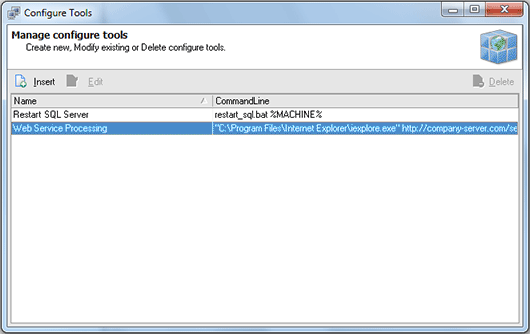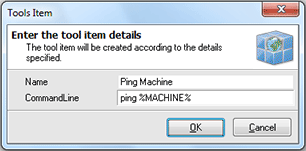Using External Tools together with Network Inventory
Network Inventory provides you with an ability of using any external tool you want with the product itself without any difficulties. The tool will be added as a sub menu item of the Tools item for the pop-up menu of the Machine Tree. When adding a command to launch the external tool you can use %MACHINE% placeholder that will be replaced to the name of the selected Machine.
Let us for example add the Ping command to be used as an external tool. To review the tools defined select Options > Configure Tools item from the main application menu. The Configure Tools dialog will appear on the screen. Pic 1
To add a new tool press Insert button on the tool bar over the tools list. The Tools Item dialog will appear to specify the tool information. Pic 2
Fill the Name and Command Line fields with the values required – for ping functionality let us type Ping Machine as name and ping %MACHINE% as command line. Press OK button to add the tool. When you are finished with adding, editing or removing the tools press just close the Configure Tools dialog.
All the tools added are available from the Tools item of the Machine Tree pop-up menu.