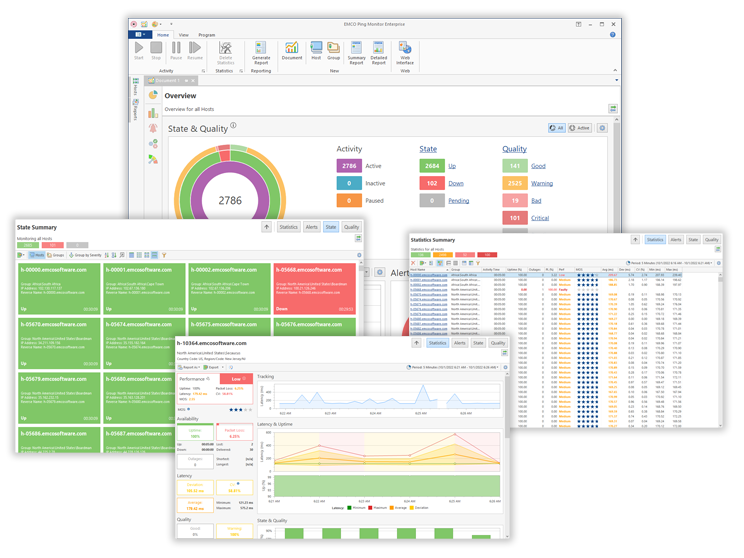Introduction
Welcome to EMCO Ping Monitor. You have chosen an easy-to-use software product that allows you to monitor host states and the connection quality of monitored hosts. The program is designed to alert you when there are issues with monitoring hosts, when hosts change their states or when monitoring values exceed thresholds. The program collects monitoring statistics, including different monitoring metrics, and can generate reports with detailed information on the performance of any monitored host. This manual provides you with detailed information on all of the program features.
Downloading the Program
You can download the program on the Downloads page of the website. The download includes a free 30-days trial of the Enterprise edition of the program. It provides access to all the available features. During the trial, you can switch to the Free or Professional editions of the program, if you need it. After the trial period expires, the program reverts to the Free edition, and you can keep using it as long as you like. You can order a license for the suitable commercial edition of the program to register it and use the program’s commercial features. You can compare the features of the different editions on the Compare Editions page of the website.
Using Documentation
EMCO Ping Monitor was designed to be a tool with an intuitive user interface that can be used by people with different levels of technological knowledge. The program encompasses an initial configuration wizard that helps you to configure the program for the first start. In addition, every interface dialog provides you with hints and clear error messages. It should help you to use the program successfully without reading this manual. Anyway, it's recommended to review the Getting Started guide to familiarize yourself with the main features of the program.
To get detailed information on the program features, settings and user interface views, browse the manual content and choose the section you want to read.
Getting Help
If you face a problem, it makes sense to check the errors reported in the Log view. If the problem can be resolved by a user, the error in the log includes troubleshooting information, so you can follow the suggestions to resolve the problem. In other cases, you may contact the support team at https://emcosoftware.com/support.
To get help on the problem, you need to provide the support team with the problem details. For example, you can send the error notification you received and the steps you had performed before getting this error. Provide the support team with all the available information regarding the problem to speed up the problem reproduction and troubleshooting.