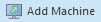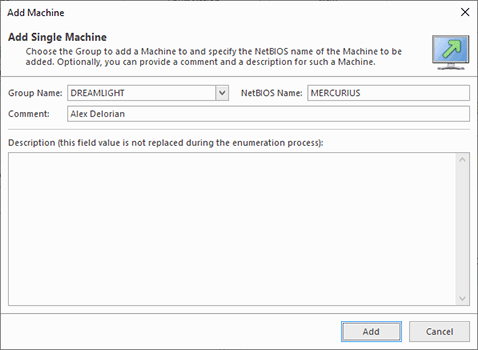Adding Machines Manually
Remote Installer provides you with an option of adding Machines to the program manually by using the Add Machine command. This action can be found in the Network Ribbon group on the Home page or in the Enumeration Ribbon group on the Network contextual page.
|
The Add Machine button from the Network Ribbon group on the Home page and from the Enumeration Ribbon group on the contextual Network page should be used to add a single Machine to a specific group for further processing. |
The Add Machine dialog will be displayed on the screen for you to provide the required data for the Machine to be added Pic 1. The first thing to specify is the name of the group the new Machine(s) will be added to. You can specify it manually in the Group Name field or click  and select one from those detected automatically as available in the network. The next step is specifying the name for the Machine to be added in the NetBIOS Name field. Optionally, you can also provide a comment and a description to be set for the Machine.
and select one from those detected automatically as available in the network. The next step is specifying the name for the Machine to be added in the NetBIOS Name field. Optionally, you can also provide a comment and a description to be set for the Machine.
After the required fields have been filled, press the Add button to proceed with the addition process. The Machine with the defined name will be added to the specified group in the Network node.