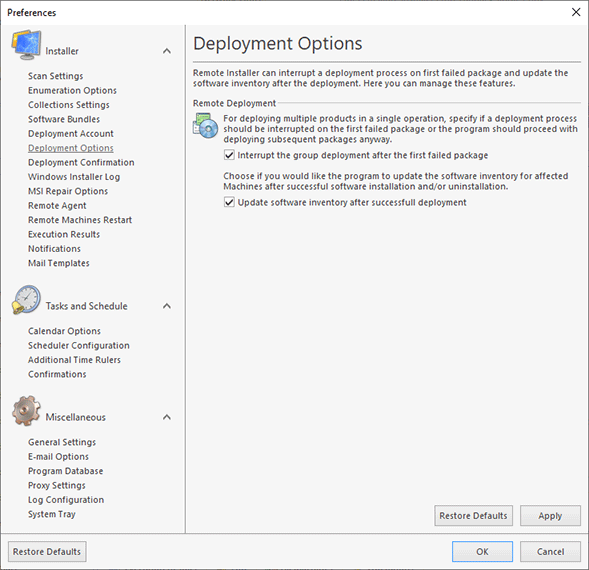Deployment Options Page
Remote Installer can either interrupt or continue a deployment process after a deployment package fails when performing a group deployment. It is also possible to update the software inventory after a successful deployment. The required settings are defined on the Deployment Options preference page Pic 1. To reach the Deployment Options page, you should open the program preferences using the Preferences button from the Application Menu and click the Deployment Options link in the navigation bar on the left of the Preferences dialog within the Installer group.
For deploying multiple products within a single operation, you can specify if the deployment should be interrupted upon the first failed package or if the program should proceed with deploying subsequent products anyway. The Interrupt the group deployment after the first failed package option is used to configure this aspect.
On this page, you can also choose if you would like the program to update the software inventory for the operated Machines after a successful software installation and/or uninstallation. In case the Update software inventory after successful deployment option is enabled, a new software inventory snapshot is created automatically for all affected Machines after deployment operations. You can always update the software inventory manually and on schedule irrespectively of whether this option is enabled or disabled.