Screenshots
Here you can see screenshots demonstrating the main features of the program. Need more information about the features? Features list
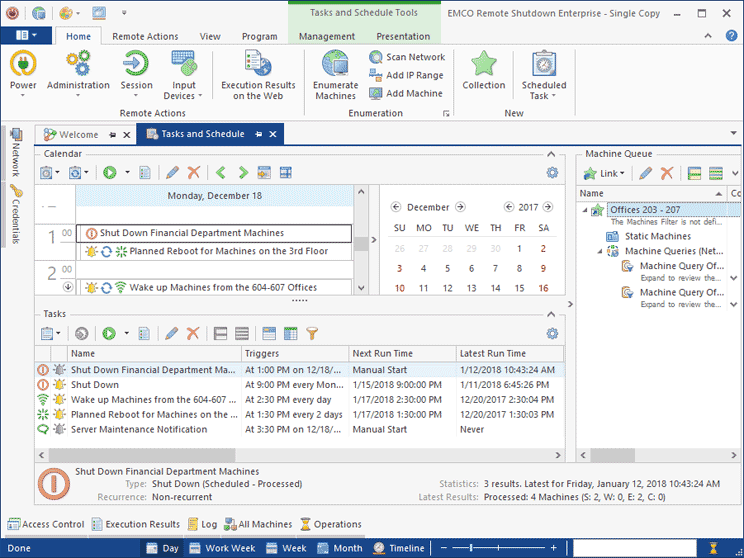
Tasks and Schedule
The program allows executing remote operations manually on demand and automatically on schedule. You can create tasks to configure remote operations and schedule them.
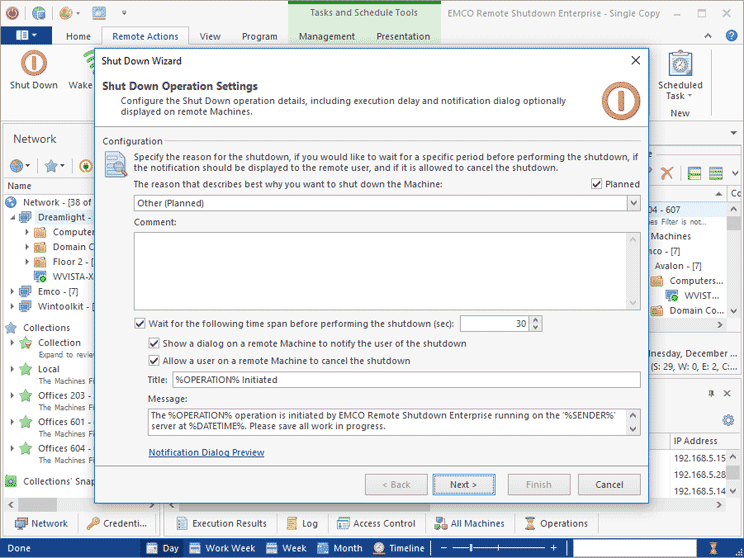
Remote Operation Settings
When configuring a remote operation, you can specify the operation options that allow displaying a message on remote PCs and cancelling the operation by remote users.
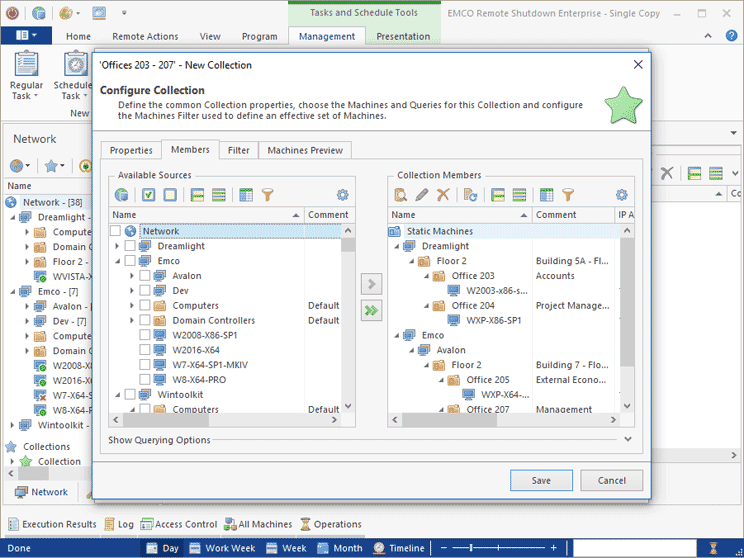
Static Targets of a Remote Operation
When the program enumerates a local network, it discovers available network PCs, and you can select the discovered PCs as targets for a remote operation.
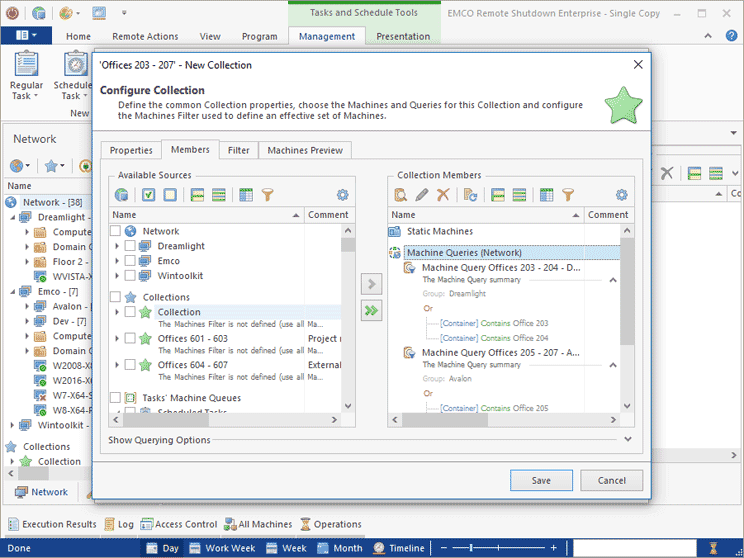
Dynamic Targets of a Remote Operation
In addition to static targets, a remote operation can be executed on a dynamic group of PCs defined by a query. When a remote operation is executed, the query reports the target PCs.

Target PC Collections
Configuring the remote operation targets is the most time consuming step of the operation configuration. You can save time by creating reusable collections of target PCs.
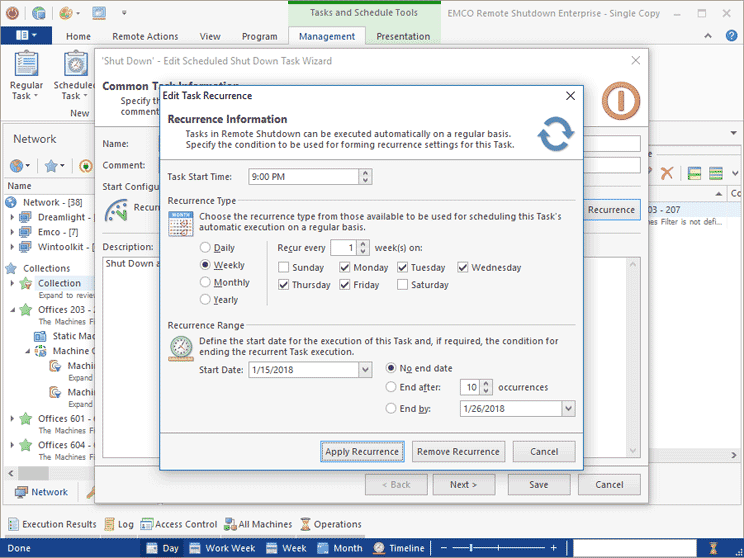
Task Scheduling Options
You can create tasks to execute remote operations automatically on schedule. You can create a task for one-time execution or a recurrent task for daily, weekly or monthly execution.
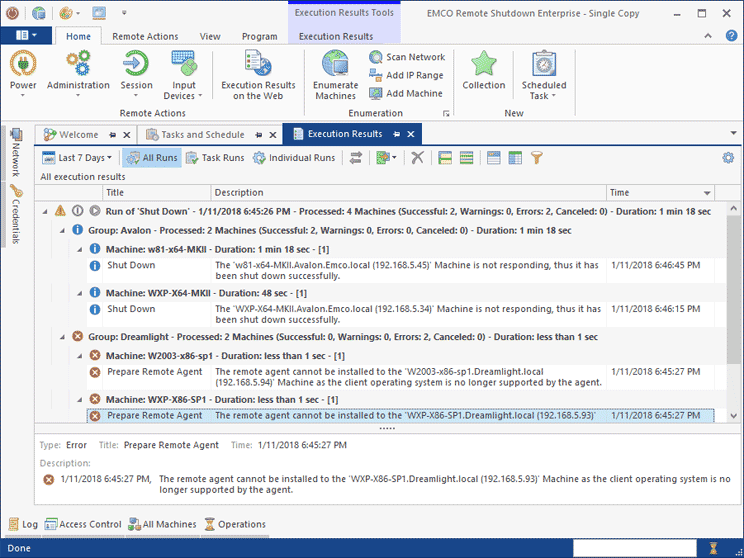
Task Execution Results
When a remote operation is finished, you can see the results in the Execution Results view. For every target PC, you can see the status, the execution time and eventual errors.
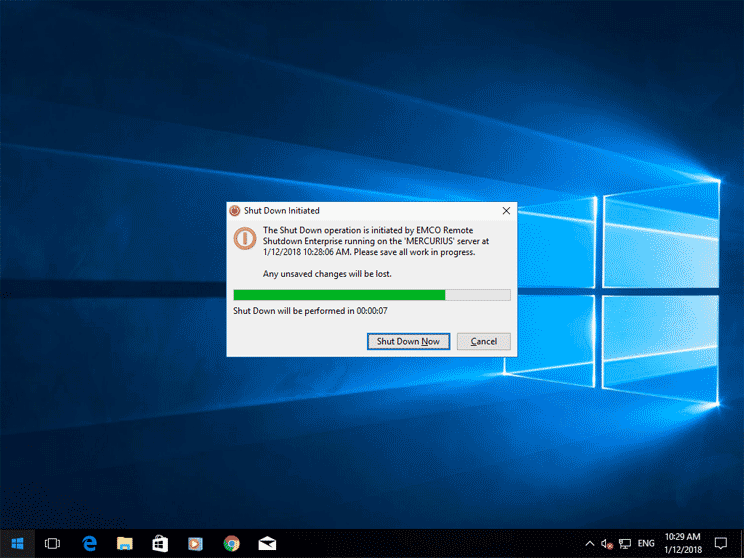
Notifications on Remote PCs
If a remote operation is configured to show a message, a corresponding dialog is displayed on target PCs. Remote users can cancel the operation if allowed.