What's New in Version 6
Here you can see information on the latest releases of the program. Get notifications of new releases. RSS Feed
Version 6.1.10
New and improved features
- Improved the performance of deploying large MSI packages generated with the program
Resolved issues
- Specific registry changes from the generated MSI packages may not be correctly applied on Windows 8 and later due to access denied errors
- Possible problems when uninstalling MSI packages containing lots of changes to file system and registry objects permissions in specific environments
- Possible problems with packages using Smart All Users Mode that are deployed by GPO or under the System account
Version 6.1.8
Virtual service accounts
The virtual service accounts are now supported by the Live Monitoring technology, so you can repackage EXE installations that use virtual service accounts.
New and improved features
- The accuracy of registry changes handling when monitoring existing installations is increased
Resolved issues
- The monitoring results might be incorrect if the monitored installation deletes or renames registry keys
- The amount of free disk space required for building MSI package might be calculated incorrectly
Version 6.1.7
New and improved features
- Improved the accuracy of .NET assemblies handling during installations repackaging
Resolved issues
- Potential errors during MSI package installation containing .NET assemblies
Version 6.1.6
Resolved issues
- Possible repackaging errors when running the program on computers with Microsoft Windows 10 Anniversary Update installed
- MSI packages used to deploy printers cannot to be installed on systems without default printer selected
Version 6.1.5
New and improved features
- Improved abilities of importing MSI packages produced by other tools than MSI Package Builder
Resolved issues
- A wrong working directory is set for shortcuts when importing MSI packages
Version 6.1.4
Resolved issues
- Possible critical error leading to application failure when working with projects with extremely large sets of changes
Version 6.1.3
New and improved features
- Significantly improved generation performance for MSI packages containing large sets of changes to drivers, printers and resource permissions configuration
Resolved issues
- The drivers used by MSI Package Builder for repackaging via Live Monitoring module could not be loaded on Machines running a clean install of Microsoft Windows 10 Build 1607 with the Secure Boot option enabled in UEFI BIOS
- The Delete operation for Basic Drivers is ignored when installing an MSI package
Version 6.1.2
New and improved features
- The set of available system folders is expanded with the following folder definition placeholders: CurrentUserProfileFolder, UserProfilesFolder and CommonDocumentsFolder
Resolved issues
- The shortcut working directory is incorrectly specified while generating MSI packages in specific cases
- Some installations that are performing changes to specific folders are repackaged incorrectly
Version 6.1.1
New and improved features
- Microsoft Windows 10 operating system is added to the list of target operating systems in the resulting MSI package configuration
Resolved issues
- Potentially incorrect drivers installations process on PCs running Microsoft Windows 7 and above
Version 6.1
Printer drivers repackaging
The program allows repackaging of installations that perform changes to printing system configuration. Now the changes to printers, printer drivers, print monitors, print processors and printer ports are captured during monitoring and included into the generated MSI packages, so you can successfully repackage of complex installations that modify printing system configuration. The captured changes are displayed in the Printers section of an MSI project.
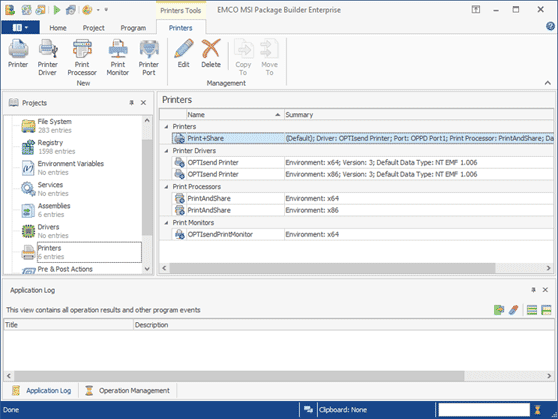
Printer configuration editors
The new Printers section of an MSI project allows you to review the captured printing system configuration changes, edit them or add new changes manually. The program open different visual editors depending on the type of the created or modified change, so you can edit printing changes quickly and easily.
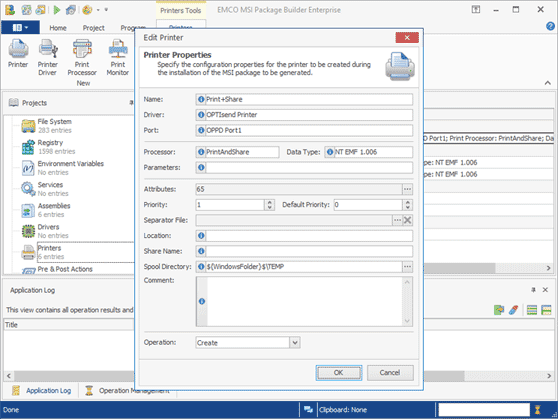
New and improved features
- Added the option to specify the target environment for the driver package
- Improved the accuracy of gathering changes during the live monitoring process
Resolved issues
- It is impossible to deploy .NET assemblies with the same name but for different common language runtime
- Incorrect deployment of printer drivers that are monitored as driver packages
Version 6.0.11
Resolved issues
- Potential failure in detecting invalid symbols for the selected code page that leads to errors during MSI package creating process
Version 6.0.10
Resolved issues
- Potential FIPS compliance issues during MSI packages generation
- MSI generation fails if a UNC path is used as the output directory for the package
- Potential problems with repackaging installations that change permissions on registry keys
- Deleting of folders and registry keys may be incorrectly monitored
- Potential memory leaks when performing drivers installation
- The repackaging wizard does not display icons for specific applications on the monitoring process filters configuration page
- Invalid rollback behavior for MSI packages containing drivers deployment actions
Version 6.0.7
Resolved issues
- Potential digital signature compatibility issues with Microsoft Windows 7 and earlier versions of Microsoft Windows
Version 6.0.6
New and improved features
- Improved the changes monitoring process for installations than require Microsoft .NET Framework installation as a prerequisite
Resolved issues
- The process of installing generated MSI packages may fail due to insufficient privileges for file system and registry access
- The underlying operating system may hang when starting changes monitoring in specific environments
- The application may hang under specific circumstances when the main window is being closed
- The file system monitoring results after drives formatting may be incorrectly collected
Version 6.0.4
New and improved features
- Added the option to create per-machine installation packages containing user specific files for all users
- Added new Office 2016 look and feel
- Added the latest versions of .NET Frameworks to the package target requirements
Version 6.0.3
New and improved features
- Added registration as device class filters for basic drivers and specific drivers from driver packages
- Improved the accuracy of monitoring changes to MULTI_SZ registry values
Resolved issues
- Several reasons for code page conflicts during an MSI package creation are avoided
- The invalid ErrorControl value was assigned to drivers in a resulting MSI package
- The incorrect behavior of the installation path input validation mechanism
Version 6.0.1
Automatic code page conflicts resolving
If during MSI generation a code page conflict is detected, the application shows the dialog with the problem details and allows resolving all conflicts automatically.
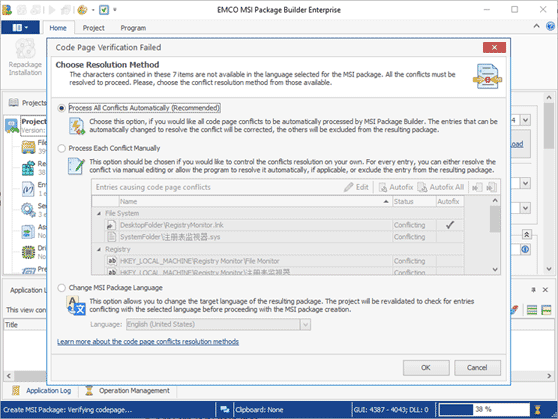
New and improved features
- Added an option to manually edit project entries, containing characters not available in the MSI package language, during MSI generation
- Added an option to change the target language for the MSI package during its creation to resolve the detected code page conflicts
- Improved performance of the code page verification process
- Improved monitoring of driver packages installation and preinstallation to get more precise results
Resolved issues
- Potentially incorrect monitoring of driver packages installation leading to a side-effect registry changes that does not allow to deploy a generated MSI package
Version 6.0
Improved UI
The application has an improved user interface that simplifies management of an MSI project. MSI changes are grouped by categories that are displayed under the corresponding project in the Projects view. When you select a category in the Projects view, you can review and edit the changes through the corresponding editor opened on the right of the main screen.
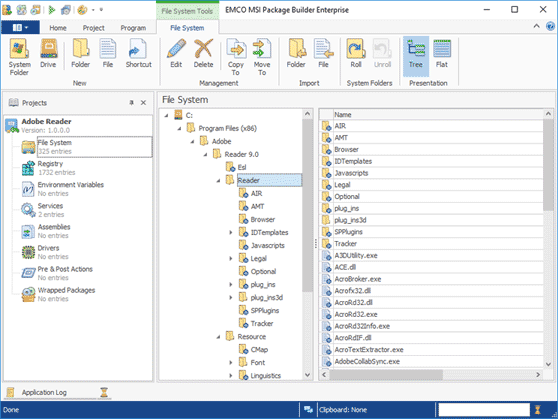
Windows 10 compatibility
The application becomes compatible with Windows 10. You can repackage installations on Windows 10 x86 and x64 platforms and create MSI packages for deployment under Windows 10.
Repackaging of Windows drivers
The Enterprise edition of the application allows you to monitor and repackage installations that deploy Windows drivers, so now you can repackage complex installations. For example, now you can repackage antiviruses, software that works with hardware, and other installations deploying different types of drivers. The captured drivers are displayed in the MSI project, so you can edit them manually, if required.
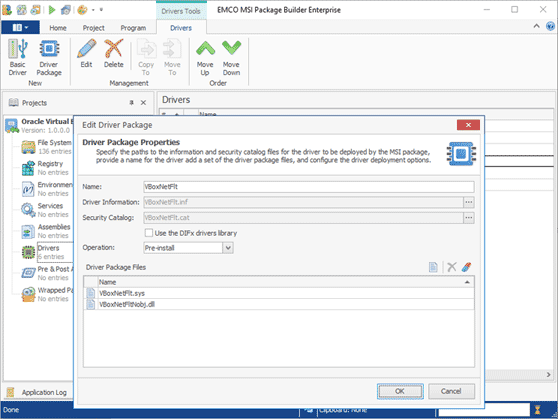
Improved repackaging technology
Over fifty improvements have been applied to the Live Monitoring technology, so now you can repackage a wider range of installations. The Live Monitoring technology was tested on thousands of different installations to provide you with a quality repackaging solution that can be used successfully for various purposes.