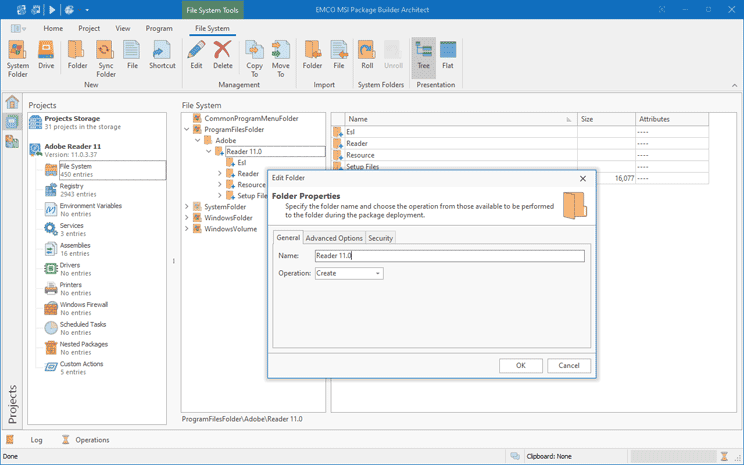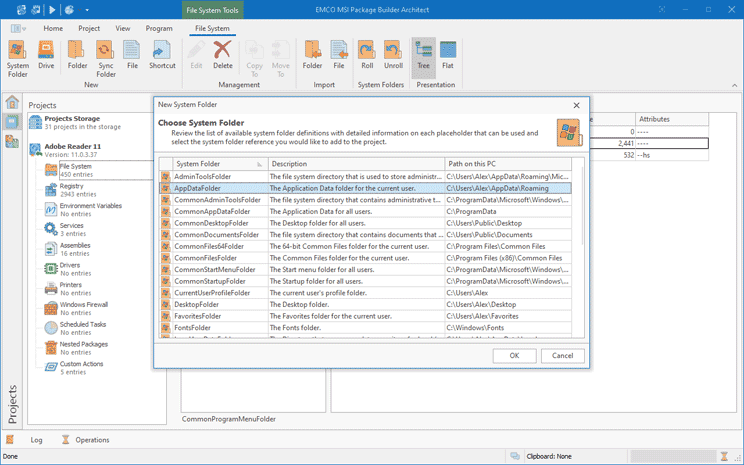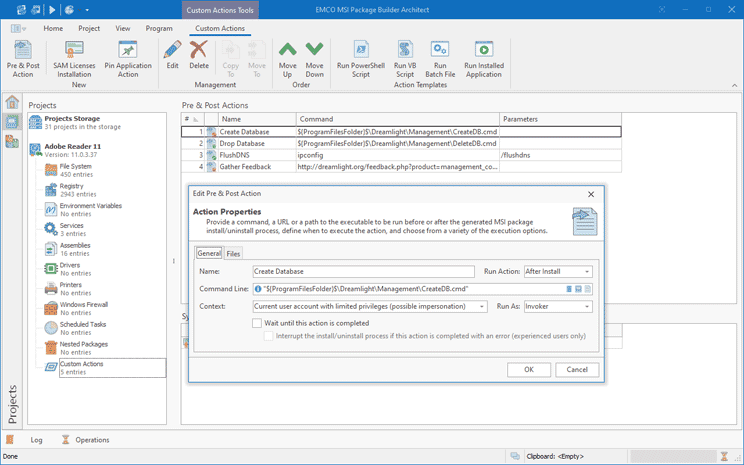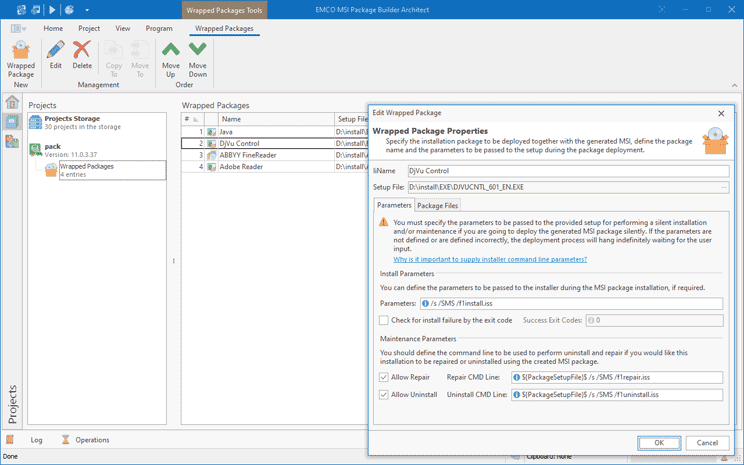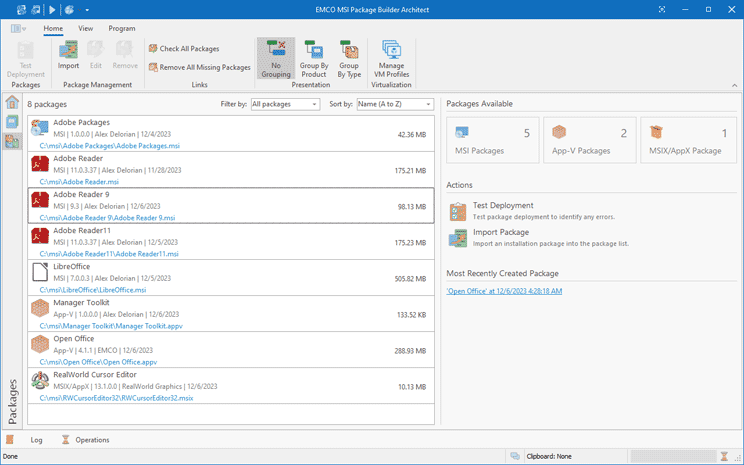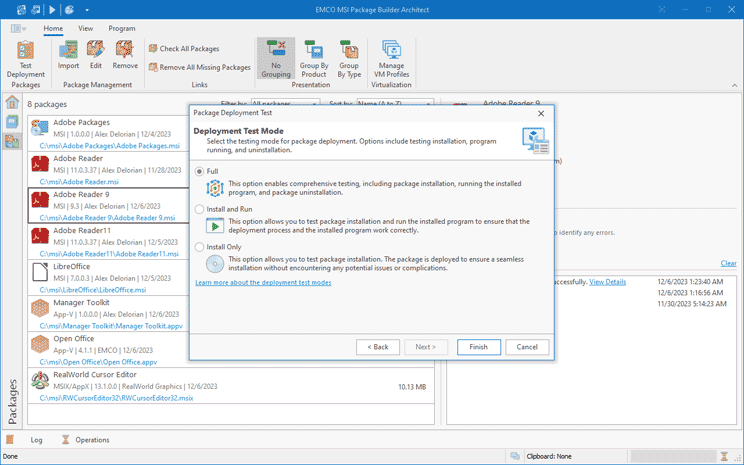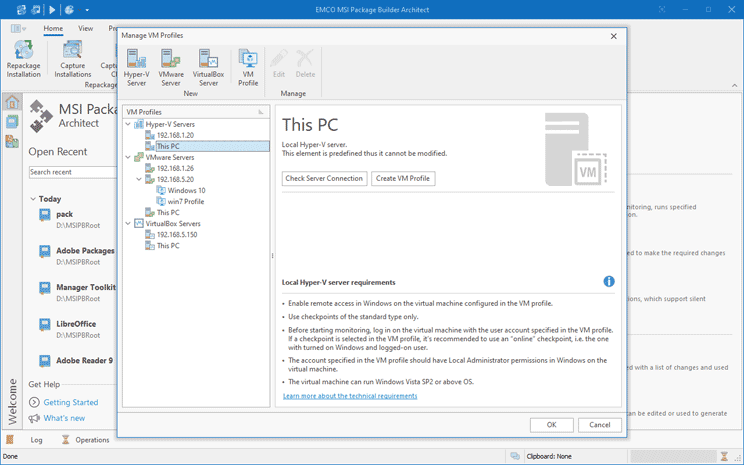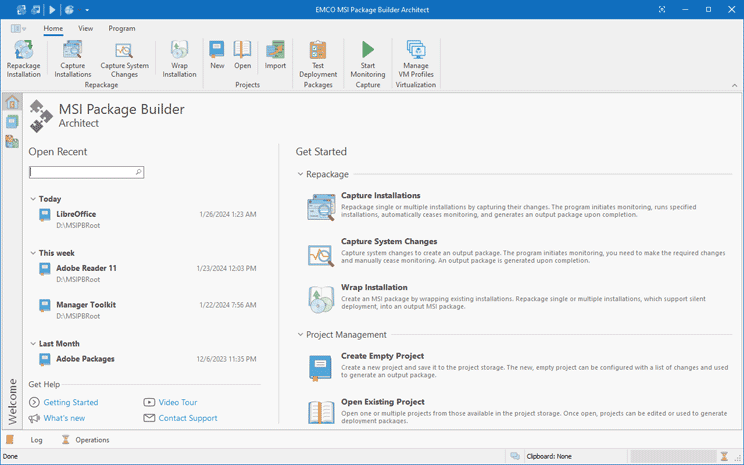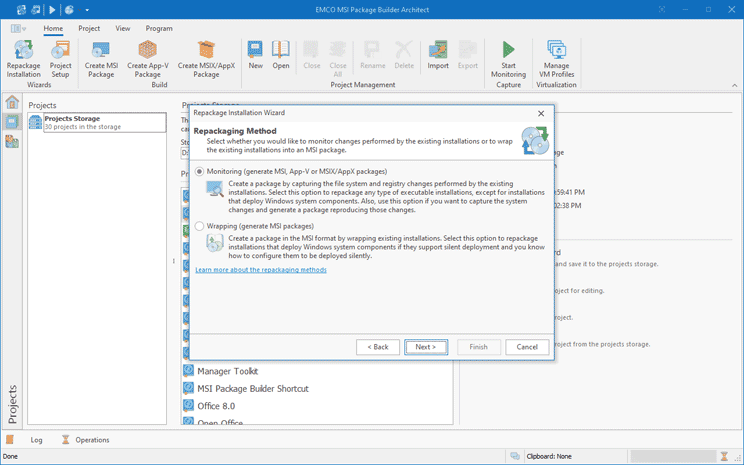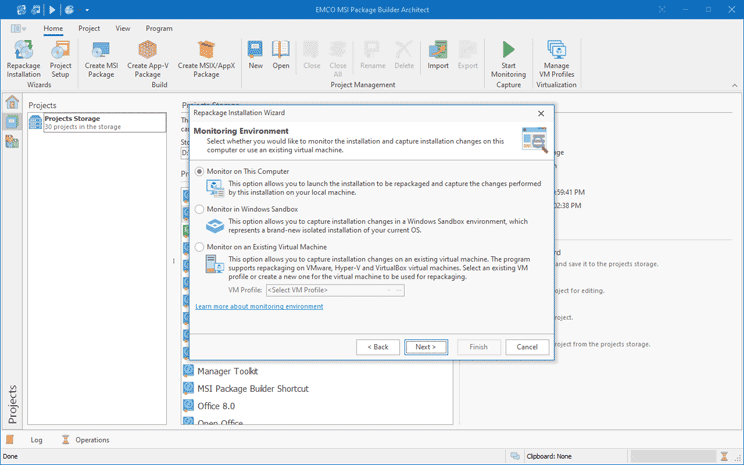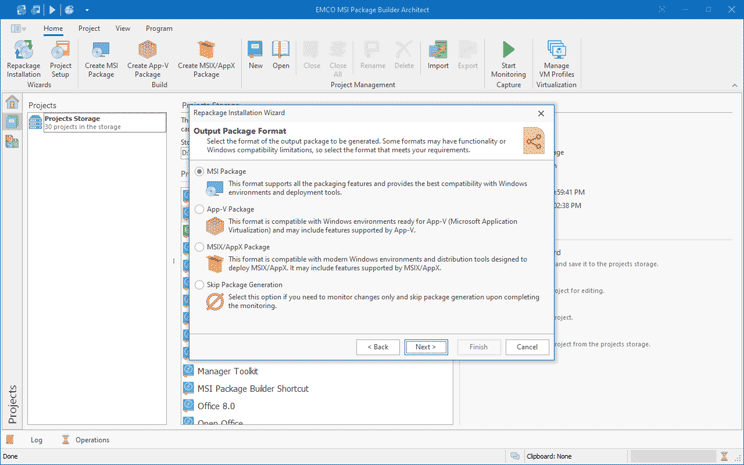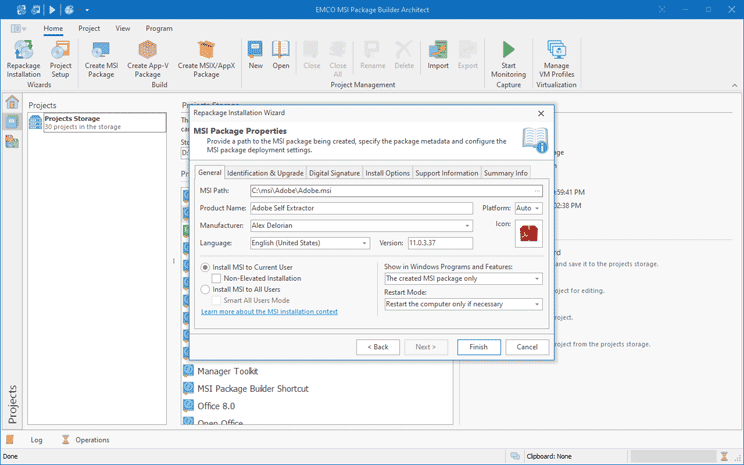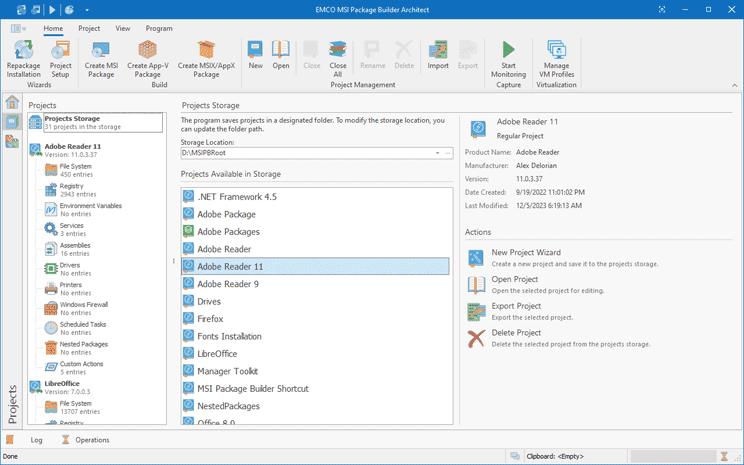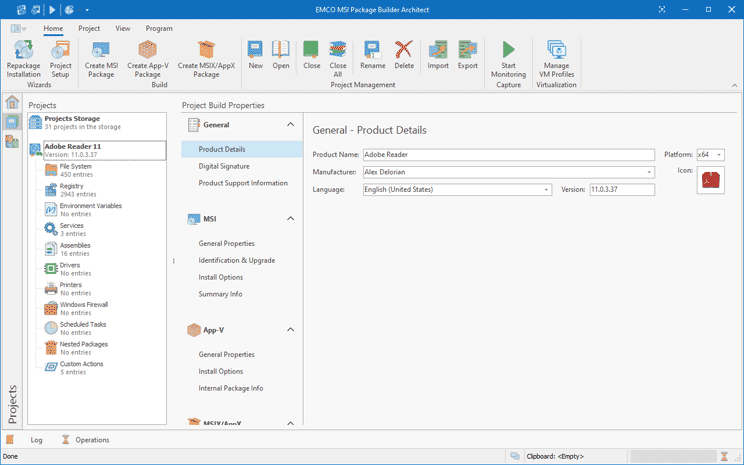Easy and Reliable MSI Package Creation for Any Software
MSI package creation doesn't have to be hard. EMCO MSI Package Builder is an advanced tool that helps you create MSI installers for Windows in minutes — without scripting, using automatic packaging.
Download Trial
Create MSI Packages for Reliable Software Deployment
Quickly start creating MSI installation packages with automation and zero coding
EMCO MSI Package Builder: Fast, Easy, Consistent Packaging
Use a powerful solution for creating MSI packages, automating installations, and customizing setups. Designed for IT professionals, it simplifies software packaging and deployment workflows.
Deploy at Scale
Create MSI packages to deploy applications across network. Simplify installations with automated setups.
Get Consistent Installs
Create MSI installers to ensure identical software setup. Eliminate errors from manual configuration.
Modernize Legacy Installers
Repackage EXE installers into MSI format. Standardize deployment for easier software management.
MSI Package Creation Made Simple
Streamline your installation process with intuitive tools that save time and ensure consistent, reliable results for any deployment
Innovative Live Monitoring Technology
Create MSI packages easily using monitoring. The program captures file system and registry changes during installation and automatically uses them to generate an MSI installer — no manual setup or scripting required.
Clean UI, Intuitive Visual Editors
Easily create MSI packages with step-by-step wizards and simple visual editors for files, registry keys, and other resources. No coding or MSI knowledge required. The program guides you through the packaging process with clarity and precision.
Multiple Output Formats: MSI, MSIX
Create MSI and MSIX packages from a single project — no need to recreate or reconfigure your work. EMCO MSI Package Builder gives you flexibility to deliver installers in the format that fits your deployment environment.
Custom Actions for Advanced Scenarios
Enhance your MSI packages by adding custom scripts, executables, or commands. These actions can be configured to run automatically before or after installation or uninstallation, ensuring advanced installation logic for complex deployment needs.
Automatic MSI Update Generation
Define versioning and upgrade options in your project to generate MSI packages that support automatic updates. The installer handles upgrade logic during deployment, allowing you to deliver new versions without manual scripting or extra configuration.
Package Complex Installations with Ease
Package installations of any complexity quickly and easily. Handle advanced scenarios such as Windows drivers and services deployment, ensuring reliable and accurate packaging even for setups with multiple components.
Create MSI Packages in a Few Simple Steps
Quickly build MSI packages with an easy, step-by-step process.
Get started now: Download Trial
Choose a Packaging Method
Create an MSI package manually using visual editors, or speed up the process with automatic system changes monitoring. Select the method that best fits your workflow and start building your MSI package.
Monitor Changes
Enable real-time tracking to capture system changes automatically. To repackage an existing setup, just run its installer — the program will detect all modifications and use them to create an MSI package.
Generate a Package
The system changes captured during monitoring are automatically included in the output. The program builds a portable, production-ready MSI package by handling all necessary steps for you.
Review a Project
Optionally review your MSI project to verify the captured changes. This is useful for projects created through monitoring, so you can confirm all required modifications are included.
Add Customizations
If needed, you can add custom actions such as scripts or executables to run before or after installation or uninstallation, allowing you to apply required changes to the system.
Test the Created Package
Verify that your MSI package works as expected by testing it. The program lets you deploy the package on a VM or in Windows Sandbox to ensure it meets your requirements.
Why Choose EMCO MSI Package Builder
Not all packaging tools are made equal. EMCO MSI Package Builder offers a smooth experience and reliable, consistent results.
Application Packaging, Done Right
EMCO MSI Package Builder focuses solely on installation packaging — no unnecessary tools or added complexity. It delivers exactly what you need, making packaging faster, simpler, more efficient, and more cost-effective.
Unique Packaging Technology
Many repackagers fail with complex setups, but EMCO MSI Package Builder handles them reliably. It filters noise and captures only required changes for clean, stable MSI packages.
Consistent Results Across Machines
Generated packages are portable and environment-independent, ensuring reliable and repeatable installations across all target systems.
A Proven Tool, Trusted for Decades
With over 20 years of continuous development, EMCO MSI Package Builder has helped IT professionals solve real-world packaging challenges. Trusted by thousands of organizations, it simplifies complex installations and delivers stable, precise MSI packages every time.
What IT Professionals Say
EMCO MSI Package Builder is one of the better stand-alone MSI packaging tools that I've had a chance to work with and it lets you create MSI packages quickly and easily from non-silent EXE setup files.
Editorial review on TechGenix
I am quite amazed on how easy it is to package software
Bill Mounsey, Louisiana Supreme Court
Your product does all the things I have always wanted
Darren Lloyd, EMS
Frequently Asked Questions
Free 30-Day Trial — No Hassle, No Commitment
Try EMCO MSI Package Builder free for 30 days. No registration or credit card required.
Download Trial