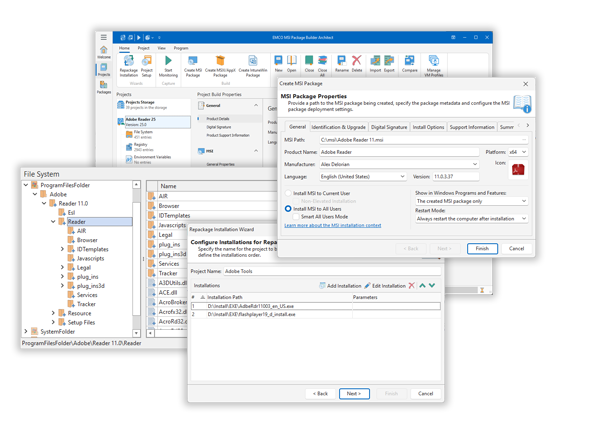Introduction
Welcome to EMCO MSI Package Builder - your solution for converting interactive installations into silent, deployment-ready packages. The program enables you to repackage non-silent setups into MSI, MSIX/AppX, and IntuneWin formats.
With built-in integration for Microsoft Intune, you can publish generated packages directly to your Intune environment. The program also creates packages compatible with standard software distribution tools, such as SCCM, Group Policy (GPO), Windows Store, sideloading, and local distribution networks, allowing you to deploy them using your existing infrastructure.
EMCO MSI Package Builder makes it easy to create and test silent custom installers, streamlining package preparation for automated deployment scenarios.
This manual provides a comprehensive overview of the program’s capabilities and offers step-by-step guidance to help you use them effectively.
Downloading the Program
You can download the program on the Downloads page of the website. The download includes a free 30-days trial of the Architect edition of the program. It provides access to all the available features. You can compare the features of the different editions on the Compare Editions page of the website.
You can use an evaluation version during 30 days. After this period, you have to register the program to continue using it. Packages generated by an evaluation copy have some limitations: they can be deployed during 30 days following their generation date and are displayed with the evaluation mark in Windows Programs and Features after being deployed.
Using Documentation
The program is designed to provide you with an easy and straightforward approach to repackaging third-party installations and creating customized installations in the MSI, MSIX and IntuneWin formats. To repackage an installation, you just need to follow the steps of the repackaging wizard, and you will get an automatically generated MSI, MSIX or IntuneWin package in the end. It means that you can use the program without referring to the documentation.
If you wish to get an overview of the program features, to understand how the program works and to see how to use the main features in practice, you can read the Getting Started guide. To get more information about the program features, you can refer to the corresponding chapters of this manual.
This manual describes the features of the Architect edition of the program. If you use a different edition, you can notice that some features described here are missing in your copy of the application. You can download the product manual for your edition of the application as a PDF file using the corresponding link on the left. The same PDF manual is distributed together with the application, so you can find it in the application folder after installation. Finally, you can press F1 in the application to open the manual in the Help file format.
Getting Help
If you see that a generated package doesn't work as required, first you need to check if the repackaging best practices were followed during the repackaging since the repackaging results depend on the compliance with the repackaging requirements and other aspects. You can learn more about this in the Overview of the Repackaging Best Practices chapter. You can also refer to Packages Testing and Troubleshooting to learn about the general troubleshooting recommendations.
To get help on a problem, you can also contact support. Please send us the problem details including the name and the version of the installation you try to repackage, the OS name and the platform (x86 or x64) of your repackaging environment, and the problem description. This information should help the support team to reproduce the problem and provide you with troubleshooting instructions.