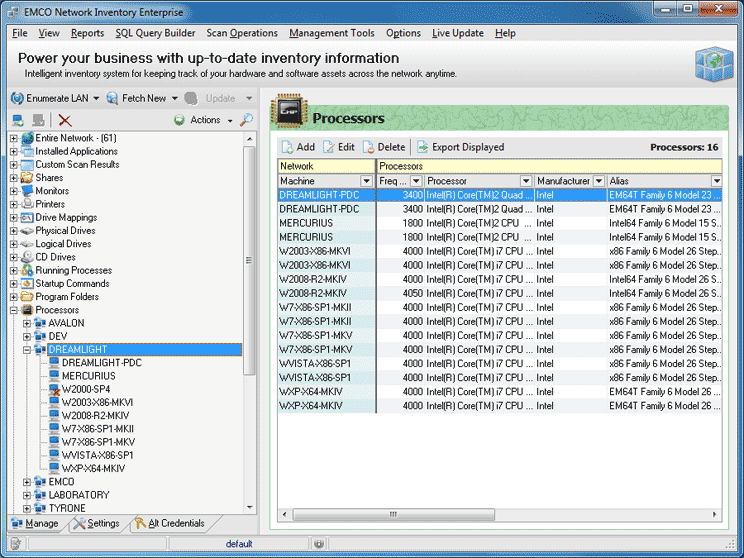Effective Computer Hardware Inventory Solution for Windows Networks
PC hardware inventory becomes really easy with EMCO Network Inventory. This tool allows you to automate hardware asset audit tasks and always know actual configuration for any PC in your network. This automatic computer hardware inventory solution gives you few benefits. First, you don't more need to visit each PC to collect audit information - now you get it automatically from remote PCs in few moments. Second, you have a detailed report about each asset, including specification, serial number, etc. and can use it for upgrade planning and reporting.
Automatic Hardware Inventory Software - New Level of IT Asset Management
How often in past you need to find PCs where particular hardware is installed to replace it? How much time did you spend on it? Or did you ever required to detailed hardware inventory report for each PC, including serial numbers? As you know, these inventory tasks are pretty time-consuming if you have over 10 PCs in the network, because Windows doesn't provide easy and effective ways to collect hardware inventory information and it's not a trivial thing to get monitor serial, for example.
So, what is the solution? Is there a way for effective hardware asset management? Maybe you already tried to organize assets database and track it manually. But it's a complicated approach and it doesn't provide actual PC configuration that can be changed since PC's purchasing. The only way how you can get up-to-date audit information is to use automatic tool that can collect actual information from remote PCs.
Consider how easy you can plan hardware upgrades, prepare audit reports and optimize asset management with a solution that can automatically scan all PCs in the network and extract detailed information about every hardware component, including specification, parameters and serial numbers. You can start to benefit from it right now by downloading free evaluation version of EMCO Network Inventory.
Features and Benefits: Hardware Inventory and Asset Management
Remote Unattended Hardware Audit
Selected one or multiple PCs in your local network can be scanned remotely to extract hardware assets data. One PC scan takes just few moments, so you can audit your entire network in few minutes. Scan engine doesn't require any client installation on remote PCs, so can work in different environments.
Hardware Inventory Information for Every PC
After completion of remote scan you have complete hardware inventory information for every remote PC. This information includes audit data for every device and subsystem, such as processor, motherboard, graphic card, hard drive, CD/DVD drive and network card, so you have detailed inventory summary for every computer.
Detailed Assets Specification
Reported PC hardware inventory information includes not only high-level devices specification. For most assets you can also get manufacturer, model name and serial number if this information is specified by device vendor. Also you can get additional parameters such as total and free space on the hard drive, etc.
Aggregated Hardware Assets Overview
When entire network scan is completed, you have a summarized overview of all assets that you have across your network. It allows you to aggregate assets by model, vendor and other parameters to see a total number of installations for each asset item and calculate spent costs or estimate upgrade costs.
Hardware Assets Quick Search
You can easily navigate through all reported hardware inventory information to find required. All assets are grouped by type, so you can see, for example, processors only. For particular asset you can find on which PC it is installed or even make complex queries like find PCs with Windows Vista and 1 GB of memory or less.
Hardware Inventory Reports
Collected PC hardware audit information can be represented on various printable inventory reports. You can generate aggregated and per-PC reports using set of predefined customizable templates that cover needs of most organizations. If required, you can easily change existing or create your own, custom reports.