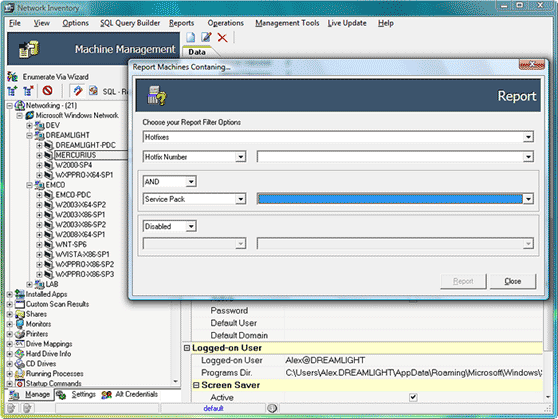What's New in Version 5
Here you can see information on the latest releases of the program. Get notifications of new releases. RSS Feed
Version 5.8.27
New and improved features
- Microsoft Windows Server 2025 operating system is now supported
Resolved issues
- Registry scan operation WOW6432 redirection problem
Version 5.8.25
New and improved features
- Compatibility and performance improvements
Resolved issues
- Security fix for CVE-2022-28944 vulnerability
Version 5.8.24
New and improved features
- Scanning OS version (22H2, 23H2) for modern operating systems
Version 5.8.23
New and improved features
- Supporting the Microsoft Windows Server 2022 and Windows 11 operating systems
- Scanning OS version (21H1, 21H2, etc) for modern operating systems
Version 5.8.22
New and improved features
- A BIOS serial is not completely visible after a scan
- Unable to specify a registry custom scanning criteria with a comma in a registry key or value
Version 5.8.21
New and improved features
- The Microsoft Windows Server 2019 operating system is now supported
- The inventory scan results logging is more precise
Version 5.8.20
New and improved features
- Remote Machines scan accuracy has been improved
Resolved issues
- The information on installed memory banks is not retrieved for specific environments
Version 5.8.18
New and improved features
- The Microsoft Windows Server 2016 operating system is now supported
- Improved logging of inventory scan
Resolved issues
- Potential errors when fetching a list of installed fonts
- Potential errors when enumerating startup commands
Version 5.8.17
New and improved features
- The number of cores and virtual processors is now reported during processors inventory
Resolved issues
- The database errors might occur in specific environments when scanning services
- The inventory process may freeze during network protocols scan
Version 5.8.16
Resolved issues
- The application fails to start due to critical error when running on PC's with no default printer selected
Version 5.8.15
Resolved issues
- The groups that are not browsed in Windows Explorer cannot be enumerated via Active Directory services
Version 5.8.14
Resolved issues
- The network printers are not retrieved correctly from PCs having the WMI access enabled
Version 5.8.13
New and improved features
- Added the options for custom sorting within software inventory views and reports
- Improved accuracy of remote machines software and hardware inventory
Resolved issues
- Network adapters may be retrieved incorrectly from machines running Windows Vista and newer operating systems
- Processors inventory results may be inaccurate for specific environments
- A default printer is incorrectly determined for specific remote machines
Version 5.8.11
New and improved features
- Added compatibility with Windows 10
- Improved stability of remote connection to Machines running Microsoft Windows 10
- Report samples now supports windows 10
Resolved issues
- Information on last logged on user is not retrieved from machines running Microsoft Windows 8 and later
- Potential errors when retrieving information on installed processors
- Potential errors when retrieving information on installed appliations
Version 5.8.9
New and improved features
- Added detection of Microsoft Office 2013 Digital Product ID
Resolved issues
- A Digital Product ID is incorrectly retrieved for Machines running Microsoft Windows 8 and newer operating systems
- An incorrect Digital Product ID is retrieved when a product is activated via Multiple Activation and Volume License Keys
Version 5.8.8
New and improved features
- Improved the stability of remote connection to machines running Microsoft Windows 8 and 8.1
Resolved issues
- Connectivity errors while trying to inventory machines with the Remote Registry service disabled
Version 5.8.7
New and improved features
- Added support of Microsoft Windows 8.1 and Microsoft Windows 2012 R2 operating systems
- An option to modify Machine properties is added to the Machine Management tool
Resolved issues
- Reduced system memory usage at application startup
Version 5.8.6
New and improved features
- Added an option for applying excluded application changes after importing
- Improved performance of remote file system scanning
Resolved issues
- Incorrect file versions are returned by file system scans
Version 5.8.5
New and improved features
- Added support of Microsoft Windows 8 and Microsoft Windows 2012 operating systems
- Added OS platform representation (x86 and x64) along with its name
Version 5.8.4
New and improved features
- Added an option to start a new page for each Machine in an inventory report
- Added an option to execute any data manipulation query using the Query Builder
- Improved network enumeration, so a Local Machine domain can be always enumerated, even if it is not available via the Computer Browser service
Resolved issues
- Errors while executing data manipulation queries using the Query Builder
Version 5.8.3
New and improved features
- Introduced a feature of retrieving the information about installed software updates
Resolved issues
- Applications with names longer than 80 characters are not retrieved during a scan
- Incorrect detection of installed application lists in specific environments
- Main menu items are not displayed in the Chars dialog
Version 5.8.2
New and improved features
- Added an option to export the Custom Data columns along with the Description column
Resolved issues
- The Export Displayed option should export only the data that is displayed on the screen
Version 5.8.1
New and improved features
- Remote connection process is improved to decrease a chance of connection failure
- More detailed logging of problems while connecting to the remote machines
- Data collection options are grouped by inventory information categories
Resolved issues
- Errors while importing inventory information, collected by stubs, from network shares
Version 5.8
Physical drives info reporting
Information about physical hard drives now is available in the inventory report. In order to scan physical drives the corresponding option should be enabled on the Settings tab. The extracted information includes a model, manufacturer, capacity, serial number and other information for every installed hard drive.
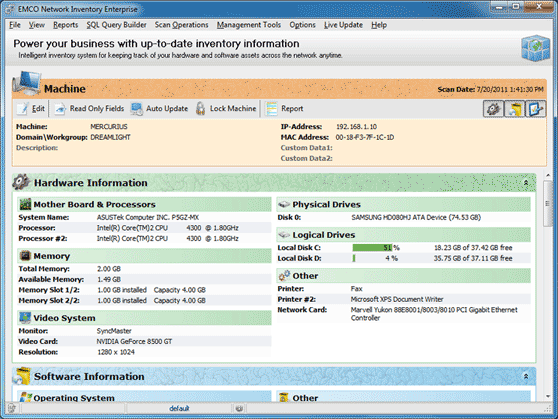
Extended memory banks info
The reported information about memory banks was extended to include memory type and memory speed info for installed memory modules.
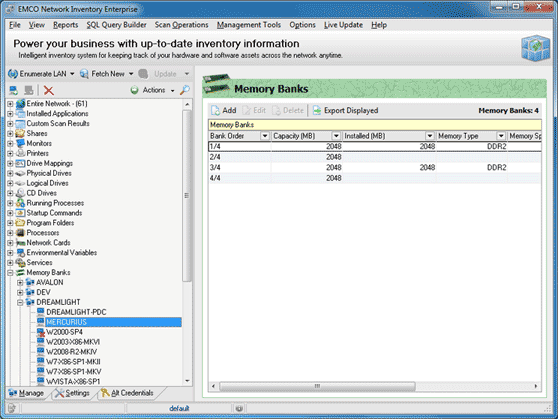
Resolved issues
- Total physical memory is displayed incorrectly for machines with more than 4 GB of memory installed
- An error may happen while retrieving a list of running processes
- A progress is displayed inaccurately during a machines scan
- The network tree may show duplicated entries for some machines
Version 5.7.4
New and improved features
- Added support of Microsoft Windows 7 Service Pack 1 and Microsoft Windows 2008 R2 Service Pack 1 operating systems
- Added feature to retrieve the Digital ID for Microsoft Office 2010
Resolved issues
- The Digital ID for Microsoft Office is not retrieved from the Machines running on the x64 operating systems
- Invalid website and e-mail links in the application user interface
Version 5.7.3
New and improved features
- Introduced faster and more reliable technology of retrieving WMI data
- Introduced an ability to scan the Active Directory domains containing more than 1000 machines
- Significantly improved speed of data retrieving from remote machines
- Improved retrieving digital product Ids from remote Machines running on Windows Vista and later, including the x64 operating system versions
Resolved issues
- The application hangs when trying to enumerate Network via Active Directory
- Invalid Program Files Folders scan results for remote machines running on x64 platforms
- The Startup Commands scan does not work for the remote machines running on Windows Vista and later
- The application might hang at the end of the inventory scan scan process
Version 5.7.1
New and improved features
- Added detailed logging of problems during the network enumeration process
- Improved performance of network enumeration in large network environments using the Computer Browser
Resolved issues
- Not all Machines are detected in large network environments during enumeration using the Computer Browser
- Wrong behavior of preferences pages after calling Reset to defaults
Version 5.7
Active Directory scan
Now the application is able to detect network PCs using Active Directory. It helps to reduce scanning time and allows to detect all PCs registered in the Active Directory even if they are currently turned off. On the Preferences dialog you can define a type of network scan and select Active Directory Scan and/or Computer Browser scan.
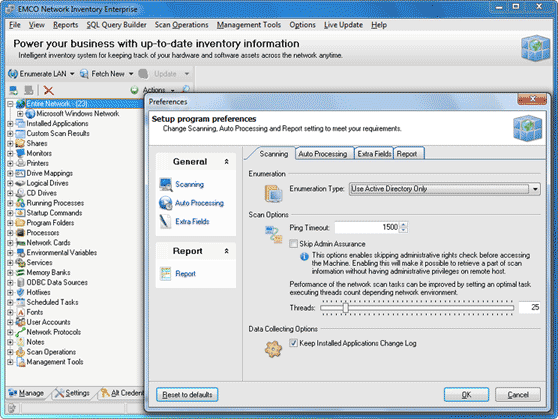
Resolved issues
- Wrong scan process info is displayed when all data collecting options are turned off
- Help menu item disappears sometimes from the main application menu
Version 5.6.2
New and improved features
- Improved performance of the Installed Applications Change Log generation
Resolved issues
- Rename operation doesn't work for Alternate Credentials items
- Potential errors during a machine scan may cause scan cancellation
Version 5.6.1
New and improved features
- Improved Alternate Credentials view to offer data sorting
Resolved issues
- Information about monitors isn't displayed in machine summary for specific types of monitors
- Wrong progress is displayed during scan operations
- Auto-Create feature of Alternate Credentials creates items for Machines that were removed
Version 5.6
Windows 7 and Windows 2008 R2 support
Starting from this version the application is fully compatible with Windows 7 and Windows 2008 R2. It can work under these platforms to collect inventory information from remote PCs. Also application now can get inventory information from PCs running Windows 7 or Windows 2008 R2.
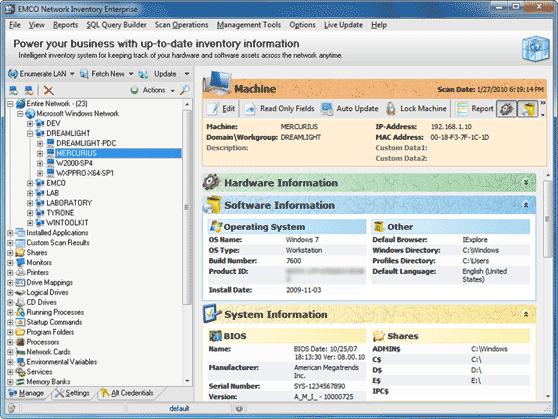
Customizable report header
Customization options for integrated inventory report were extended to include company, author or any other information in a report header. Now any report page can include properties, defined on the Preferences dialog. And, of course, customizable header can be configured to be shown or hidden on a report, depending of your needs.
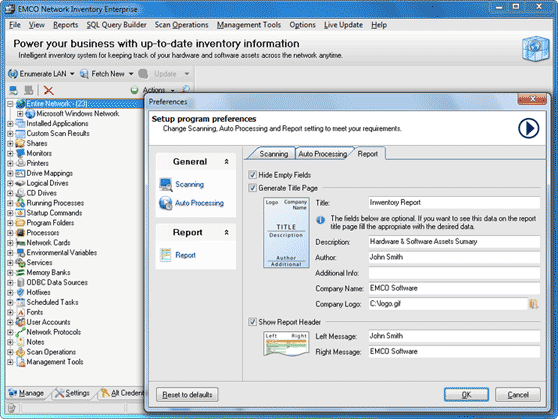
Data export and report for custom scan operations
Custom scan operations are very helpful when you need to find specific file system or registry entries on remote PCs. They used to detect unlicensed content (MP3 files, for example) across the network and other similar cases often. If scan operations detects a lot of entries, it's hard to process them using on-screen data viewer. But now you can export scan results into a various formats or generate an integrated report to process outside the application.
Improved inventory report
Integrated inventory report was reworked to optimize the report size. All unnecessary page breaks were removed. It helped to significantly reduce a wasted space.
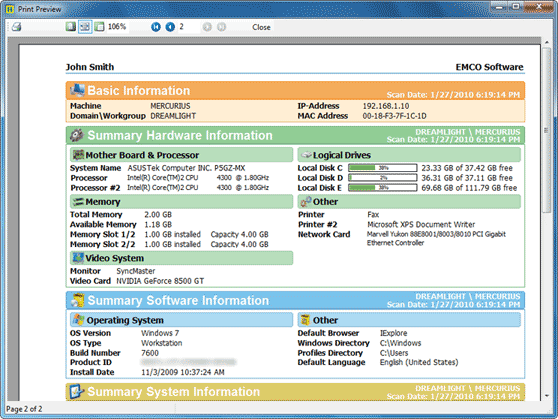
New and improved features
- Improved inventory of memory banks to include information about both filled and empty banks and also information about bank capacity and installed memory.
- Simplified notes creation process for selected PC
- Improved data entering and modification on the Edit dialog
- Improved log messages format and diagnostics
- Improved integrated Help
Resolved issues
- Wrong list of machines in Application Count report
- Incorrect processing of case-sensitive domain names
- Possible Access Violation on the Edit dialog
- Report generation failure for selected range of IP addresses
- Problem with opening of Management Tools views
- Incorrect processing of masks, defined for application names
- Wrong extracting of environment variables from Windows Vista, Windows 2008 and Windows 7
Version 5.5.3
Skip Admin Assurance option
A new option Skip Admin Assurance was added to scan settings section of application preferences. This option allows to control of remote scan operation behavior. When this option is disabled, application checks if used credentials have administrative access to remote PCs and execute an inventory scan only in this case. When option is enabled, this check is skipped to make possible retrieving of a part of inventory information without having an administrative access.
Inventory process improvements
The changed of both data collecting and file system scan processes are made to increase performance of the inventory process as much as possible for your network. Also some improvements were made to registry scan operations that also affects overall scanning performance in a positive way.
Processor usage is significantly decreased
Thanks to reworking scanning core module by optimizing existing and adding new more efficient algorithms of data collecting and storing the scan process became more friendly to your environment, because the processor usage has been significantly decreased. That makes it possible for you to fell even more freedom of working with your computer while the inventory takes place.
Resolved issues
- The problem of strong performance decrease in specific environments is fixed
- Some diagnostic events were not written properly to application log
- Errors happen during file system scan if drive is used as root search condition
Version 5.5
Scan engine with hyper-threading technology
Remote PC scan engine was replaced by a new version with a special hyper-threading technology to eliminate latency and increase a scan speed. According with benchmark tests, new engine allows reducing the overall inventory collecting time in small networks on 15-20%, in large networks - up to 40%. New hyper-threading technology is used to increase performance of all remote operations, including inventory information extraction, remote file system and registry scanning.
Improved file system and registry scan operations
In this version, all file system scan operations are represented as scan tasks under one single node File System Scan in the Scan Operations section. Registry operations were regrouped as well and can be found under Registry Scan node. New scan options allow disabling detection of product name and version for files and also enabling recursive registry keys scan. Now remote operations use improved remote connection mechanism that helps to significantly improve scan performance.
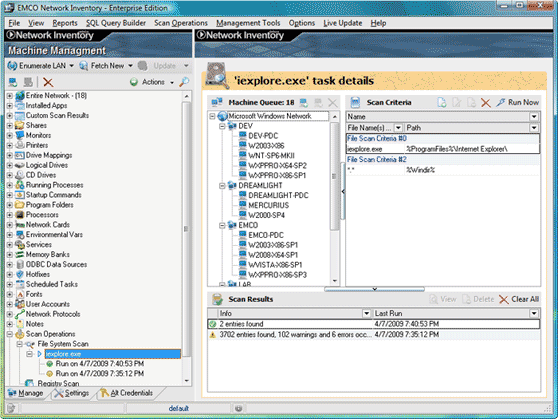
New scan results look
File system and registry scan results have a new, improved look that has a few advantages. First, scan results are separated from the log information, so it's easy to navigate through results and check for errors. Second, scan status is displayed for each entry by a special icon, color and tooltip. Third, a special View switch at the top allows scan results grouping by criteria or PC to simplify results analyzing.
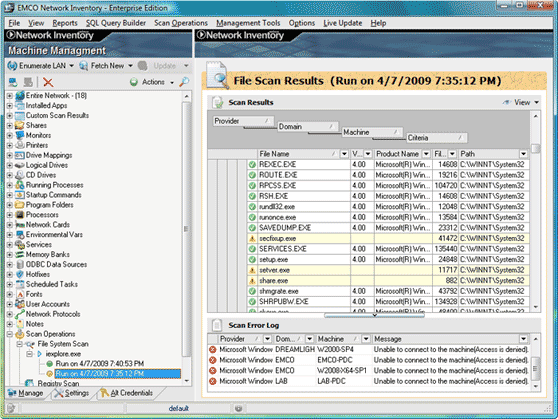
Optimized data forms
All application forms that are used to display a large amount of data, were optimized to reduce time required to open a form and render data. As a result, now Installed Apps, Fonts, Scan Results and other forms, can be opened within a few seconds even if they contain hundreds of thousands rows.
Export settings to configure stubs
On PCs that don't allow remote connection, inventory information can be collected locally by execution of so-called stubs and then imported to the central database. Stubs collect inventory information according with configuration specified in a special settings file. In this version, settings file can be generated automatically by using Export Stub Options dialog available through Export button on the Settings tab.
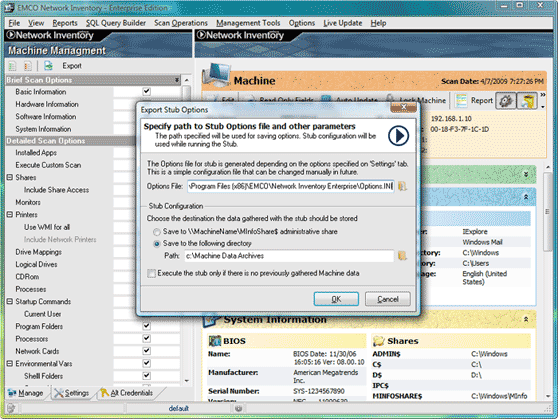
Resolved issues
- Inventory information collection through stubs
- Wrong resolution detection for wide-screen monitors
- Unclear error in the log if information about network printers can't be extracted
- HTTP password encryption in Live Update connection settings
- Scan operation cancellation causes an error
Version 5.4.1
New Alternative Credentials interface
Credentials specifying process is improved to make it easy to fill all the authentication information you need by just several clicks. After each click on network element the pop-up dialog is shown to input the user name and password to use to access the selected network element. The alternative credentials interface is now represented by the tree with user friendly look and feel. The credentials tree can be easily built using the Machine Tree from management tab, including or excluding Machines themselves.
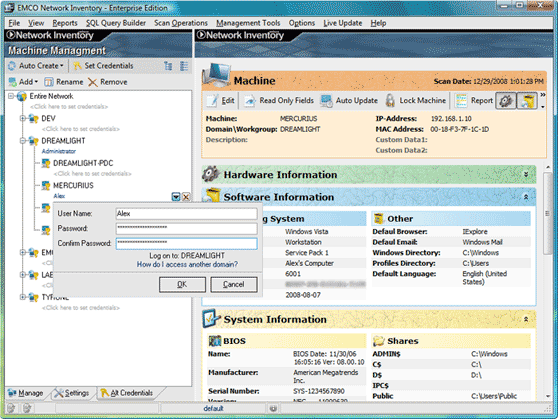
Resolved issues
- Possible Access Violation after opening database
- Switching On/Off Auto Fetch and Auto Update operations problem
Version 5.4
Performance improvements
The overall time required to collect information from remote PCs was significantly reduced due to the new data collection approach. Depending on particular environment now connection to remote PC and data retrieving can be executed up to 5 times faster than before.
New reports look
All reports available for Management Tools, including Reconcile Licenses, Change Log and other operations were updated to use the same style as Machine Data report.
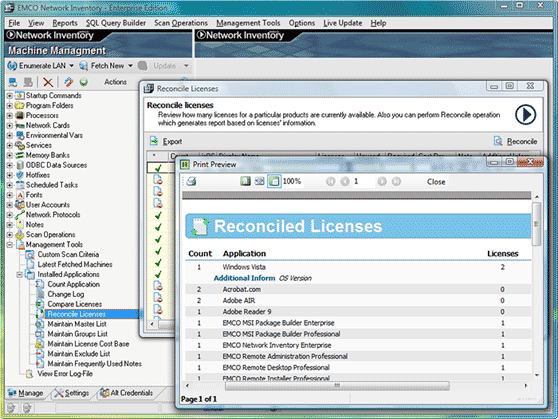
Alternative credentials management
Alternative credentials management was improved to support complex network environments which have multiple domains and workgroups. To collect inventory information from every workgroup or domain you can configure separate administrative credentials that should be used to access it.
Extended NT platform support
Set of information collected from remote PCs working under Windows NT was extended. Collected data was extended by the information about System Accounts, Network Protocols and Fonts.
Resolved issues
- Wrong OS detection on remote PC where Windows 2008 or Windows XP x64 are installed
- File export operation cancellation causes error on repeated execution
- File system scan failure when wrong criteria is used
- Remote Registry Service should be started automatically with configured credentials
- Settings stored by using 'Remember my decision' dialog option are skipped sometimes
- Machine summary area can't be scrolled by the mouse wheel
Version 5.3
Starter edition available
The Network Inventory family was supplemented by a Starter edition. This edition is based on functionality of the Remote Audit product that was merged with the Network Inventory. The main purpose of the Starter edition is providing basic inventory and audit features, suitable for high-level asset management.
New look of the PC summary view
PC summary was reworked to highlight most important information. The information is grouped by the Software, Hardware and System categories, so you can quickly review PC's asset and easily find required data. A toolbar available on the view simplifies access to most frequent actions.
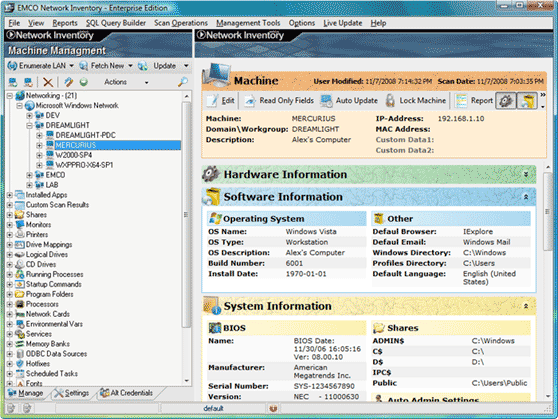
Improved report
Report was reworked to show information by the same way as it's represented on PC summary view. Information was regrouped and reordered to improve readability and save occupied space. One of the main benefits in the new report is using colors and icons to improve visual data representation.
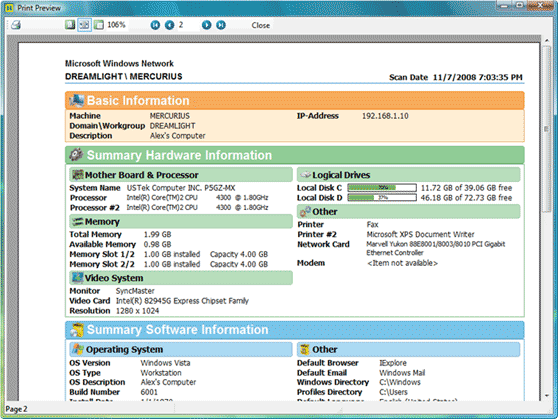
Extended scan operations options
Scan operations used to search on remote PC's file system and registry were extended to allow using multiple conditions at once. Also scan tasks and scan results views have a new look.
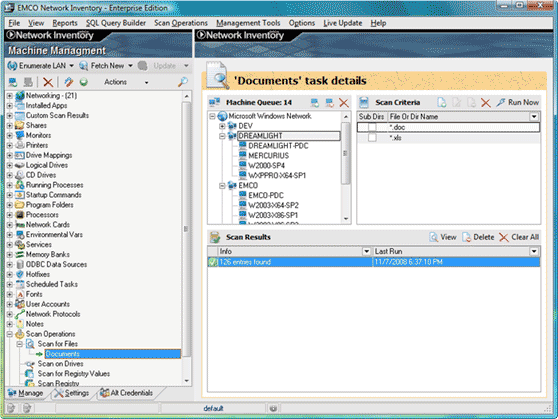
Report Builder help and demo
Network Inventory installation now includes a help file and demonstration material for Report Builder. It will help you to create your own customized reports.
Defining options on Preferences dialog
Application options configuration was moved from the Settings tab to the Preferences dialog available from the main menu File > Preferences. This dialog allows you to define scanning and auto-processing conditions.
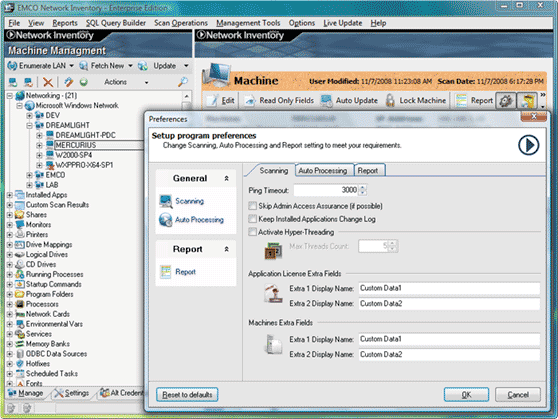
Report customization
The Machine Data report can be customized by adding your company name and logo to it. Also you can change a title, author, description and additional information displayed on the first page. Correspondent information can be defined on the Report tab of the Preferences dialog and used for report generation.
Resolved issues
- Scan operation results are deleted when PC is removed from the network tree
- Overlapped Running Processes and Network Protocols in the report
- Failed database export to Excel
- Duplicated installed application entries
- Potential access violation when export or report actions are executed for the network tree
- Skipped first password character in the alternative credentials
- Incorrect fileds saving in the Read Only editor
Version 5.2.5
Professional and Enterprise editions
Network Inventory was split on two editions with different functionality and price. If you don't need full range of features you can select edition with less functionality and save costs.
Professional edition should be selected if you need basic inventory features - fast and detailed scan of all nodes on your network to collect different information about different machines.
Enterprise edition should be selected if you need extended functionality, such as custom reports with SQL support, installed application management and additional scan operations.
64-bit Windows versions support
A list of supported operation systems was supplemented by 64-bit platforms like Windows Vista x64 and Windows 2003 x64. Network Inventory was improved to work under these platforms.
User Account Control (UAC) support on Vista
You don't need to launch Network Inventory using 'Run as Administrator' command under Vista now, because it is automatically executed with administrative permissions. If you are not computer administrator, you will be prompted to enter administrative credentials.
Windows Vista and XP Look&Feel
User interface now has a same style as operation system, so it looks differently depending on operation system where application is executed. On Windows XP all controls have XP style, on Vista - Vista style accordingly.
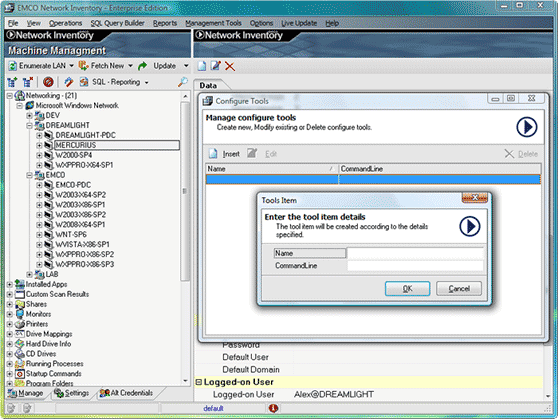
Polished reports
Reports layout, data representation and fields alignment was improved. New reports look nicely and professionally.
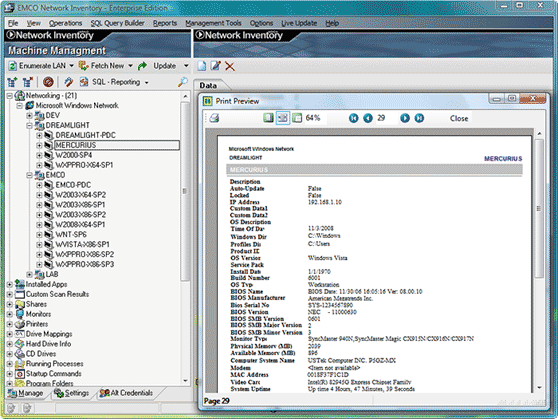
Polished UI
Recent UI improvements were aimed at interface polishing and usability and include following:
- New icons in the Machines tree. Now all nodes in this tree have icons
- Controls alignment. Dialogs and forms were polished, controls were aligned
- Dialog captions. Now dialogs contain captions, which describe dialog purpose and data input
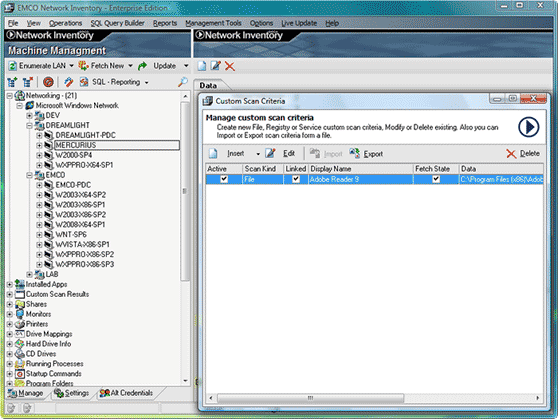
Feature improvements
A set of functionality was significantly reworked and improved in order to increase performance and stability. This improved functionality includes following features:
- Machine tree
- Alternate credentials
- Export operation
- Reports generation
- Enumeration wizard
- Progress bars
- Shares scanning
- Custom scan criteria
- Installed applications detection
- Computers scanning
- OS description, hard drive and running processes extraction
Resolved issues
- Fatal error after few scans in a row
- Application close under non-administrative account
- Access violation after machine deletion from the machine queue
- Trial form progress bar works incorrectly on Vista
- Antivirus warning appears at the program startup
- Error in the feature 'Auto report to file'
- Incorrect work of the Enumeration wizard
Version 5.0
Windows Vista support
This version provides complete support of Windows Vista - you are able run Network Inventory under Vista or scan remote computers working under Vista. We are among pioneers in offering support for Windows Vista in network tools.
Extended Product ID list
List of Product IDs, extracted from remote computer was extended. Now it includes also Microsoft Office Product ID and Internet Explorer Product ID.
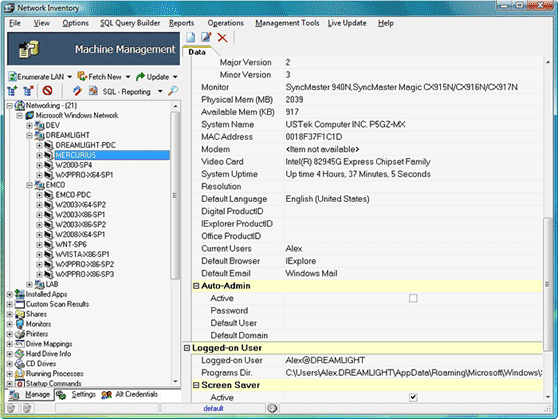
Enumeration Wizard
New Enumeration Wizard simplifies network scan and update operations, especially for new users, who are not familiar with Network Inventory. In order to launch wizard you should switch Network Inventory to wizard enumeration mode by clicking on correspondent toggle button in the toolbar. When wizard enumeration mode is activated, enumerate, fetch and update buttons are replaced by the one 'Enumerate via Wizard' button, which will guide you through each required step to get up-to-date inventory information.
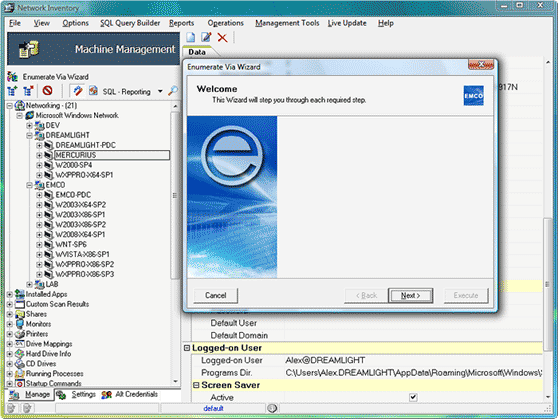
Network protocols detection
Now Network Inventory is able to detect network protocols, which are used by remote computers and display this information in the special group of the inventory tree.
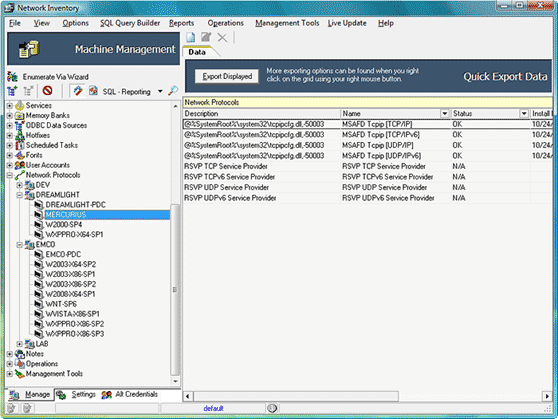
Report filters
Report filter feature allows you to create customized reports, which include only information that meets defined conditions. In order to create such reports select Reports > Machines Containing... item of the main menu. It will open the dialog, where you can define different conditions for data collected from remote computers. Generated report will include filtered data according to defined conditions.