Screenshots
Here you can see screenshots demonstrating the main features of the program. Need more information about the features? Features list
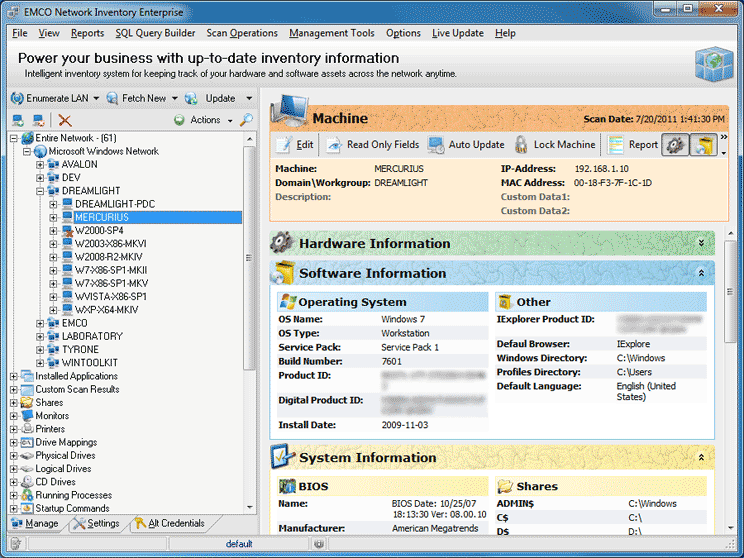
Inventory Information Summary
For every computer you can get an inventory summary, including software, hardware and system information. You can drill down to get detailed information about every computer asset.
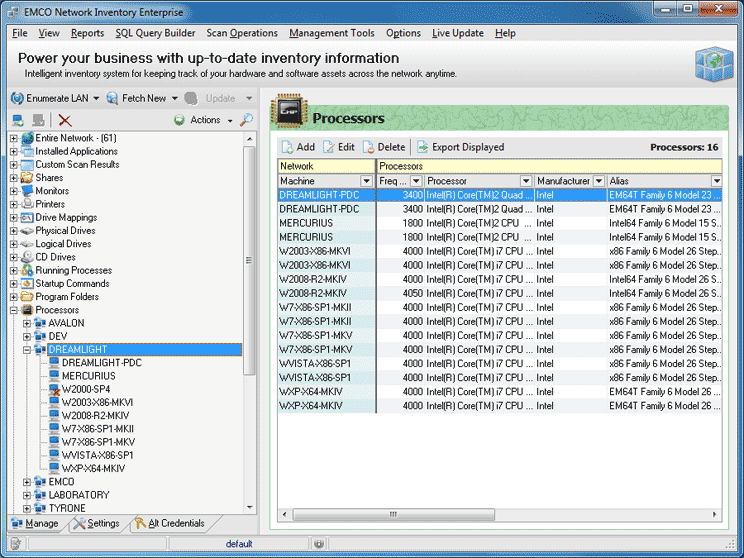
Processors Inventory
Inventory information can be represented per PC or per particular asset. If, for example, Processors view is selected, you can get a list of all processors found on PCs across the organization.
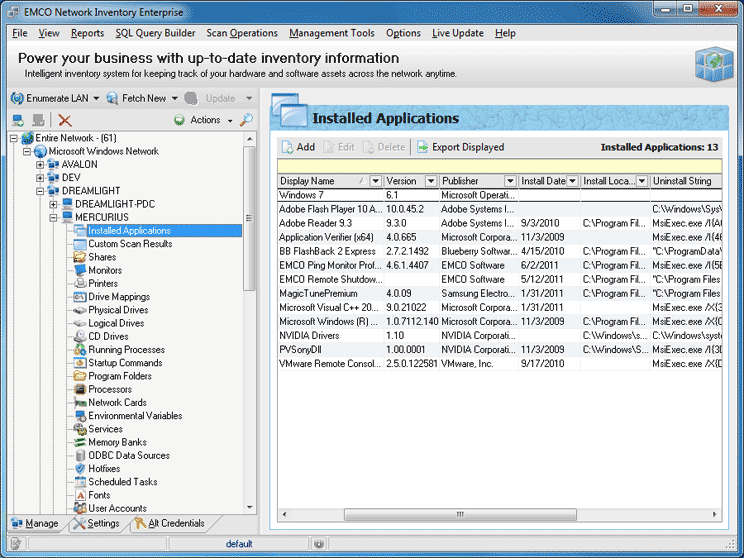
Installed Applications Inventory
A list of installed applications is extracted from remote PCs during inventory scan. As the result, you can see what applications are installed on every computer and across the organization.
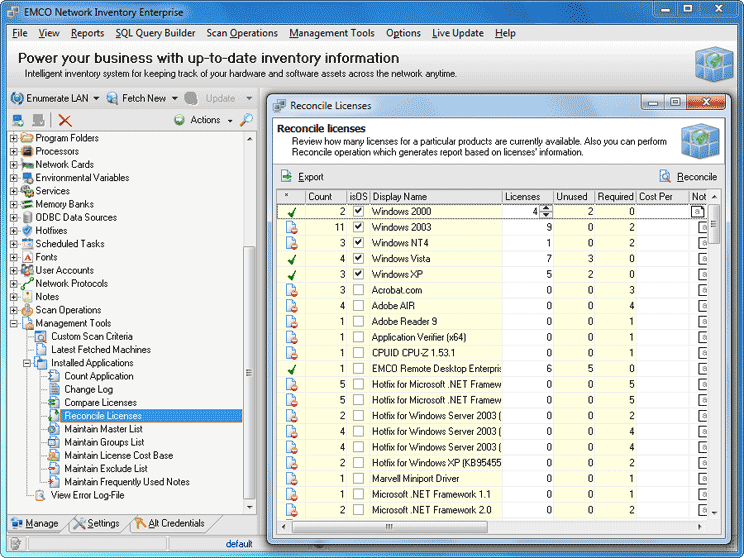
Reconcile Licenses
You can get a reconcile license report by entering a number of licenses that you own for every application. It will be compared with actual number of installations to detect missed and unused licenses.
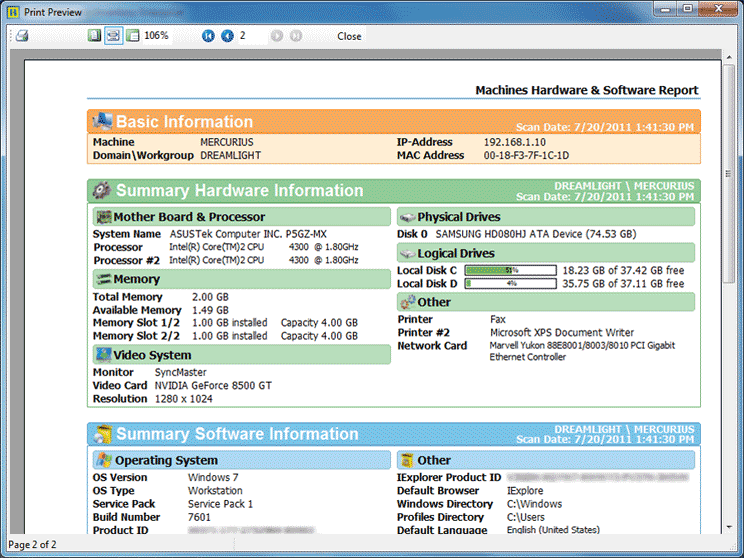
Inventory Report
Application has a preconfigured print-ready inventory report that includes collected inventory information. It can be easily customized to include only selected inventory data and your company marks.
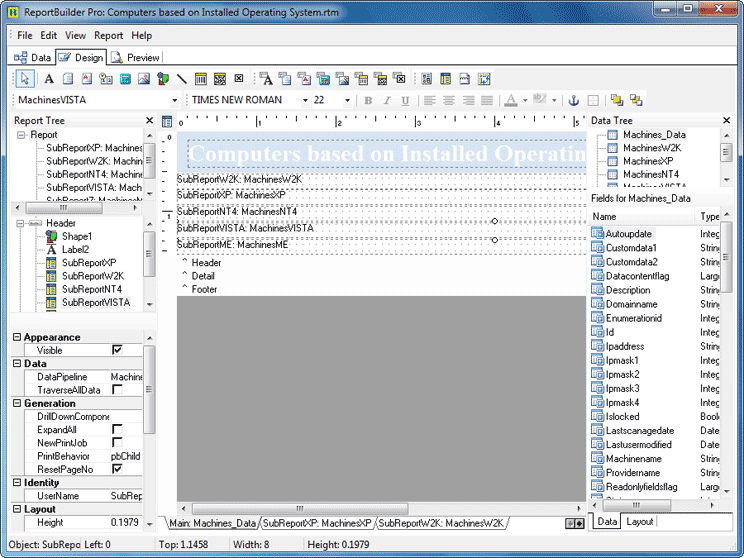
Custom Reports
If you need a specific inventory report, you can create it by yourself using visual report builder. It allows creating advanced reports by having an access to all collected inventory information.
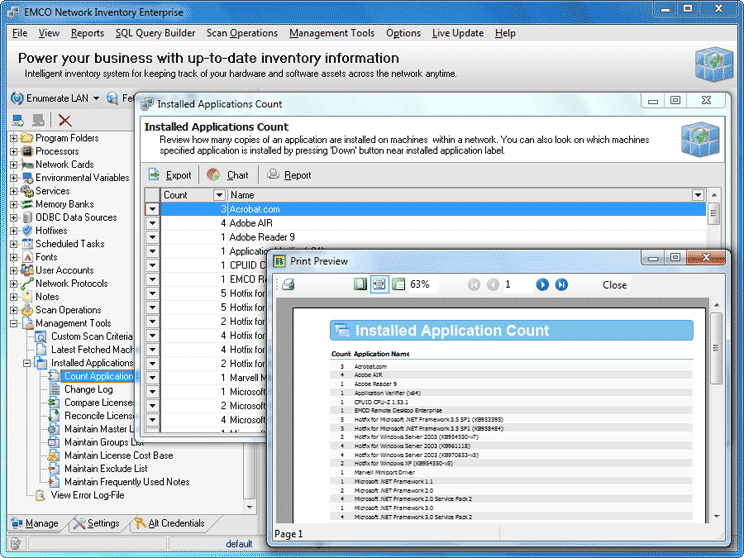
Reporting Features
In addition to integral inventory report, that includes inventory data for all PCs, you can generate reports for every specific asset. For example, create a report with a list of installed applications.
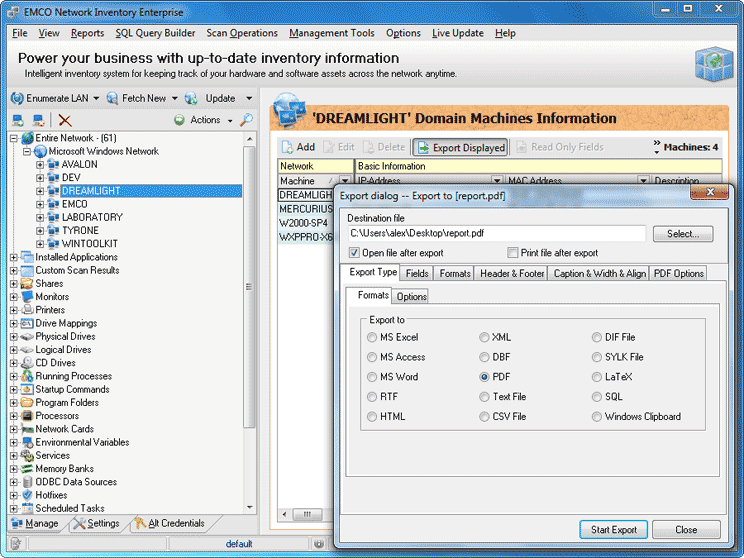
Exporting Features
Any inventory information, displayed by various views can be exported for external usage. Using the Export Displayed button you can export on-screen data to Excel, PDF, XML and other formats.
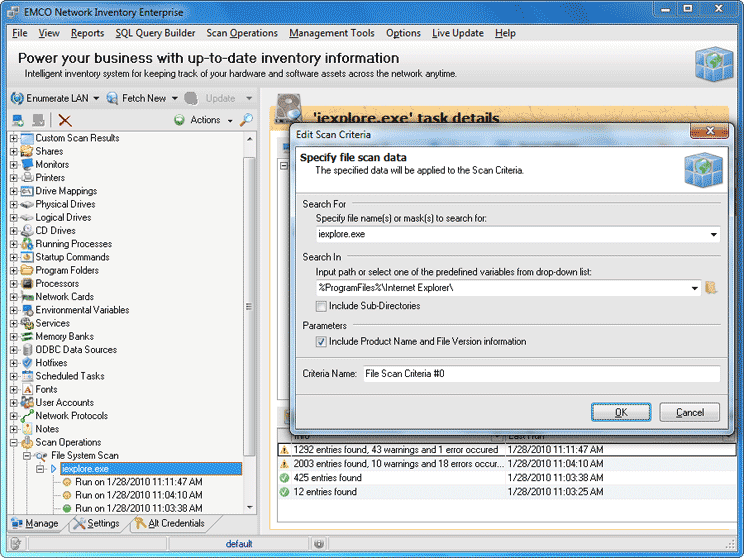
Custom Scan Options
Using a custom scan feature you can check remote PCs for specific files and registry entries, to detect unwanted software, MP3 files, etc. Using a simple form you can configure search conditions.
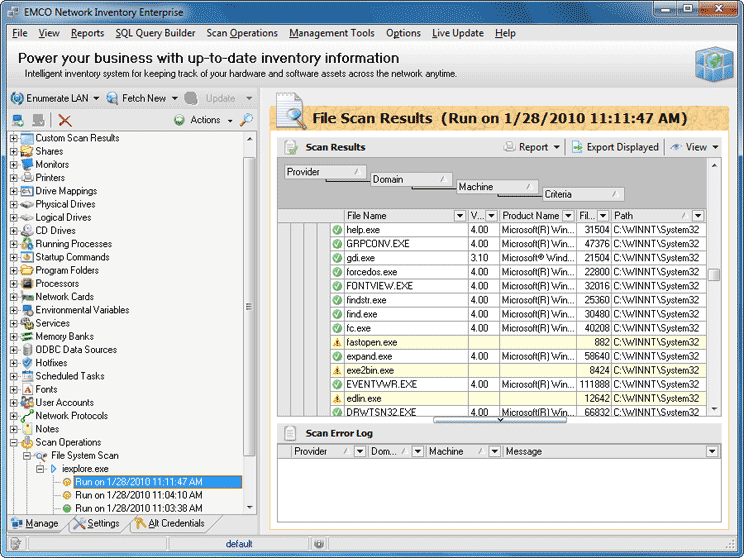
Custom Scan Results
When custom scan is completed you can see scan results in a special view. It allows to group and filter reported data to simplify results review and also export results and build a report.
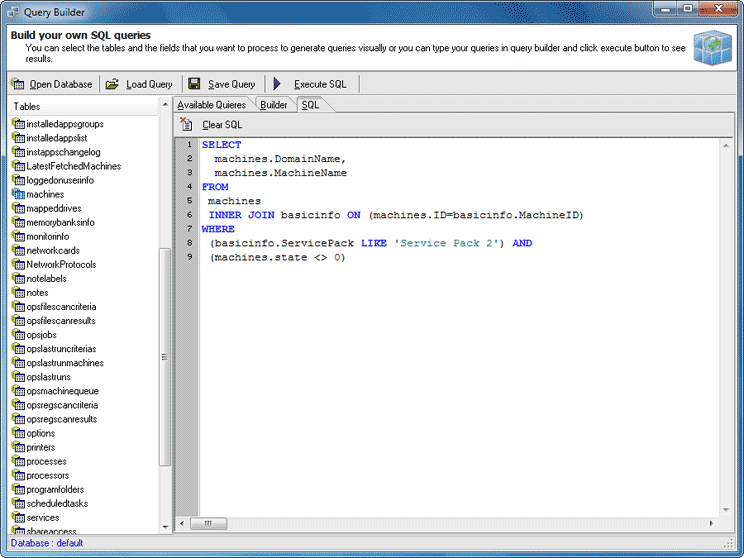
SQL Query Builder
All collected inventory information is stored in internal database that supports SQL. Using an integrated SQL Query Builder to run custom queries to easily get information you need.
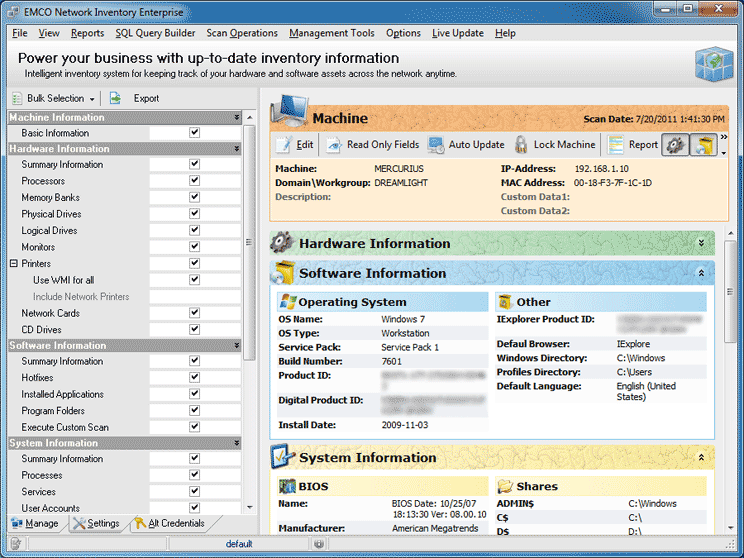
Inventory Scan Settings
You can customize inventory scans using options, available on the Settings tab. These options allow defining a set of inventory information that will be extracted from remote computers.