What's New in Version 4
Here you can see information on the latest releases of the program. Get notifications of new releases. RSS Feed
Version 4.8.1
Discovery of new inventory artifacts
List of inventory artifacts extracted from remote computers was significantly extended and now include following new data.
New OS data detected: OS Product ID; Running processes; Screen resolution; Services; Share Access List; ODBC connections; Task schedule; International settings.
New hardware data detected: BIOS version; CD/DVD drives; Memory slots; Network cards.
New software data detected: Office Product ID; Hotfixes.
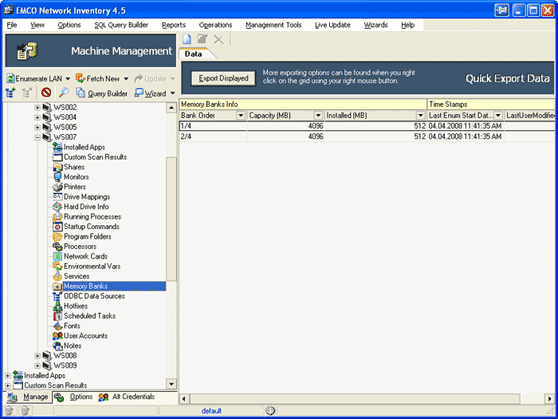
Alternate credentials
Some types of data can be extracted only by privileged users. Network Inventory allows you to perform operations using different system accounts in order to have an access to different data. Alternate credentials can be managed on special tab Alt Credentials, located at the left area. On the Alt Credentials tab you are able to manage domains, accounts for these domains and select active account, which should be used for remote operations.
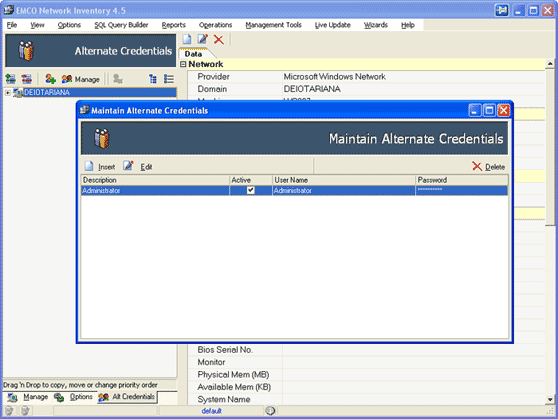
Auto fetch via IP range
Auto processing settings on the Options tab were extended. New option 'Fetch via IP Range' of auto-fetch settings allows you to define range of IP addresses and automatically fetch information about the machines from this range, that are newly added to your network.
Auto report to file
This is another setting on Options tab, which let you to define automatic actions. Using this option you able to activate automatic data exporting to file when enumeration, fetching or update operations are finished. For this option you can choose preferred file format.
SQL Query Builder
Those, who need extended information, can benefit from direct access to Network Inventory's data storage, that allows creating and executing any complex custom queries. This functionality provided by SQL Query Builder component, available as SQL Query Builder item in the main menu. This component allows you to use wizard to build queries visually or directly input SQL queries and execute them. Most popular queries are preconfigured, so you can immediately execute them.
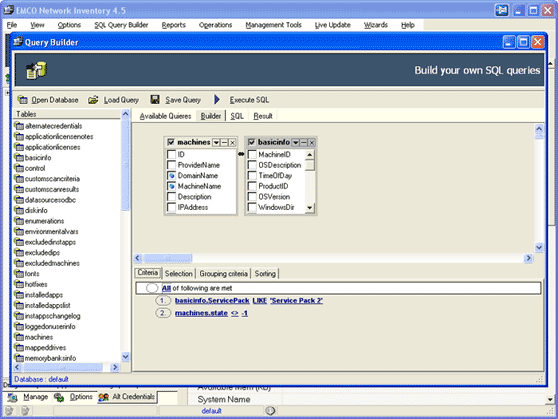
Ping timeout adjustment
In some networks remote operations executed faster, then in other networks. If in your network you unable information from some computers, you can try to increase ping timeout time on the Options tab.
Extended licenses tracking
New settings were added to allow you effectively use licenses tracking features. These settings are available in the main tree under Management Tools > Installed Applications node.
- Maintain Master List - allows you to define applications, which are treated as part of OS
- Maintain License Cost base - allows you to set price for each license
- Maintain Exclude List - allows you to select applications, which will be excluded from on-screen data and report