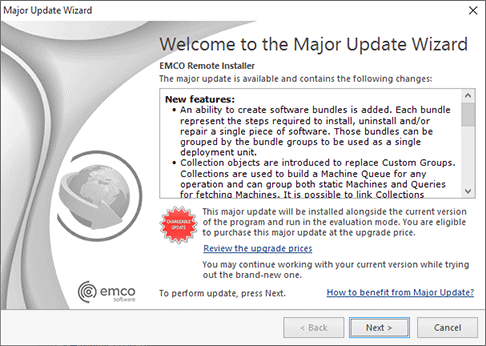Major Update
Along with the Live Update feature, Remote Installer comes with a built-in function of automatic checking for Major Updates. The Major Update is an update to a brand-new version of Remote Installer that includes a number of significant changes.
You can install this version alongside the version you are using now. It will import the settings and data from your current version, so that you won't need to configure the new version in the same way you configured the one you are using at the moment. Such parallel installation allows you to inspect the new version and compare it with the previous one in your environment with your data and settings.
The Major Update is installed alongside the version you currently use. The existing version is not automatically uninstalled from your PC, and you can continue using the program version you are accustomed to while having a look at the brand new one.
If the program detects availability of a Major Update, the Major Update Wizard Pic 1 will appear on the screen.
The Major Update Wizard will introduce you to the features available in the brand new version of Remote Installer and guide you through the update process. The message displayed at the bottom of the welcome page will let you know if the current License allows you to install and use the Major Update for free. When the download is finished, the new version installation will be run automatically.