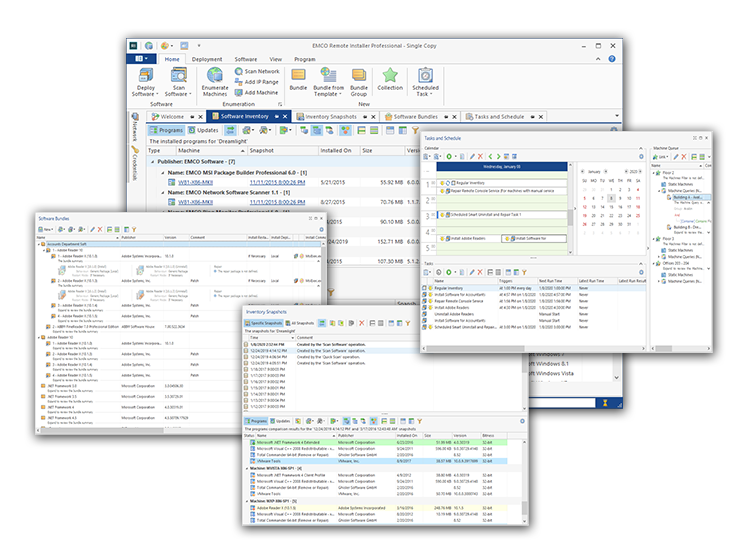Introduction
Welcome to EMCO Remote Installer. This product allows you to distribute Windows software across a computer network quickly and easily. Using EMCO Remote Installer, you can audit software installed on remote Windows computers and deploy software remotely. You can install, uninstall and repair Windows software simultaneously on multiple computers across a network with just a few clicks.
EMCO Remote Installer simplifies software deployment tasks by offering advanced features that enable you to deploy software to dynamic groups of computers, perform conditional deployment (for example, deploy software only if it isn't installed), configure the program to run deployment operations on schedule and use other features that may be helpful in advanced cases. All these features are explained in this manual, where you can find detailed information on how to use them and when they should be used.
Downloading the Program
You can download the program on the Downloads page of the website. The download includes a free 30-days trial of the Professional edition of the program. It provides access to all available features. During the trial, you can switch to the Free edition of the program, if you need it. After the trial expiration, the program reverts to the Free edition, so you can keep using it as long, as you like. You can order licenses for the commercial editions of the program to register it and use its commercial features. You can compare the features of the different editions on the Compare Editions page of the website.
To use the program successfully, you should make sure that your computer where EMCO Remote Installer is going to be installed satisfies the requirements explained on the Requirements page of the website.
Configuring Your Network to Satisfy the Requirements
EMCO Remote Installer is an administrative program, so it should be used by network administrators who have administrative permissions on remote computers. The program uses the standard Windows networking services to operate remotely; therefore, you need to make sure that the corresponding services are started on remote PCs, the network ports aren't blocked by an antivirus/firewall, etc. You can find information on the technical requirements on the Requirements page. In the Configuring Machines to allow remote access chapter, you can find instructions on how to configure your network and check that the applied settings are correct.
At the first start of the program, the program configuration wizard prompts you to use the administrative credentials. The entered credentials are stored securely and used to perform deployment operations that require administrative permissions on remote PCs. If you skip that step, the program cannot collect software inventory information and perform deployments remotely, so make sure to take the required actions.
Troubleshooting Problems and Getting Help
If a remote software audit or deployment operation doesn't function properly, you have to check the Execution Results view. Expand the execution entry in this view to see the statuses reported for every remote PC involved. In case of a problem, you can see an error message including the problem cause and troubleshooting instructions. In most cases, remote operations fail if the network isn't configured properly and the program requirements aren't satisfied. Follow the requirements from the previous chapter to configure your network. Make sure the program uses correct administrative credentials, which should be specified in the Credentials view.
In case of a problem with a specific installation, make sure you configured it correctly to run silently. Test the specified silent deployment options by running the installation manually to make sure it works without interacting with a user from start to end. If the installation requires a user to select deployment options interactively, it will hang if you deploy it remotely through a program. Find the correct silent deployment options for the installation in the Internet or contact the software vendor to get them.
To get help with any problems with EMCO Remote Installer, you can contact the support team. Provide the support team with all the available information regarding the problem to speed up the problem reproduction and troubleshooting.