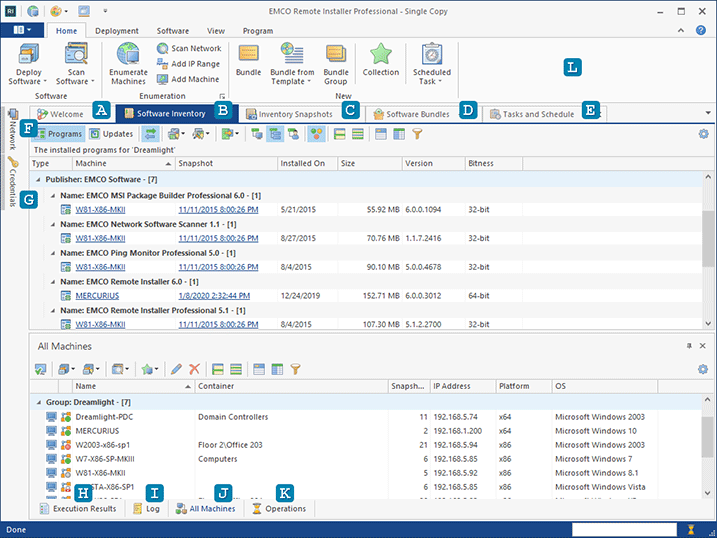Program Interface Overview
The Remote Installer main window Pic 1 can be divided into the following parts: the Welcome Screen view A, the Software Inventory view B, the Inventory Snapshots view C, the Software Bundles view D, the Tasks and Schedule view E, the Network view F, the Credentials view G, the Execution Results view H, the Log view I, the All Machines view J, the Operation Management view K and the Ribbon bar L.
On the first start up, all the areas are empty, then the Software Inventory view displays the software inventory pertaining to the selection, the Inventory Snapshots view displays either all inventory snapshots or those pertaining to the selection, the Software Bundles view displays the repository of Bundles and Bundle Groups used for deployment, the Tasks and Schedule view displays the task for performing deployment and software scan in the future, the Network view is filled with information about your network structure and the Collections to be used for building Machine Queues, the Alternate Credentials view is designed to provide the credentials to be used to connect to remote Machines, the Execution Results view shows remote Machines operation results, and the Application Log window shows supplementary operations results and events.
What's Inside