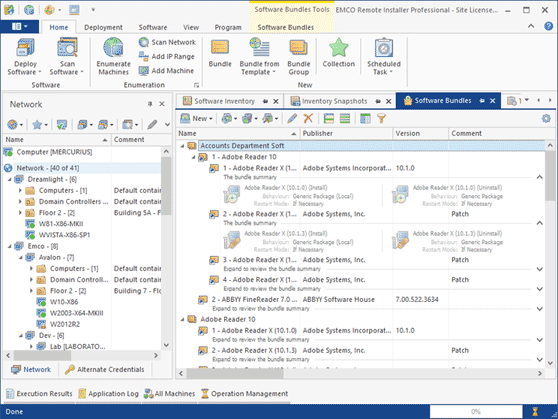What's New in Version 6
Here you can see information on the latest releases of the program. Get notifications of new releases. RSS Feed
Version 6.1.4
New and improved features
- Added compatibility support for Windows 2025 and Windows 11 version 25H2
- Enhanced deployment process for installations built using modern installation frameworks
Version 6.1.3
New and improved features
- Slightly improved network scanning performance
Resolved issues
- Fixed a potential exception during the program startup
Version 6.1.1
New and improved features
- Compatibility and performance improvements
Resolved issues
- Security fix for CVE-2022-28944 vulnerability
Version 6.1
OAuth authentication for mailboxes
The program now offers OAuth authentication for Gmail and Outlook mailboxes used for sending email notifications. In Preferences, you can select either Gmail or Outlook as your mail provider and authorize the use of your mailbox for email notifications. All mailbox settings are configured automatically. Traditional SMTP mail server configuration is also supported if you prefer to use it.
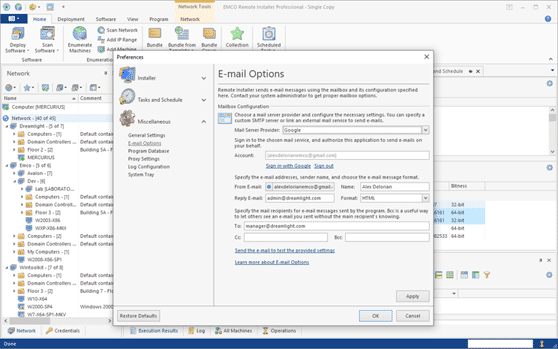
New and improved features
- Added support of the 23H2 and 24H2 versions for Windows 11
Version 6.0.18
New and improved features
- Performance and Windows compatibility improvements
Resolved issues
- The error reported during configuring a deployment operation
Version 6.0.17
New and improved features
- Compatibility improvements with the new Windows builds
Resolved issues
- The OS version is incorrectly detected in some scenarios
- Possible errors that might occur during the scanning process
Version 6.0.16
New and improved features
- Added support of the 21H2 and 22H2 versions for Windows 10, 11 and Windows Server 2022
- Added support of the OS Version filter for collections and the OS Core Version filter for Network View
Resolved issues
- Resolved compatibility issues with the new Windows version
Version 6.0.14
Resolved issues
- An error when requesting the Extended Evaluation license
- The context-dependent Ribbon UI tab's header has a wrong size
- A potential memory leak in network connection handling
- Application UI performance optimization
Version 6.0.13
New and improved features
- Added compatibility with Windows 11 and Windows Server 22
Resolved issues
- Minor compatibility issues
Version 6.0.12
New and improved features
- Added support of the 2004, 20H2 and 21H1 Windows versions
Resolved issues
- Remote service is not updated automatically
Version 6.0.10
New and improved features
- Application UI performance optimization
Resolved issues
- No restart notification on the client machine when installing a software bundle that requires it
- Possible error on a host system with the accessibility options enabled
Version 6.0.8
Resolved issues
- The Execution Result view refresh degradation over time
- Machines deletion from the All Machine view works slowly on MS SQL Server
- Memory leak in the Enumerate Network wizard
Version 6.0.7
Resolved issues
- A database could not be loaded after the restart when AD contains entries with duplicate identifiers (computers or organization units)
- Freezing of network operations if several operations are running simultaneously
- The 'Invalid object state' error is reported when focus interval in Execution Results view is changed
- UI is corrupted if a collection snapshot is deleted during snapshot creation/updating
- Add IP Range operation does not write to the log under certain conditions
- Incorrect pop-up menu items enablement in some cases
- Deletion from the All Machines view is freezing if the same machines are selected in the Network view
- The 'Data to import' selection page is too slow in some import wizards
- A potential problem in the Network view
- Spelling issues in some text messages
Version 6.0.4
Resolved issues
- Fixed a software deployment failure with an exception under certain conditions
Version 6.0.3
Resolved issues
- Fixed an error that occurred when the Detailed Log was opened for the program using SQL Server
Version 6.0.2
Resolved issues
- Fixed time displayed in UTC instead of local time
- Fixed SQL Server database import that fails if there is an error in the settings file
- Patched SQL Server database that may fail under certain conditions
Version 6.0
Windows compatibility improvements
The program includes several changes to improve its compatibility with the latest builds and preview releases of Windows 10 and Windows Server 2019.
Stability and performance improvements
The performance of remote operations executed in large networks is improved. The client/server communication protocol is optimized to increase the number of clients that can work concurrently with the same server.
Single distribution for all editions
Now all the editions of the program are available as a single installation, so you can easily switch to another edition. To change editions, you need to provide a license key only. The program preserves all your data after you switch editions.