What's New in Version 5
Here you can see information on the latest releases of the program. Get notifications of new releases. RSS Feed
Version 5.0.2
Resolved issues
- The unlock operation may hang in specific cases
- Potential problems with resource unlocking on systems with mapped drives
Version 5.0.1
New and improved features
- Added support of resources located on Mapped Drives
- Added help for the command-line interface
Resolved issues
- Potential errors reported in Windows Event Log after resource unlocking
- Invalid operations progress behavior in some cases
Version 5.0
New UI, that allows to unlock multiple resources
The program has a new UI, that is designed now to unlock multiple resources at once. Now you can add multiple resources to the program to allow the program to check their locks, unlock them or delete depending on your selection. The program displays the detected problems for a selected resource and shows the processes holding the locks and also shows detected problems with permissions, so you can review results and take the required action to unlock the resource.
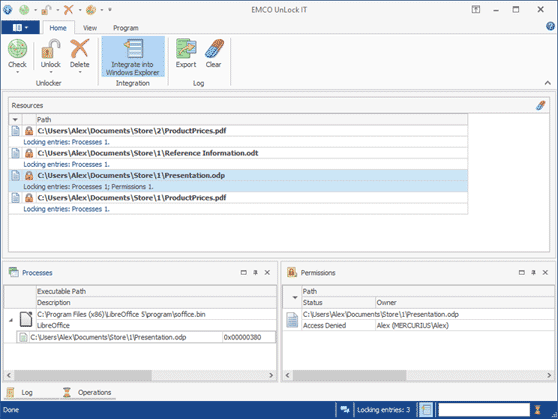
Check and grant permissions
In some cases a file system resource cannot be managed by a user because the user have insufficient privileges. The program allows detecting such problems. It reports the current permissions and allows to grant required permissions for the user to unlock the reource with a single mouse click.
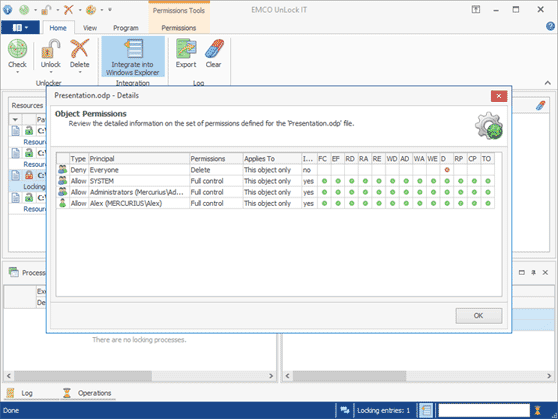
Delete on the next boot
If you need to delete a resource the program tried to unlock it and delete then using the regular procedure. If that approach fails, the resource is scheduled for deletion on the next boot, so the action is performed earlier than Windows processes and services can lock it. That is the safe way to delete the locked resources.