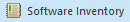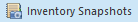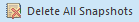Software Ribbon Page
The Software Ribbon page contains the actions for retrieving information on programs and updates installed on remote Machines, software inventory management and analysis. This topic will describe each group and the actions available in it for the Inventory page.
Scan Ribbon Group
The Scan Ribbon group contains the actions for retrieving information on programs and updates installed on remote Machines.
|
Quick Scan The Quick Scan button allows you to execute software scan for the selected Machines and Collections. The inventory snapshot is created with an auto-generated comment. |
|
Scan Software The Scan Software button should be used to retrieve information on programs and updates installed on remote Machines with an ability to define snapshot properties and a scope of Machines to be inventoried. |
Inventory Ribbon Group
The Inventory Ribbon group contains the action for reviewing and managing software inventory.
|
Software Inventory The Software Inventory button should be used to review the software inventory for the selected Machines. |
|
Inventory Snapshots The Inventory Snapshots button should be used to review the available inventory snapshots for the selected Machines. |
|
Delete All Snapshots The Delete All Snapshots button should be used to delete all software inventory snapshots for the selected Machines. |
New Ribbon Group
The New Ribbon group can be used to schedule new tasks for retrieving software inventory from remote Machines.
|
Scheduled Task The Scheduled Task button should be used to create and schedule a new task for retrieving information on installed programs and updates from remote Machines. |