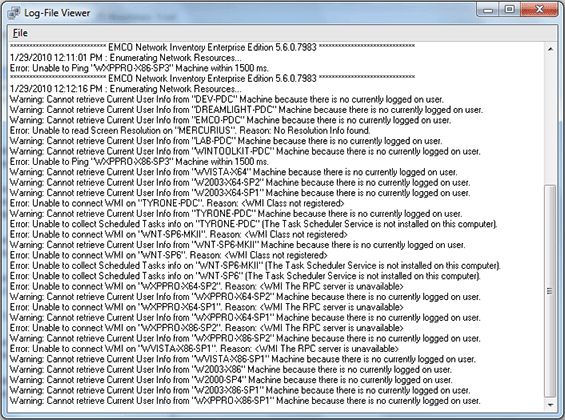Error Log
The Error Log is designed to store the information on the problems taking place during the network inventory along with the other informational messages. This log can help you to understand if the inventory process completed successfully and if not which problems should be resolved to proceed with the inventory. To open the Error Log you should select Management Tools > View Error Log-File item of the main application menu or select View Error Log-File node under the Management Tools one in the Machine Tree.
The Log-File Viewer shows you the error log in a form of a plain text. You can save this information to any file or print it.