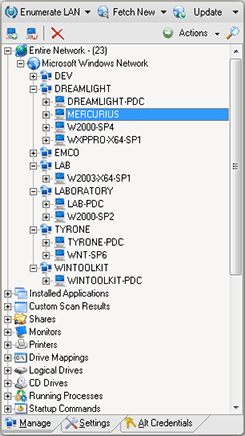Machine Tree
The Machine Tree is located on the left of the main application screen under the Manage tab and consists of grouping nodes that allow you to browse inventory information fast and easy. The main node that contains all the information inside is the Entire Network node. It contains the Machines found during the Enumeration, fetched or added manually. The child nodes of each Machine are the nodes representing inventory information about this Machine. Pic 1
It is not always comfortable to see all inventory information under each Machine that is why the other grouping nodes, except the Entire Network, are also present to show the individual accept of the data collected for each Machine. For example, selecting the Machine under the Monitors node gives you the same information as selecting the Monitors node under this Machine within the Entire Network node. This is very useful feature if you want to browse just particular inventory information for all the Machines.
There are also additional management nodes in the Machine Tree to be used for Custom Scan functionality and Management Tools node containing the short cuts to the installed applications inventory features and the error log.