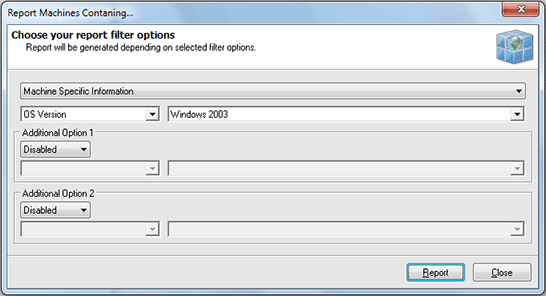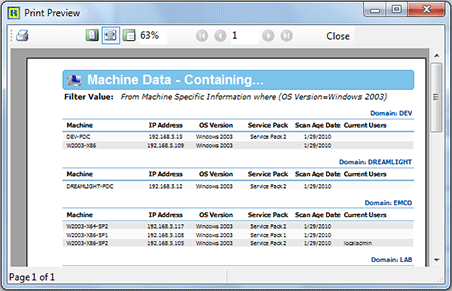Report Machines containing specific inventory data
Network Inventory along with simple inventory reports allows you to create reports with a list of Machines containing specific inventory information. To create such report you should choose Reports > Machines Containing... item from the main application menu. The Report Machines Containing dialog will appear on the screen. Pic 1
In the Report Machines Containing dialog you are proposed to specify a criteria to filter the Machines for the list to include into the report. When the criteria is specified press Report button to proceed. The Print Preview dialog is displayed. Pic 2
In the Print Preview dialog you can review the generated report. If you are satisfied with the generated report press Print button on the tool bar to print it.