What's New in Version 4
Here you can see information on the latest releases of the program. Get notifications of new releases. RSS Feed
Version 4.4.2
New and improved features
- Improved error diagnostics while connecting to remote Machines
- Network scanning performance is significantly improved
Resolved issues
- Probable errors during the network enumeration process
- Removing Machines from Machine Queues of recurrent tasks leads to the error
Version 4.4.1
New and improved features
- Improved Alternate credentials concept
- Improved performance of connection to remote machines
Resolved issues
- Potential errors while retrieving the MAC address using the WMI method
- Connection to remote machines might fail in specific environments even if the configuration is correct
- Potential error while resetting an alternate credentials
Version 4.4
MAC Addresses view
The new MAC Addresses view was added to simplify troubleshooting of WOL operations. It displays a list of MAC addresses automatically retrieved by the application for network hosts and allows to check that MAC addresses are correct for all WOL operation target hosts.
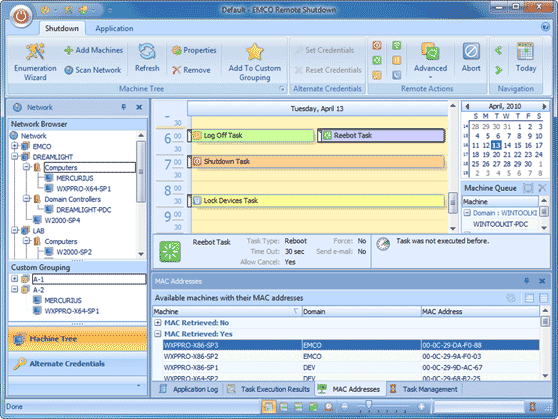
MAC addresses management features
Now it's possible not only to check MAC addresses for remote hosts, but also to edit them if required. If MAC addresses weren't collected for some hosts, you can execute MAC address scan for them directly from the MAC Addresses view.
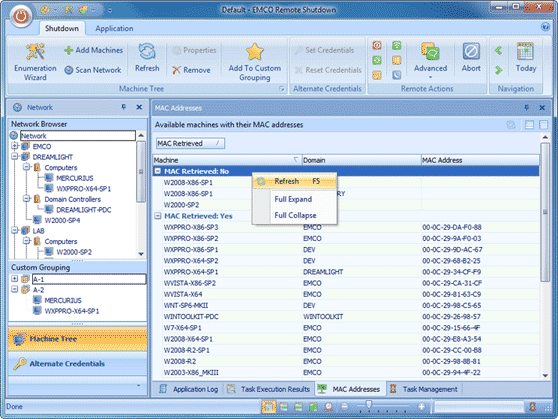
New and improved features
- Optimized connection to remote Machines
Resolved issues
- Potential errors while retrieving the MAC address via the NetBIOS method
- Potential errors while retrieving the MAC address via the WinAPI method
- Wrong IP address detection in complex network environments
Version 4.3.6
New and improved features
- Added support of Microsoft Windows 7 Service Pack 1 and Microsoft Windows 2008 R2 Service Pack 1 operating systems
- Added support of network environments with dynamic IP addresses
- Slightly improved remote tasks execution speed
Resolved issues
- Invalid website and e-mail links in the application user interface
Version 4.3.5
New and improved features
- Improved method of retrieving network groups
- Improved network scanning performance
Resolved issues
- Failed to retrieve network groups in specific network environments
Version 4.3.4
New and improved features
- Improved logging of the network enumeration and MAC addresses scan processes
Resolved issues
- Potential application hang during the network scan process
- The application does not retrieve all Machines from a single Active Directory domain
- Potential error during MAC address scan when running on Microsoft Windows Vista x64 and Microsoft Windows 2008 x64
- The ARP MAC address retrieving method works incorrectly in complex network environments
Version 4.3.3
New and improved features
- Added an ability to repair and recreate the application database if it is corrupted
- Improved editing of a Machine Queue for recurrent tasks. When you apply changes in the Machine Queue, you get a confirmation dialog that allows you to choose if you are going to edit this occurrence or the whole series.
- Improved the application database reliability
- Improved navigation within the Calendar view
Resolved issues
- Unexpected execution of a recurrence exception immediately after its creation
- A recurrence exception Machine queue is initialized wrong
- Some dialogs are painted wrong when using Office 2010 skins
Version 4.3.2
New and improved features
- Introduced Office 2010 UI skins
Resolved issues
- Potential database errors at application startup
Version 4.3.1
New and improved features
- Introduced an option on the Application ribbon tab that allows to show/hide Task Details Pane
Resolved issues
- Database error happens when Machines are added to the Network Browser by IP range
- Incorrect navigation within the Calendar in some cases when navigation buttons or the Date Navigator are used
Version 4.3
MAC address detection
Detection of MAC addresses for remote PCs is required to use WOL operation. MAC detection is performed automatically in scope of the network scan. Starting from this version MAC addresses can be detected using various methods: ARP, NetBIOS, WinAPI and WMI. You can select used methods on the Preferences dialog.
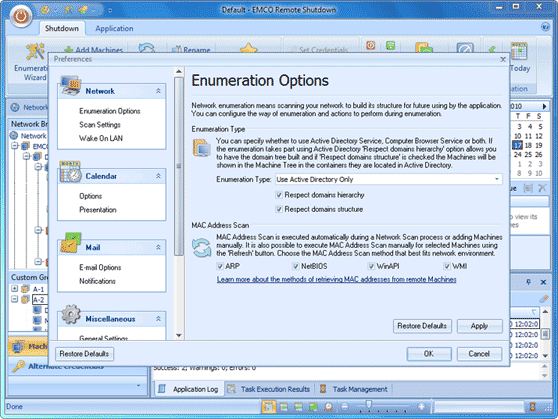
WOL power peak prevention
Large computer networks can experience high power peaks when all PCs are waking up. To prevent this you can define on the application Preferences page a timeout that should be passed between sending WOL command to groups of computers. By default timeout is set to 0, so WOL is executed with no delays.
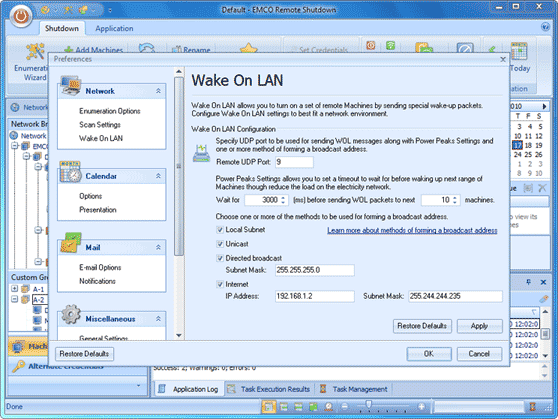
New and improved features
- Improved log information for remote operations
Resolved issues
- Potential errors at the application start up after changing system locale settings
- Clear at application start up option for the Application Log does not work
- MAC address is not retrieved for Machines with multiple NIC adapters
- Network scan fails for environments with more than 64 domains
- Cancellation of remote operation might be not logged
- Potential errors while managing the Machine Tree after the application database switching
Version 4.2.1
New and improved features
- Improved test e-mail sending from application preferences dialog to allow termination of sending process, if required
Resolved issues
- Tasks hanging in task manager for an infinite period of time is some cases
- Potential failure while sending WOL package
Version 4.2
Wake On LAN settings
Wake On LAN settings can be different for different network configurations. Now it's possible to specify custom settings for WOL though the Preferences dialog. In particular, you can configure UDP port and broadcasts address forming methods.
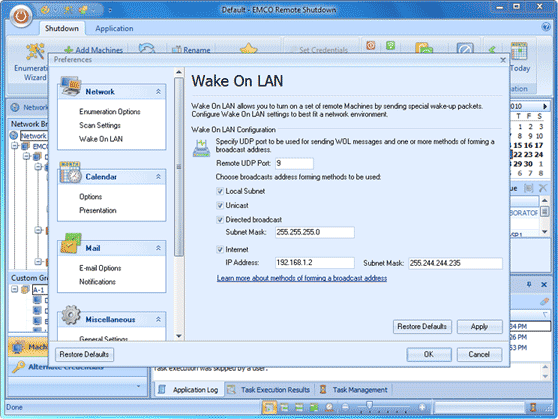
Past tasks execution request
Tasks execution conditions were improved to prevent unexpected launching of past tasks. Now if task was manually moved to a past date, or if it is appear in past after removing of a recurrence condition, it will not be launched as an overdue task anymore. Instead, after an update of the execution date, you will get a prompt for task launching and can skip it, if required.
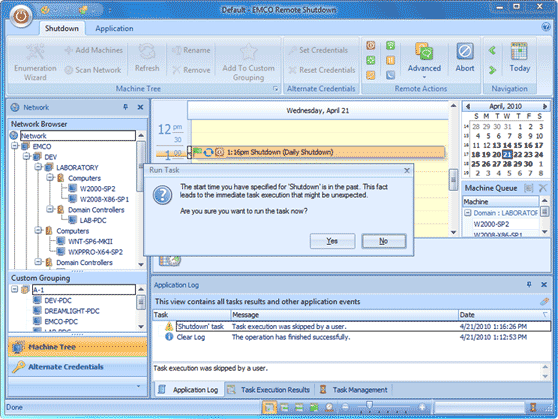
Version 4.1
Sending messages to remote PCs
With a new type of task it's possible to send message to remote PCs. You can launch this task immediately or put it into a schedule in order to show message on selected PCs. This task can be used just for notification of remote users and it doesn't suppose any other actions.
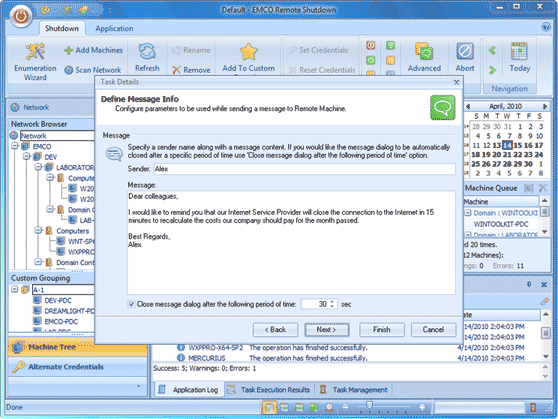
E-Mail notifications on tasks execution
Now you can receive notifications about tasks execution by e-mail. Notification settings can be configured for all tasks at once or for every particular task. You can define message format and list of notification recipients. As the result, you can receive notifications on tasks execution that include summary information and execution results for every remote PC.
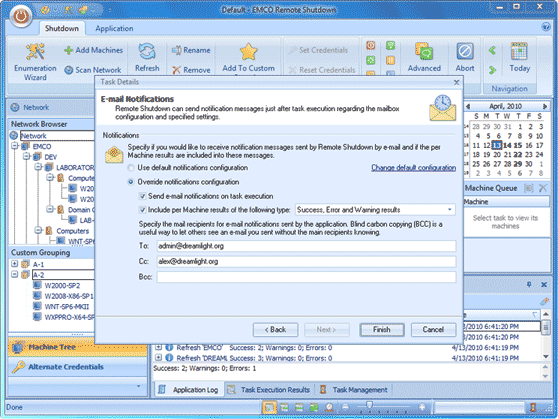
Locking remote PCs
A list of remote tasks was extended to include a workstation locking task. This task is aimed to force a locking of remote PCs.
New and improved features
- Improved performance of pre-execution task initialization
Resolved issues
- Potential errors on Alternate Credentials management
- Unexpected execution of task after recurrence settings modification
- Wrong behavior of Skip past tasks execution on start up option for recurrent tasks
- Potential problem with wrong Completion Date in Task Execution Results view
Version 4.0.2
New and improved features
- Improved integration with the System Tray to provide an access to more application management options
- Improved logging to store information about problems happened on application start up
Resolved issues
- Potential problems during window layout loading process
- Minimize on start up feature does not work in some environments
- Application cannot be minimized after a period of time
- System Tray icon cannot be created in some environments
Version 4.0.1
New and improved features
- Improved error diagnostics in network scan operations
Resolved issues
- Access violation during scan of Active Directory with hierarchical structure of domains
Version 4.0
Brand new look
The application comes with a brand new visual interface. Briefly, it was totally reorganized to simplify typical workflows and represent information using modern and elegant style. In addition to visual changes, such as Ribbon bar, skinning and new icons set, the new interface is focused on multi-tasking. This feature allows you to work with the application and review execution log or make schedule changes, for example, while scheduled tasks are executed on background.
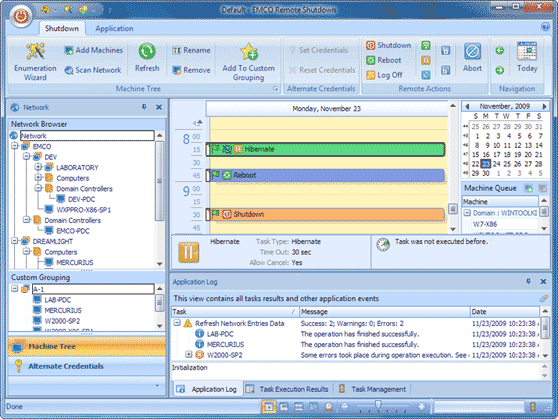
Simplified remote task management
All steps required for task configuration and scheduling were combined into one step. Now when you create a new task you have to follow a simple wizard that helps you to select a remote action, execution date, time and recurrence options, as well as select target PCs and configure execution options. Following wizard's instructions you can configure and schedule remote task in just few moments.
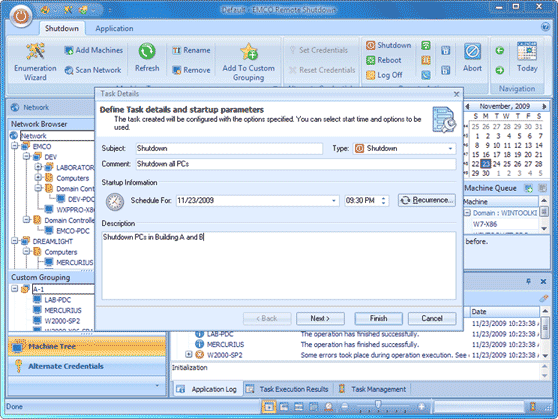
Extended scheduling
Scheduling management was significantly improved to provide more flexibility and visualization. Now scheduling is similar to MS Outlook planning and scheduling control. In a scalable scheduling area you can see scheduled tasks and move them to change launch conditions. A recurrence option set was extended - in this version you can use different recurrence patterns and set termination conditions.
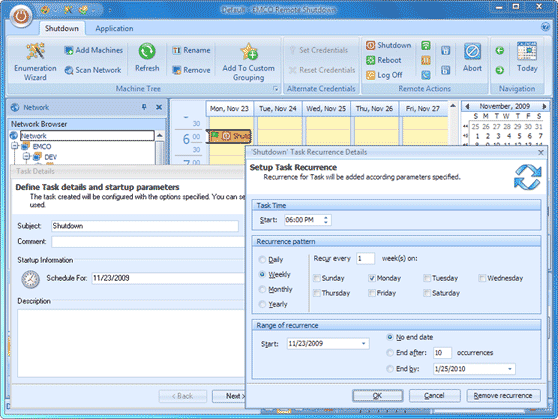
Operations cancellation on remote side
Most remote operations now have an option to allow operation's cancellation on the remote side. You can use this option, for example, to schedule an automatic shutdown for all desktops. If some desktops are in use, users can cancel a shutdown and continue their work.
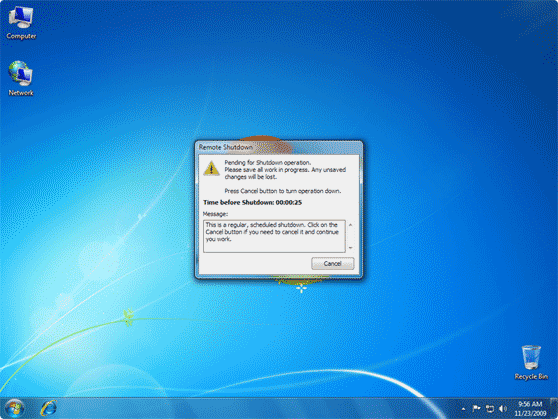
New network engine
This version comes with a brand new network engine. It is able to extract data from the Active Directory. As the result, network scanning takes just few moments even for large networks and always provide up-to-date information about the network structure, including organization units and all computers. Other network operations were optimized as well in order to be launched in parallel and minimize execution time.
Custom PCs grouping
If you need to execute remote operations on different groups of PCs and hierarchical network structure that represents network organization in the Active Directory isn't enough for you, you can create custom groups in a special Custom Grouping tree. You can create as many groups as you need and can add computers to these groups. Adding on the same computer into different groups is allowed.
Flexible running task management
When remote operations are executed, you can see the progress on the Task Manager tab. You can not only check the current execution state and the overall progress, but also can terminate operation. Operations are represented hierarchically, so you can terminate a low-level operation, for example execution on a particular PC, or terminate a high-level operation and terminate execution on an entire domain.
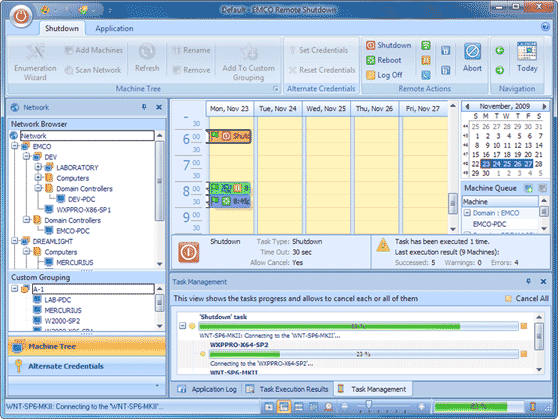
Detailed task execution results
You can get the detailed information about execution state of every task on the Task Execution Results tab. The information is grouped by task's execution date and time and includes status for every PC. So you can easily check where task was executed successfully and where it was failed.
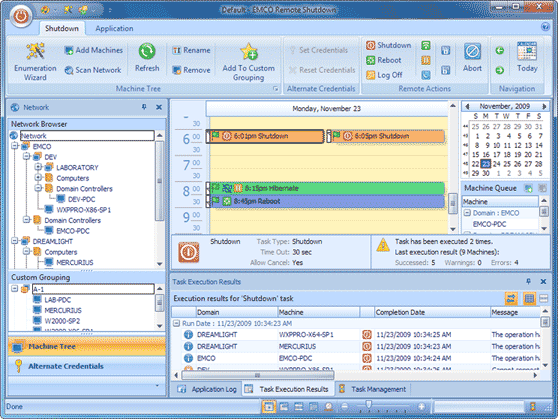
Customizable application log
This version has a brand new logging system. Now application log contains information about all executed operations. If operation is failed, the log message explains the reason and provides tips how to resolve the problem. Using settings located in Preferences dialog, you can configure log to display only messages with defined level, for example, only errors. Also you can configure time bounds for displayed messages and auto-cleaning rules.
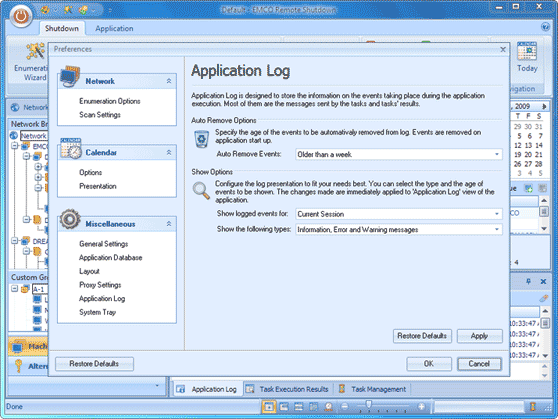
New remote operations
A set of supported remote operations was extended and now includes Hibernate and Sleep operations. Hibernate operation writes memory content to the hard drive and turn PC off. Sleep operation switches PC to the standby mode for energy saving.
Multiple databases
You can save different power plans in different databases and quickly switch between them to change a power plan. The database stores tasks, schedules and network information. You can create as many databases, as you need to save different tasks and schedules.