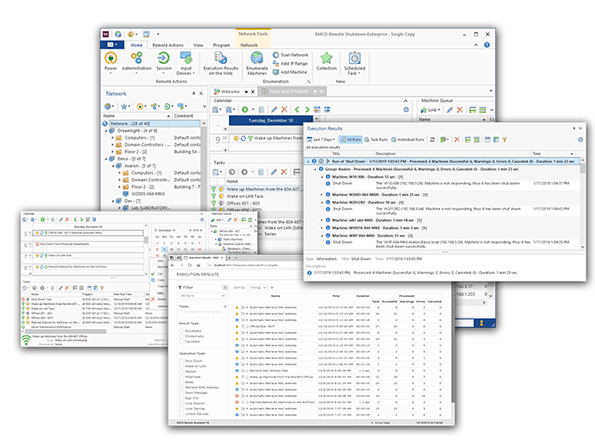Introduction
Welcome to EMCO Remote Shutdown. You have chosen the product that will help you to manage network PCs remotely so that you can turn remote PCs on and off, reboot and perform other operations. This manual provides you with detailed information on all of the program features.
|
Downloading the Program
You can download the program on the Downloads page of the website. The download includes a free 30-days trial of the Enterprise edition of the program. It provides access to all available features. During the trial, you can switch to the Free or Professional editions of the program, if you need it. After the trial expiration, the program reverts to the Free edition, so you can keep using it as long, as you like. You can order licenses for the commercial editions of the program to register it and use its commercial features. You can compare the features of the different editions on the Compare Editions page of the website.
To use the program successfully, you should make sure that your computer where EMCO Remote Shutdown is going to be installed satisfies the requirements explained on the Requirements page of the website.
Getting Help
If you face a problem, it makes sense to check the errors reported in the Execution Results and Log views. If the problem can be resolved by a user, the error description in the log includes troubleshooting information, so you can follow the suggestions to resolve the problem. In other cases, you may contact the support team at https://emcosoftware.com/support.
To get help on the problem, you need to provide the support team with the problem details. For example, you can send them the error notification you received and describe the steps you had performed before getting this error. Provide the support team with all the available information regarding the problem to speed up the problem reproduction and troubleshooting.