What's New in Version 6
Here you can see information on the latest releases of the program. Get notifications of new releases. RSS Feed
Version 6.3.2
New and improved features
- The program now supports Microsoft Windows 10 build 1903
- The program can work with mail servers that require TLS 1.1 and TLS 1.2 encryption
Version 6.3
New and improved features
- Reorganized permissions configuration process to support large enterprises domains with remote domain controllers
- The program now supports early access version of .NET Framework 4.8 shipped with Windows 10 Insider Preview
Version 6.2.1
New and improved features
- Significantly optimized the server startup routine to avoid the service timeout issues on specific PCs
- Optimized user and group principals handling when configuring and applying permissions
Resolved issues
- The fatal error occurs when trying to generate a detailed report or display a historical data chart on PCs with explicitly disabled DST
- The state and status column filter conditions are not restored from layout
Version 6.1.1
New and improved features
- The Windows 10 Fall Creators Update is now supported
Resolved issues
- The application exits with fatal error in case the live data chart displays data for both moments that are inside DST and outside DST
- Incorrect height of the main window status bar
Version 6.1
Web reports
The Enterprise edition of the program now includes web reports, that allows you to see host monitoring information in a web browser remotely from any computer without having to install any client software for this purpose.
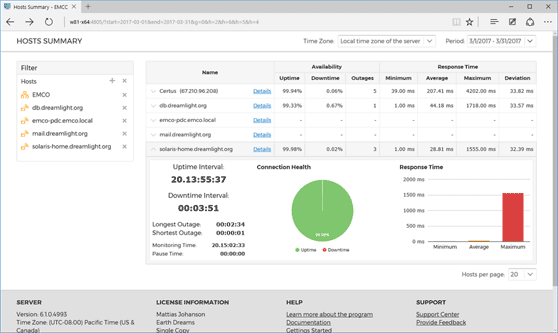
Web host monitoring statistics
The Enterprise edition of the program allows you to select a host and see its detailed statistics for the selected reporting period remotely in a web browser. The displayed information is similar to the information displayed by the GUI client.
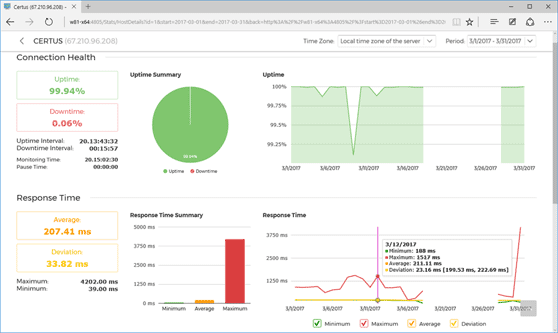
New and improved features
- Added an option to define a match criteria for values in the auto-filter rows for grid and tree views
- The matching text in tree views when searching via the find panel is now highlighted the same way as in grid views
Resolved issues
- The sounds and balloons notification loops are not interrupted on connection status changes
Version 6.0.9
New and improved features
- The program now supports early access version of .NET Framework 4.7.1 shipped with Windows 10 Insider Preview
Version 6.0.7
New and improved features
- Possible errors in the log after sending several e-mail notifications in a row
- A report storage path edit should not accept mapped drives
- Possible errors when launching monitoring for multiple hosts on startup with defined monitoring intervals
Version 6.0.6
New and improved features
- Improved stability when working with remote MS SQL database servers
Version 6.0.4
New and improved features
- The program now supports .NET Framework 4.7
Resolved issues
- Detailed regular reports based on historical data for days that include those when the time was switch from and to the Daylight Saving Time are not generated
Version 6.0.3
Resolved issues
- The historical data for days when the time was switch to Daylight Saving Time is stored incorrectly
- It is impossible to create reports based on historical data for days that include those when the time was switch from and to the Daylight Saving Time
- The Host and Group edit forms are incorrectly initialized when the settings are overridden, that leads to the fact that the overridden settings are reset to defaults after editing, if not specified correctly again
- The latest outage start time is displayed in the UTC time instead of the local time in the Hosts Browser and the Hosts views
Version 6.0
Introducing the Enterprise edition
The new Enterprise edition of the program works as a client/server and allows multiple clients to connect to a server and work concurrently. The server works as a Windows service in the 24/7 mode to monitor hosts, collect statistics and generate reports.
The client is a Windows program that can connect to a server running on a local PC or to a remote server through a LAN or the Internet. Multiple clients can connect to the same server and work concurrently. The client program displays a UI and allows the user to manage hosts, start/stop monitoring, review statistics and perform other operations.
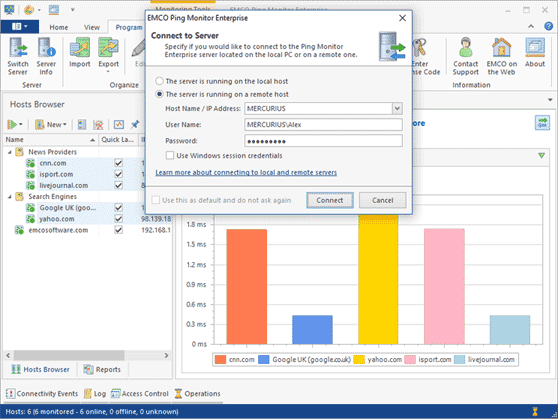
User access management
The Enterprise edition of the program allows multiple users to run clients and connect to the server. By default, users belonging to the group of administrators on the PC where the server is installed, can connect to the server, but the default settings can be changed. The program allows creating roles, configuring their permissions and assigning those roles to Windows principals. You can configure program users in the Access Control view.
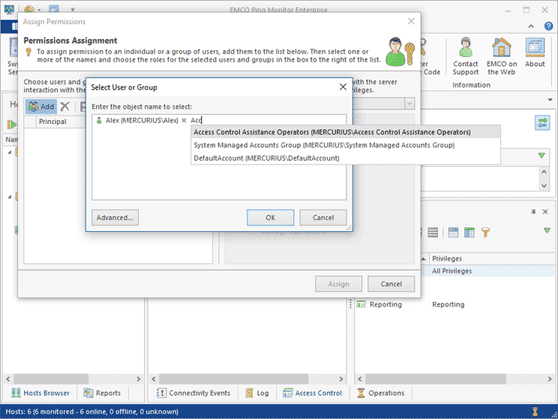
Monitoring performance optimizations
The monitoring engine has been significantly optimized to reduce the consumed resources and to allow monitoring thousands of hosts concurrently. The Free and Professional editions of the program have licensing limitations allowing monitoring up to 5 and 250 hosts respectively. The Enterprise edition doesn't have licensing limitations on the number of hosts, but the program's capability depends on the used hardware. On a modern PC, it is possible to monitor 2500 or more hosts using the Enterprise edition.
Gateway checks
When you monitor remote hosts located, for example, in the Internet and your Internet connection fails, the program reports outages for all the Internet hosts since the program cannot reach them. This approach is incorrect because the hosts are reachable by other users and the problem lies in the Internet connection of the program.
To eliminate this scenario, you can specify a gateway that should be checked. If a ping to a host fails, the gateway is checked for availability, and an outage for the host is reported only if the gateway is accessible. You can specify the gateway to be used for all hosts in the program Preferences. In the Professional and Enterprise editions of the program, you can override the global gateway settings and specify a custom gateway for a host or a group of hosts.
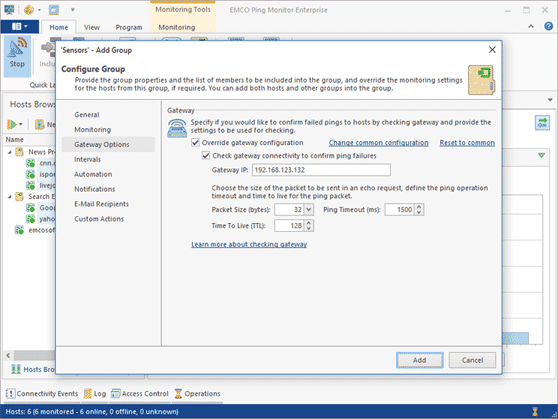
Operations view
The new Operations view allows you to see the currently running operations, to check their progress and to cancel them, if required.
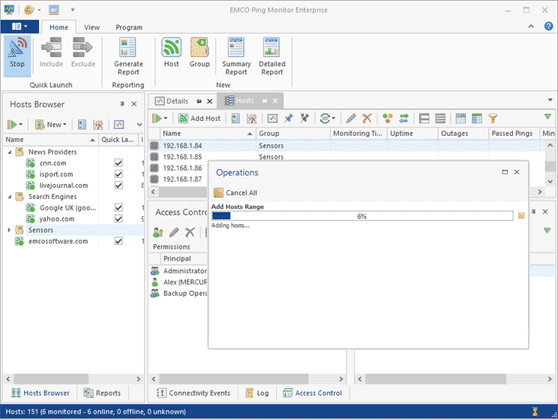
E-mail improvements
The program enhances the compatibility with SMTP servers used to send e-mail notifications. The program also becomes compatible with servers that only support implicit SSL. Besides, the program optimizes the sending of e-mail notifications when many notifications should be sent at the same time. Additionally, the program features are expanded to include the option of specifying the attachment name template for reports to be sent via e-mail.