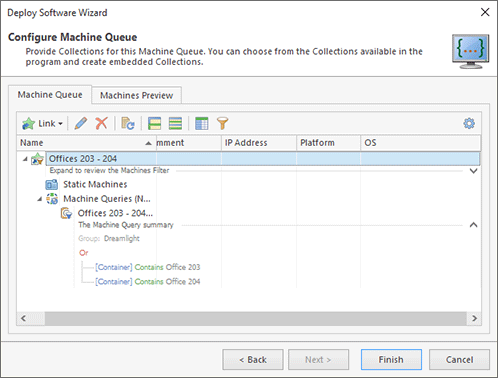Defining Machines to Operate
Each operation in Remote Installer is represented with a Machine Queue, which describes the scope of Machines to be operated, and an operation-specific configuration, which defines what exactly should be made with those Machines. A Machine Queue consists of Collections. Each Collection either groups a set of static Machines or defines the method and conditions for fetching Machines to be operated dynamically.
You can either use the Collections defined in the program scope for filling in the Machine Queue or create embedded Collections for the Machine Queue, or combine both methods. When any operation for the selected standalone Machines and/or Queries is launched, the embedded Collection containing those items is created automatically and added to the Machine Queue. A Machine Queue is configured before executing an operation or while configuring a task Pic 1.
The pane used for configuring a Machine Queue has the following tab pages: Machine Queue and Machines Preview. The Machine Queue page is used to define the Collections to be included into the Machine Queue being edited. You can add Collections defined in the program scope using the Link item from the pop-up menu or from the toolbar. To create a new embedded Collection, you can use the New Embedded Collection item from the pop-up menu. The embedded Collections created while editing the Machine Queue exist as long as the corresponding Machine Queue and cannot be used in other Machine Queues. You can edit Collections and Queries using the Edit button on the toolbar or the Edit item in the pop-up menu. To delete a Collection from a queue, select it and press the Delete button on the toolbar or choose the Delete item from the pop-up menu.
You can review the effective set of Machines defined with the Collections added to the Machine Queue using the Preview button and menu item. While preparing for a preview, all Queries are executed and filters are applied, the Collections are merged and the resulting set of Machines to be operated is formed and displayed on the Machines Preview tab.
Now that you have been introduced to the Machine Queue concept, you should be able to configure the scopes of Machines to be operated without any difficulties and benefit from reusing the Collections defined in the program scope.