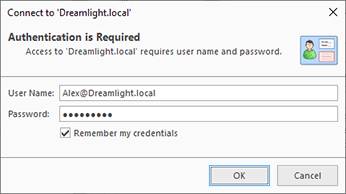Network Enumeration
Network enumeration means adding Machines for their further processing by Remote Installer either via an automated scan process or manually. Automatic network enumeration can be performed using either Active Directory, Computer Browser or IP ranges enumeration. You can also add a single Machine manually, if required, or import a set of Machines from a file.
The current user credentials, just like the specified credentials, might not give access to the Active Directory data during an automatic network enumeration process. In such case, an authentication dialog Pic 1 is displayed to input the credentials for the domain being connected to. The Remember my credentials option allows saving the provided credentials as the credentials for this domain. If this option is not enabled, the provided credentials are cached for the current session only.
This chapter contains a detailed description of the network enumeration process and of all the options you can specify for this process.
What's Inside