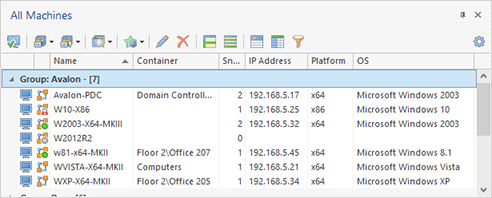Remote Machine Statuses
Remote Installer is used to operate remote Machines, so the status of access to each remote Machine is important information. When activated, Remote Installer determines the access status for each remote Machine and stores it in the program database together with the last access time, so you can always see this information when required.
|
The Check State button from the Machines Ribbon group on the contextual Network page should be used to refresh the access status of the selected remote Machines. |
The access status of each remote Machine is displayed in the Access Status column of the All Machines view Pic 1.
The remote Machine status can be represented by one of the following values:
|
[Indefinite] |
- |
the access status of the Machine is indefinite – you can press the Check State button from the Machines Ribbon group on the contextual Network page or choose the Check State item from the pop-up menu to check the Machine's access status; |
|
Accessible |
- |
the Machine is accessible, i.e. it satisfies the requirements for remote Machines and can be operated; |
|
Agent Not Running |
- |
the Machine is accessible and the remote agent is installed, but it is not running; |
|
Agent Running |
- |
the Machine is accessible, the remote agent is installed and running; |
|
Agent Update Required |
- |
the Machine is accessible, the remote agent is installed, but it is not up-to-date; |
|
Agent Unreachable |
- |
the Machine is accessible, but the remote agent is unreachable: either it is impossible to check state of the remote agent, or it fails to start; |
|
Offline |
- |
it is currently impossible to connect to this Machine, i.e. the Machine is offline; |
|
Inaccessible |
- |
the Machine is inaccessible, i.e. it is currently impossible to operate this Machine; |
|
Access Denied |
- |
the access to the remote Machine is denied; to operate this Machine, you should provide the administrative credentials in the Credentials view; |
|
Client Not Supported |
- |
the operating system installed on the Machine is no longer supported. |
The remote Machine status is also displayed in the right bottom part of the Machine icon in the Network view and in the Machine Queue pane, so you can easily see it from any view displaying remote Machines. The information on the access status and the last access time, if any, is also available in the tooltip for each remote Machine.