What's New in Version 11
Here you can see information on the latest releases of the program. Get notifications of new releases. RSS Feed
Version 11.2.8
Symbolic links monitoring
The program now supports monitoring symbolic links within the file system. Installations that create these links can be smoothly repackaged, and the resulting packages will include all file system resources referenced by the symbolic links, ensuring comprehensive packaging.
New and improved features
- Added support for repackaging and packages testing on VirtualBox 7.1
Version 11.2.6
New and improved features
- Improved repackaging process stability
Resolved issues
- Fixed potential exceptions during package creation
Version 11.2.3
New and improved features
- Added support for the new Windows 24H2 Sandbox
- Improved Registry monitoring accuracy
Resolved issues
- Fixed a critical error during wrapped packages creation
Version 11.2
Windows Store applications repackaging
The program is now able to repackage applications installed from the Windows Store. This is made possible through the use of a special type of nested MSIX package supported by the program - replicated MSIX packages. Replicated MSIX packages are automatically created for captured MSIX installations when the original MSIX package file is not available. The content of these packages is replicated based on the MSIX manifest file.
Automatically created replicated packages are displayed in the Nested Packages view, where you can review and edit their configurations if necessary.
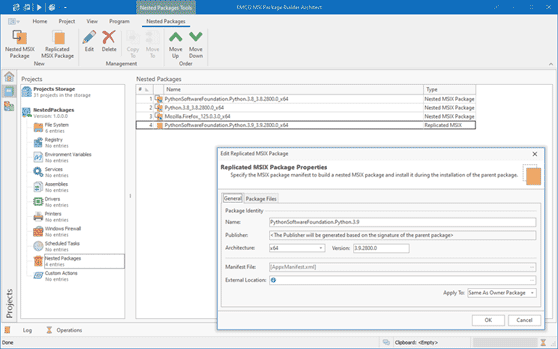
Exporting files and folders from a project
Now you can export file system resources stored in the installation project. In the File System view of the project, select the file or folder you want to export, then use the corresponding context menu item to export the selected resource and save it to a location of your choice.
Nested MSIX packages improvements
Support for nested MSIX packages in the installation project has been improved. You can now create nested MSIX packages based on external MSIX packages that are not included in the installation project.
New and improved features
- File system paths in the project can now exceed 260 characters
- Improved the project entry editing dialogs
Version 11.1.3
New and improved features
- Improved presentation of the delete operation for file system and registry elements
- Improved errors handling for operations performed on Virtual Machines
Resolved issues
- Fixed an exception during Pre & Post actions modification
- Fixed a potential error in the Wrap Installation wizard
- Fixed a driver certificate registration failure in certain cases
- Fixed the error 267 during capturing on Virtual Machines
Version 11.1
Nested AppX/MSIX and Sparse packages deployment
The installation project now includes options to deploy AppX/MSIX packages within the scope of the parent MSI package's deployment. This allows you to deploy AppX/MSIX packages, including MSIX Sparse packages, that provide access to new Windows APIs and UWP features such as BackgroundTasks, Notifications, LiveTiles, Share, and others. In the project, you can configure packages to be deployed, choose the operation (install or uninstall), and specify the deployment order and package options. Nested packages are available in the Enterprise and Architect editions of the program.
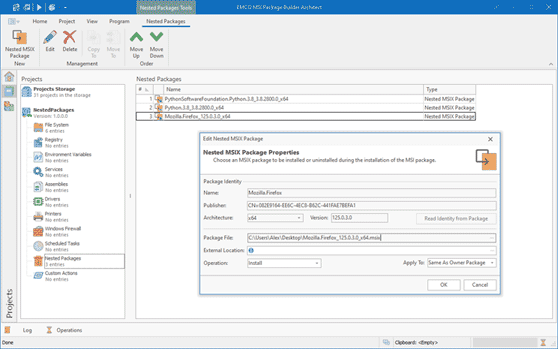
AppX/MSIX installation changes monitoring
The program now tracks changes to installed AppX and MSIX packages during installation monitoring. It detects packages that were deployed as nested packages during the installation. This information is automatically added to the monitoring project, allowing for the repackaging of installations that deploy nested packages.
Import firewall rules from CSV files
The program now simplifies firewall rules management in the installation project by allowing you to import rules from standard firewall CSV export files. During the import process, firewall rules are displayed, and you can choose which ones you would like to import.
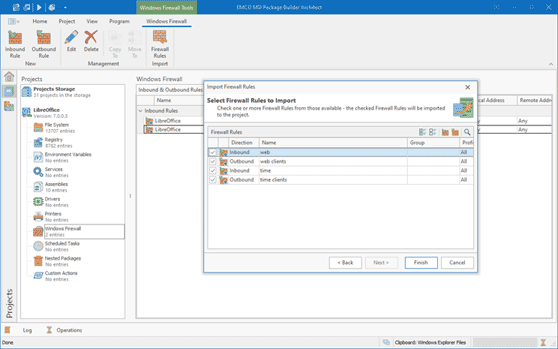
New and improved features
- Added search functionality for CopyTo/MoveTo dialogs
- Improved the application's look and feel on high DPI displays
Resolved issues
- Fixed multiple UI repainting issues on the first show
- Fixed an issue with the UAC dialog on VMs that caused it to work incorrectly in some cases
Version 11.0
The new Projects view and Projects Storage
We've revamped the user interface to enhance usability. The new Projects view offers easy access to all your installation projects, while the Projects Storage node in the Projects tree lets you handle key tasks like creating, opening, exporting, and deleting projects. Plus, you can now switch quickly between different filesystem folders for project storage.
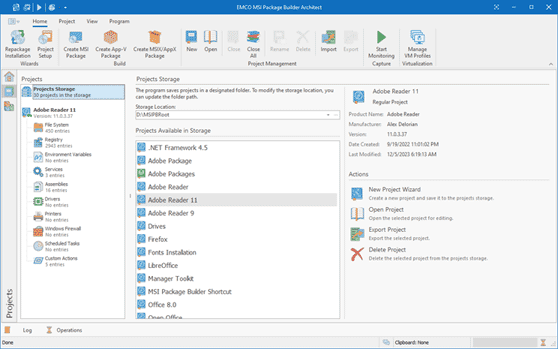
The new Packages view
Discover a new Packages view, specifically designed for managing generated packages. This view allows quick review of package properties such as format, version, platform and other. Its main feature is the ability to run package testing. You can also use some additional helpful features provided by this view, such as opening a package location, reviewing action history for packages, etc.
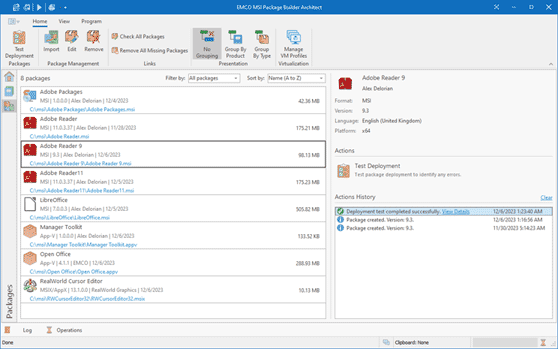
Testing of generated packages
Now you can test generated packages directly from the program. Use any available virtual machine for testing or run tests on your local machine. The process is straightforward - select a package, choose your testing environment and options. The program automatically handles package installation and uninstallation, logging and reporting any errors discovered. Additionally, you have the option to test the functionality of deployed software to ensure it operates as intended.
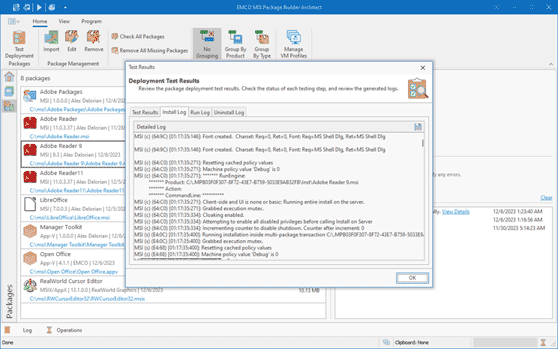
Package Signing Using Hardware Tokens
Sign your generated packages with digital certificates distributed on hardware tokens. Simply plug in the token and choose the relevant certificate in the program's Preferences. This will enable automatic signing of the packages during their generation.
New Repackaging Command
The command-line interface now includes a repackaging command, expanding its functionality. This allows you to convert existing installations into MSI, App-V, or MSIX/AppX packages directly from the command line.
New and improved features
- Added a new built-in log viewer for package build logs
- Improved and reorganized user interface with full DPI support
- Improved repackaging stability on Windows Sandbox and Virtual Machines
- Added the search option to most dialogs and wizards
- Improved program updates security
- Improved pin/unpin shortcuts functionality in Windows 11 Start Menu
- Optimized displaying of a large number of VMs during a VM profile creation
- Security fix for CVE-2022-28944 vulnerability