What's New in Version 9
Here you can see information on the latest releases of the program. Get notifications of new releases. RSS Feed
Version 9.1.4
New and improved features
- Added an option to hide AppX package applications from the Start menu
- Importing of existing packages is improved
- Browser cache data are excluded from monitoring results
Resolved issues
- Product features sometimes are initialized incorrectly
- Fixed a potential 1722 error during monitoring on Hyper-V virtual machines
Version 9.1.1
Registry Key Access fixups for MSIX/AppX packages
Registry Access Fixups can be configured for regular and legacy Windows applications repackaged into MSIX packages. These fixups allow resolving errors reported by repackaged applications accessing some registry keys restricted in an MSIX container. You can configure MSIX applications to modify Windows API calls working with the registry to change registry key access permissions.
The program allows you to specify registry key patterns and set access level changes to be applied if the patterns match with accessed registry keys.
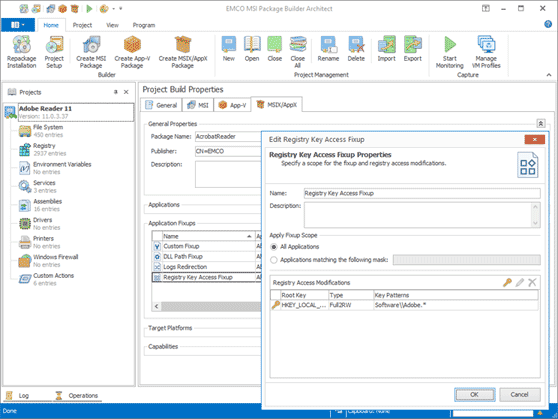
DLL Path fixups for MSIX/AppX packages
Use DLL Path fixups to resolve DLL loading problems reported by regular or legacy applications repackaged into MSIX/AppX packages. These fixups allow you to specify directories available in the MSIX container to look for the DLL files.
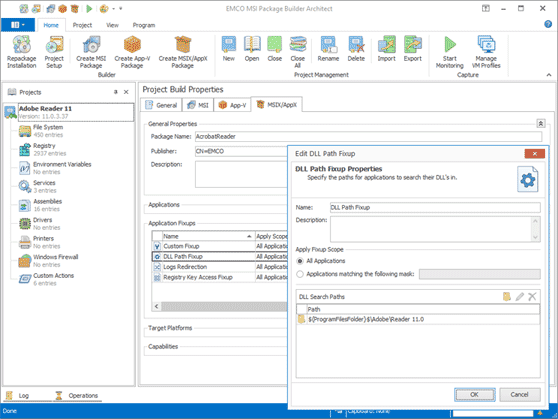
New and improved features
- Added Windows 11 support
- More accurate monitoring of file system changes
- Improved high DPI application appearance
Resolved issues
- Possible errors when creating packages with auto-generated self-sign certificates
Version 9.1
MSIX/AppX entry points configuration
When you create a new MSIX/AppX package, the program automatically checks available shortcuts and prompts you to select shortcuts to create MSIX/AppX entry points (applications). In MSIX/AppX properties of the installation project, you can see added entry points and modify them. You can also add new entry points if required. Entry points can be created for standard and web applications.
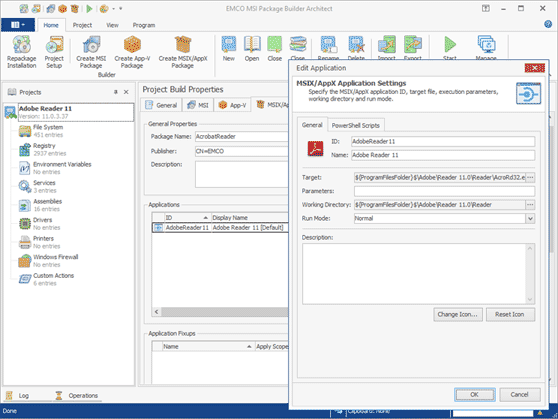
PowerShell scripts in MSIX/AppX packages
MSIX/AppX applications now have the advanced configuration to specify PowerShell scripts that can be executed before MSIX/AppX application start or completion. You can configure these scripts in the MSIX/AppX project properties for the corresponding application entries. Script configuration includes command-line arguments and execution options.
File Redirection fixups
The program now includes mechanisms that allow applying file system fixups for repackaged installations running in MSIX containers. These fixups allow redirecting file system calls. You can apply fixups if the repackaged installation running in MSIX container reports application compatibility issues regarding the working directory and program path permissions.
The program provides easy-to-use and flexible configuration for custom fixups that can be managed in the MSIX/AppX project properties. The program allows you to specify custom fixups by configuring executable modules implementing fixups or use standard redirection fixups. Standard fixups include package relative, package folder relative, and system folder fixups that allow you to configure redirection rules to be applied for file system operations.
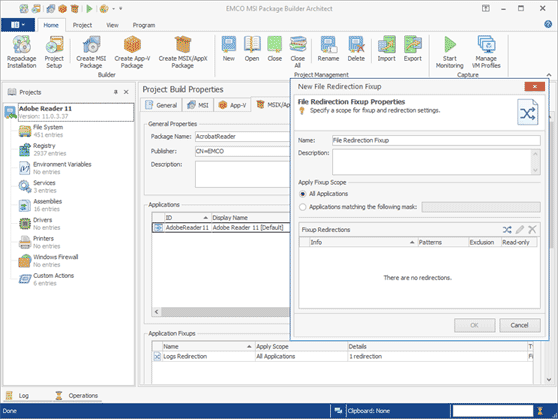
Project files signing
In addition to signing the generated package, MSI Package Builder now allows signing project content files. In the project properties you can specify a set of .EXE, .DLL and .SYS files available in the project, for signing during the package generation.
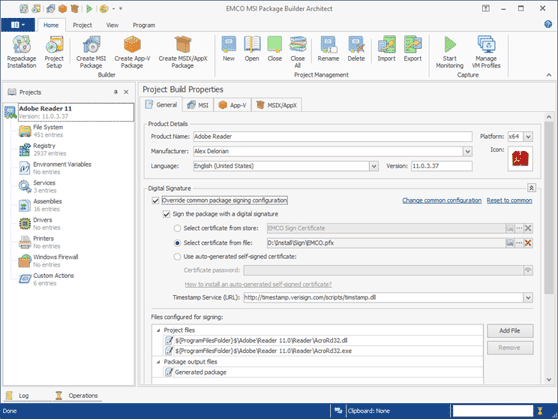
New and improved features
- Added Windows Server 2022 and Windows 10 20H1 support
- Added a visual presentation of the monitoring start
- Improved package creation failure logging
Resolved issues
- A black border displayed on the splash during the application start
- A possible package creation failure if the project contains COM data
- A problem with layout restoring for undocked windows
Version 9.0.1
New and improved features
- Added application capabilities support for MSIX/AppX packages
Resolved issues
- The signing error during an MSI package creation
- The problem with Hyper-V virtual machines enumeration on non-english operating systems
- The application won't start problem for MSIX/AppX package applications that require admin rights to start
Version 9.0
Support of VirtualBox
The program now supports VirtualBox. The Enterprise and Architect editions of the program allow you to monitor installations remotely on VMs hosted by VirtualBox servers. It allows you to save your time for preparing a repackaging environment and switch VMs easily.
During repackaging configuration, you can select a VirtualBox VM to be used for monitoring. The program automatically prepares the VM, copies the installation to be repackaged, and activates monitoring on this VM. You only need to follow the manual installation steps on the VM. Once the installation is finished, the program collects monitoring data from the VM and generates a package.
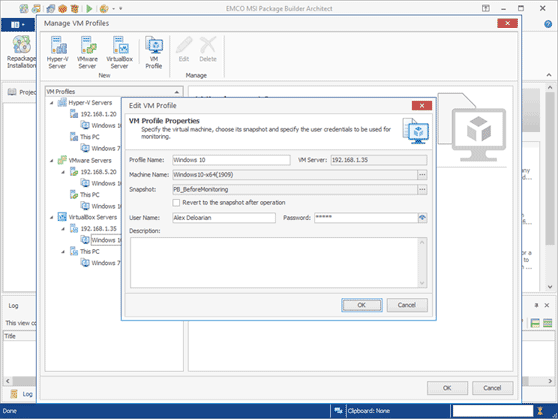
Backstage view
The new application menu is now represented as the Backstage view. It provides easy access to all main actions in the program. The navigation available on the left side represents the main actions and allows you to create a new project, open an existing project, start repackaging, get information about the program and access the program's preferences. On the right side of the Backstage view, you can find the corresponding actions, that allow you to run a specific action in the program. All actions are organized to provide you with quick access to all important actions in a single view.
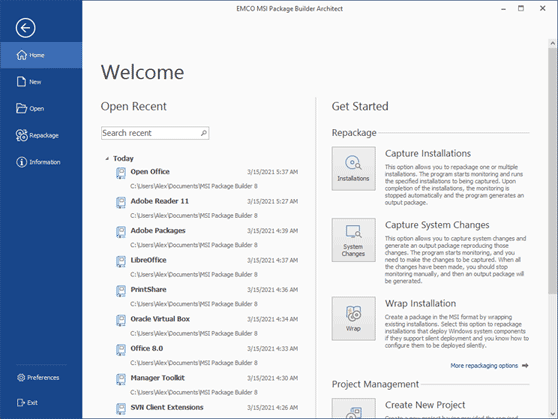
Directory attributes capturing and management
All directory attributes, such as Read-Only, System and Hidden, are now captured by the program, so the directories created by a deployed package have the same attributes as the directories created by the repackaged installation. The attributes can be set or changed manually on the installation project if required.
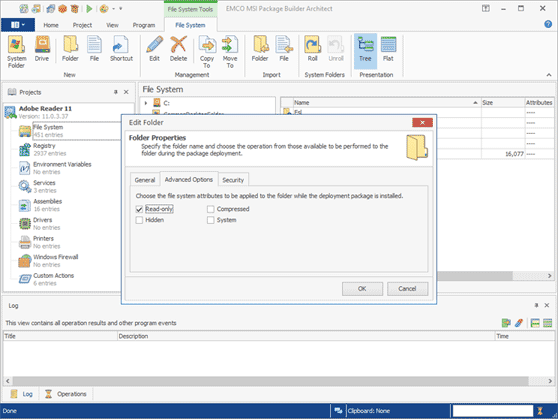
Installation project verification
To avoid misconfiguration the program verifies the installation project before generating an output package. The program detects the availability of the project resources, checks configuration options conflicts, and performs other validations to make sure that there are no potential problems. If any problems are detected, the program provides detailed information about the problem and suggests the steps to resolve it.
New and improved features
- Significant deployment speed optimization for packages generated with the Smart All Users mode option
- Packages with the Smart All Users mode enabled can use the Windows Task Bar pin actions
- Usability and UI improvements
Resolved issues
- MSI generation errors when a project includes services with '..' in the path
- Some files can be potentially skipped during MSI package generation