What's New in Version 7
Here you can see information on the latest releases of the program. Get notifications of new releases. RSS Feed
Version 7.3.8
New and improved features
- Added compatibility with Windows 10 Build 1909
Resolved issues
- Removed the evaluation message displayed in the integrated help system
Version 7.3.7
New and improved features
- Improved capturing accuracy of the Live Monitoring technology
Resolved issues
- Incorrect service dependency detection of specific services in complex environments
Version 7.3.6
New and improved features
- Microsoft Windows 2019 Server operating system is added to the list of target operating systems in the resulting package configuration
- The 'Pin to Taskbar' feature is now supported for PCs running Windows 10 Build 1903
Version 7.3.5
New and improved features
- For signed packages, the UAC prompt now displays the specified product name instead of an auto-generated MSI name
Resolved issues
- Monitoring of files deletion may work incorrectly on the latest builds of Microsoft Windows 10
Version 7.3.4
Resolved issues
- When repackaging specific installations, an incorrect generation sequence may occur leading to the fact that the generated package cannot be installed
Version 7.3.3
New and improved features
- The changes to COM (ComServer, TypeLibraries, Interfaces) can now be deployed with generated MSIX/AppX packages
- The logging accuracy for changes monitoring process and results is improved
Resolved issues
- The applications are not pinned to task bar when deploying generated packages on PCs running the latest versions of Windows
- Possible errors during MSI packages generation process
Version 7.3.1
New and improved features
- File types association is now supported in scope of generated MSIX/AppX packages deployment
- Live monitoring technology filters accuracy is increased
Resolved issues
- It is impossible to launch applications repackaged to MSIX/AppX on x86 platforms
- Incorrect location for modal dialogs displayed by MSI Package Builder when run on PCs with multiple displays
Version 7.3
MSIX/AppX packages generation
The program now supports generation of MSIX and AppX packages. MSIX is a new installation packaging format introduced in Windows 10. MSIX is the evolution of AppX packaging format designed to distribute apps from Windows Store.
The Architect edition of the program allows generating of MSIX and AppX packages. You can repackage existing installations into MSIX/AppX or generate packages in these formats using the existing installation projects. The program automatically generates MSIX or AppX packages depending on the selected target platform. MSIX packages are created for Windows versions supporting MSIX, for earlier versions AppX packages are generated.
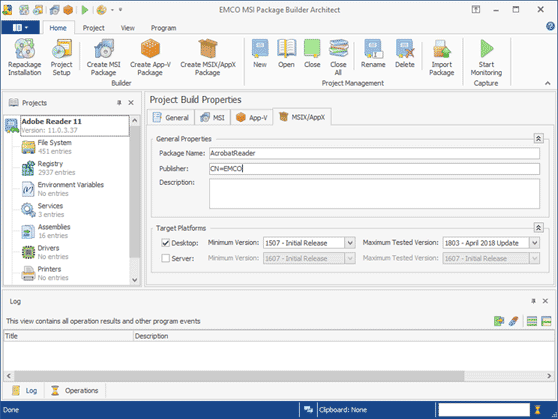
Digital signing of MSI/App-V/MSIX/AppX
The program allows signing the generated MSI, App-C, MSIX and AppX packages. You can specify a digital certificate used for signing in program's Preferences. Alternatively you can use a self-signed digital certificate generated automatically by the program to sign the generated packages.
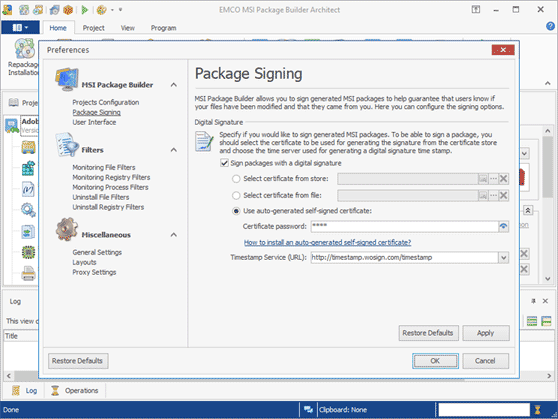
New and improved features
- RFC 3161-compliant timestamps are supported. They are used for digital signing of the generated packages.
Resolved issues
- It is not possible to install MSI packages on specific environments when the package contains REG_NONE value in changes applied to registry
- The registry values having the '/' trailing character are rolled incorrectly
Version 7.2.2
New and improved features
- Monitoring registry changes accuracy is increased when running on Microsoft Windows Vista and later
Resolved issues
- Problems with activation of the program in specific environments
Version 7.2.1
New and improved features
- It is now possible to collect permissions from imported file system elements
- The changes to REG_NONE registry values are now detected by the monitoring system
Resolved issues
- The folder added for deletion is not deleted if it contains other folders
- Possible deployment problems with packages containing files larger than 2 GB
Version 7.2
Improved repackaging of printer drivers
The program includes improvements that helps to repackage printer drivers and allows monitoring of printer driver settings. The captured printer driver changes are displayed in the program and can be modified, if required.
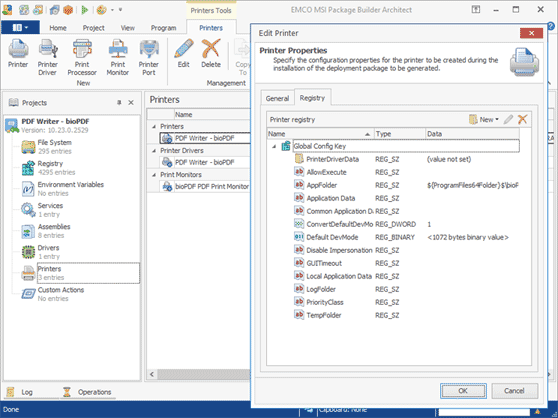
New and improved features
- Improved repackaging of drivers and their settings
Resolved issues
- Possible the Access Violation error when modifying the installation project
- Some controls are incorrectly painted when disabled
Version 7.1
DIFx driver packages support
The program provides complete support of DIFx driver packages. These packages can be repackaged automatically by the program and the captured entries can be edited in UI, if required.
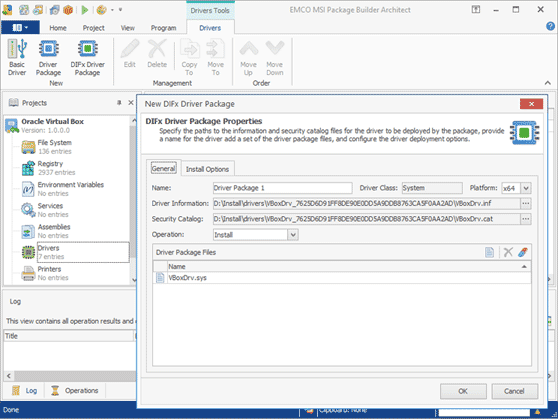
Deploy of multiple drivers from a single package
The program now supports deployment of multiple drivers from a single driver package. The driver packages can be repackaged by the program. You can edit the captured entries and properties in UI, if required.
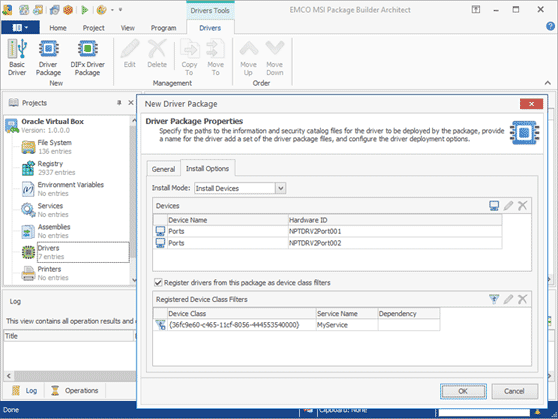
New and improved features
- The monitoring of .NET services deployment and reconfiguration is improved
- The accuracy of drivers deployment monitoring is increased
Resolved issues
- The x86 printer drivers are missing in a deployment package when monitored on x64 platform
- Unnecessary empty registry keys might be created after monitoring specific installation packages
Version 7.0.2
Resolved issues
- Inappropriate prompt for restarting the underlying operating system is displayed before the wrapped packages installation is complete
- Possible errors when installing specific wrapped packages with large files
- Incorrect handling of custom actions during MSI packages deployment in specific circumstances that may lead to errors
Version 7.0.1
Resolved issues
- The MSI generation fails in specific cases when repackaging installations with a large number of files
- The overridden support information is used when generating MSI packages when overriding is not enabled in the installation project
Version 7.0
App-V packages generation by the new Architect edition
The new Architect edition, in addition to installation repackaging and MSI generation features, allows you to create Microsoft App-V packages. Using this edition, you can repackage installations into MSI and App-V packages depending on your needs.
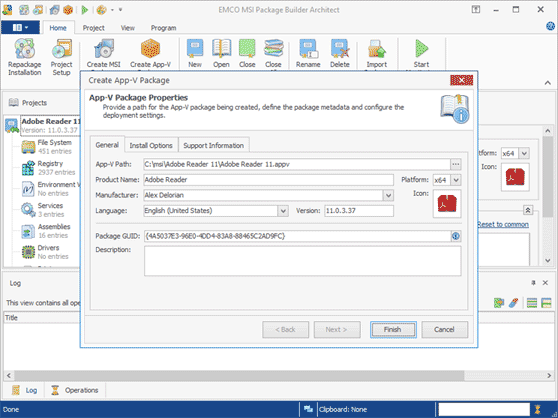
Configuring permissions for resources
Now you can open properties of the installation resources, including files, folders, registry keys, etc., and specify permissions to be set for those resources when the generated package is deployed. The program automatically tracks permission changes applied by a repackaged installation and sets corresponding permissions in the project, but now you can also see and modify those permissions in the visual editor, if required, or add custom permissions.
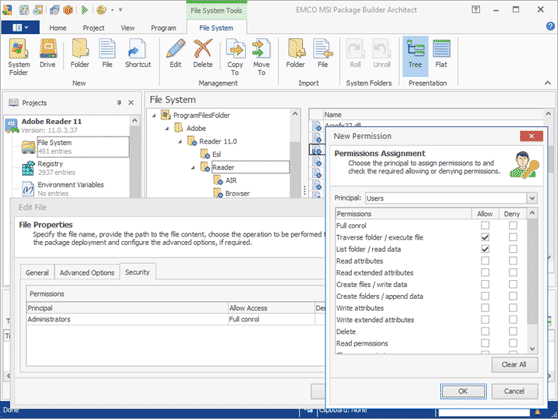
Monitoring of pin/unpin settings in Windows Task and Start Menu
The monitoring technology can now detect pinning applications to or unpinning them from the Windows Task Bar or the Start Menu and create corresponding custom actions in the installation project. Those actions can also be modified and created manually in the visual editor.
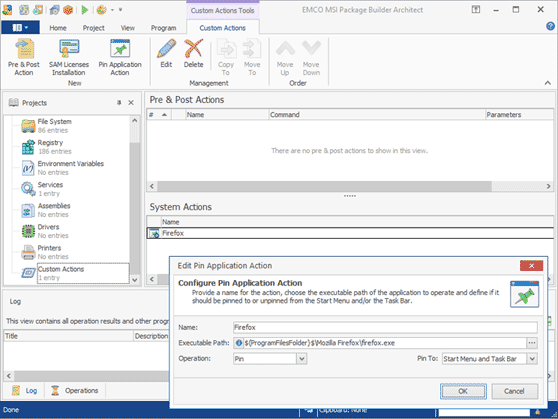
Monitoring of Software Assets Management licenses
Both the Enterprise and Architect editions of the program allow capturing Software Assets Management (SAM) licenses during repackaging. This feature is required to repackage licensed software that stores licenses in the SAM store. SAM licenses are captured during repackaging automatically and can also be added and modified manually in the visual editor.
New and improved features
- Significantly improved monitoring accuracy, including shortcuts monitoring, short file names support, driver installation, etc.
- Added an option to specify the required execution context for pre & post actions and wrapped packages, which allows to suppress unnecessary UAC prompts
- Files exceeding 2 GB can now be included into generated deployment packages
- Different project types are now used to generate regular deployment packages and those using wrapping options
- Additional files for wrapped packages are now displayed in a tree structure