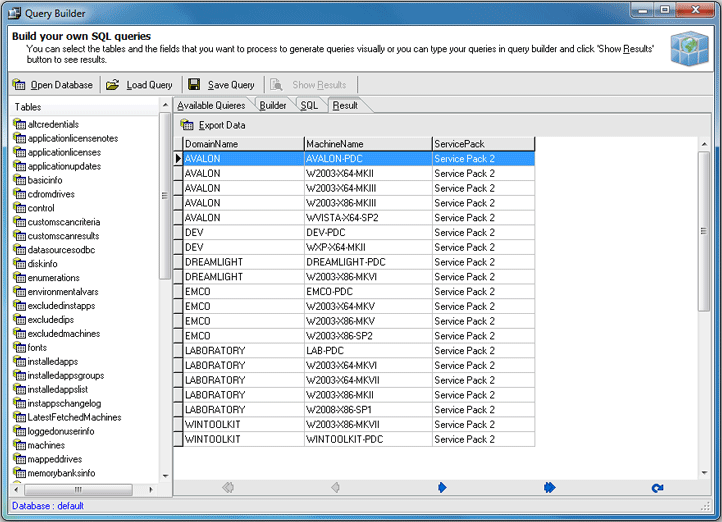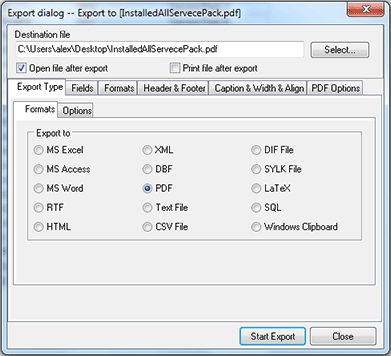Executing Queries
Now when you are familiar with the Query Builder itself and the process of building, loading and saving queries we are going to show you how to execute a query in Network Inventory Query Builder.
To execute a query you should load it to the builder and press Show Results button on the Query Builder tool bar. When the query execution completes the view is automatically switched to the Results tab where you can see the query results. Pic 1
Export Query Results
After you have executed a query you can export the query results to any available format. To export the query results switch to the Results tab and press Export Data button on the results list tool bar. The Export Dialog will appear on the screen to configure the export options. Pic 1
When the configuration is complete press Start Export button to proceed.