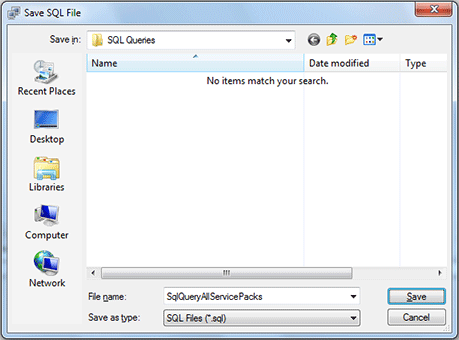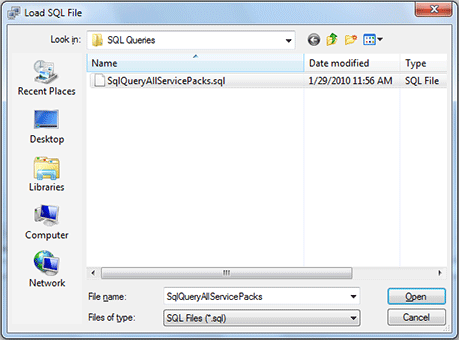Loading and Saving Queries
You do not need to build queries each time you are going to retrieve information from the inventory database. You can save queries built and then load them when needed. But to save a query firstly you should to build one. Let us drag and drop, for example, machines table from the list of tables on the right to the Builder tab of the Query Builder. Then check the MachineName field in the table representation inside the builder. You just have created the query that will retrieve all machine names from the machines table.
Saving a Query
After you have built a query you can save it for further usage. To save the query press Save Query button on the Query Builder tool bar. The Save SQL File dialog will appear on the screen. Specify the file name along with its location and press Save button to proceed. Pic 1
The query is now saved to the file specified.
Loading a Query
If you already have a saved query you can load it to the list of queries available in Query Builder. To load a query press Load Query button on the tool bar of the Query Builder. The Load SQL File dialog will appear on the screen. Pick the SQL file you need and press Open button to proceed. Pic 2
The query is now loaded to the Query Builder.