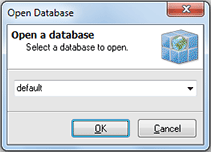Opening Database
When you have opened the query builder it is automatically connected to the active database used by Network Inventory but you can open another Network Inventory database. To open a database press Open Database button on the tool bar of the Query Builder. The Open Database dialog will appear on the screen. Pic 1
In the Open Database dialog you are proposed to choose the inventory database to open. Select the database and press OK button to proceed. The database selected is now opened.