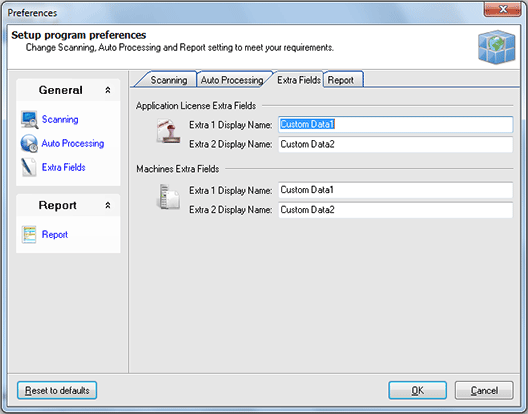Extra Fields
The Extra Fields are designed to allow you specify custom fields for Machines and Application Licenses to store user data that is not changed between inventory scans. You can bind any information required to this fields. The captions for those fields are defined on Extra Fields preference page. Pic 1 To configure Extra Fields choose the File > Preferences... command from the main application menu and switch to Extra Fields preference page using the appropriate link in the navigation bar on the left of Preferences dialog or switch to the appropriate tab.
The Application License Extra Fields group should be used to specify captions for the custom fields bound to Application Licenses. Those are defined in the Extra 1 Display Name and Extra 2 Display Name fields.
The Machines Extra Fields group allows you to provide captions for the custom fields bound to each inventoried Machine. Captions should be defined in the Extra 1 Display Name and Extra 2 Display Name fields.