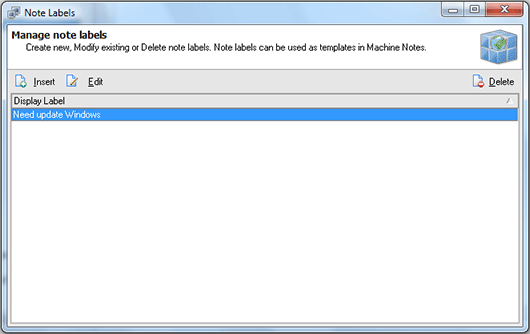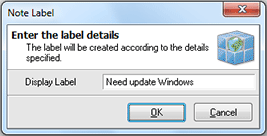Note Labels
Network Inventory allows you to add notes to Machines specifying a note label and its content. If you face the situation when the labels are similar for different Machines you probably do not want to input the label each time. In such a case you can specify a list of the predefined note labels. Choose Options > Note Labels menu item from the main application menu. The Note Labels dialog will appear on the screen. Pic 1
The Note Labels dialog shows you the list of note labels defined. To add a new label press Insert button on the tool bar above the labels list. The Note Label dialog will appear on the screen. Pic 2
In the Note Label dialog you are to provide a label name. When you are ready press OK button to proceed with addition. You can add as many predefined labels as you wish, edit them or delete some.