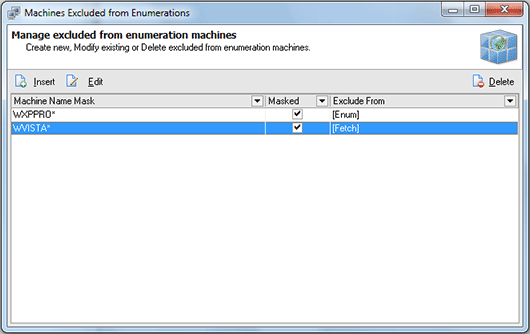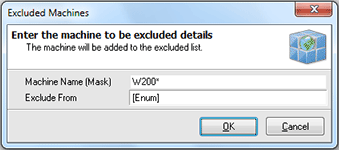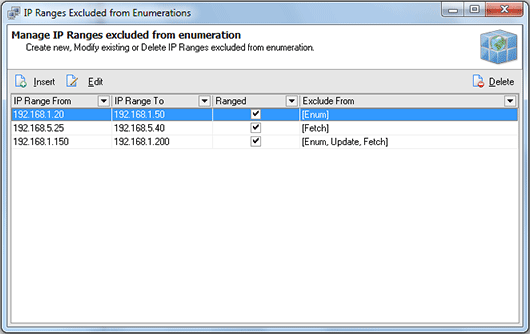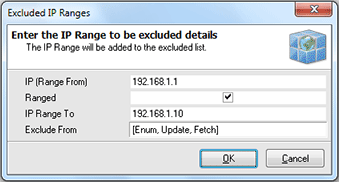Excluding specific Machines from Enumeration
Network Inventory allows you to skip the Machines defined from enumeration, fetch and update processes. This can be used if the corporate network contains the Machines that should not by inventoried, for example personal notebooks of the workers. You can exclude Machines by name mask or by IP range.
Excluding Machines by Name Mask
To specify the Machines name mask to be excluded from enumeration choose Options > Exclude from Enumeration > Machines item from the main application menu. The Machines Excluded from Enumeration dialog will appear on the screen. Pic 1
The Machines Excluded from Enumeration dialog shows the list of defined mask criteria to be used for excluding. To add a new criteria press Insert button on the tool bar above the criteria list. The Excluded Machines dialog will appear on the screen. Pic 2
In the Exclude Machines dialog you should specify a Machine name mask criteria along with the process for the Machines to be excluded from. When all the required data is specified press OK button to proceed. You can add as many criteria as you wish, edit criteria or remove some.
Excluding Machines by IP Range
To specify the Machines IP range to be excluded from enumeration choose Options > Exclude from Enumeration > IP Range item from the main application menu. The IP Ranges Excluded from Enumeration dialog will appear on the screen. Pic 3
The IP Ranges Excluded from Enumeration dialog shows the list of defined criteria to be used for excluding. To add a new criteria press Insert button on the tool bar above the criteria list. The Excluded IP Ranges dialog will appear on the screen. Pic 4
In the Excluded IP Ranges dialog you should specify a start IP address, if the addresses are ranged and if so an end IP address along with the process for the Machines to be excluded from. When all the required data is specified press OK button to proceed. You can add as many criteria as you wish, edit criteria or remove some.