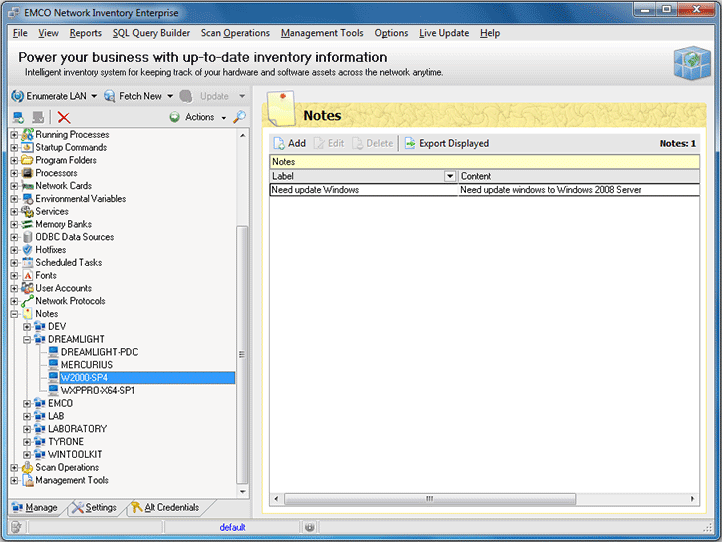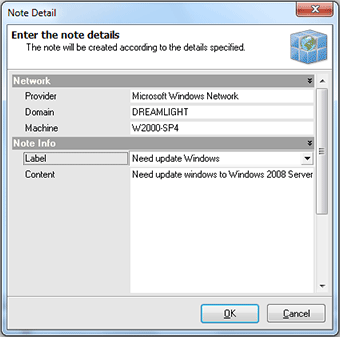Using Notes for Machines
How many times have you asked yourself a question “How can I remember what should I change on some Machine if there is dozens of them?”. With Network Inventory you can simply leave a note on each Machine just like you've written this on a piece of paper. To leave a note you should find the Machine in the Machine Tree and select its Notes child node. The notes list will be shown on the right. Pic 1
You can add as many notes as you wish, edit them or delete some. To add a note press Add button on the tool bar of the Notes area. The Note Detail dialog will appear on the screen. Pic 2
In the Note Details dialog you are proposed to enter a note label for easier note identification along with a note content. After the required data is specified press OK button to proceed. The new note will be added to the list of the notes for this Machine.