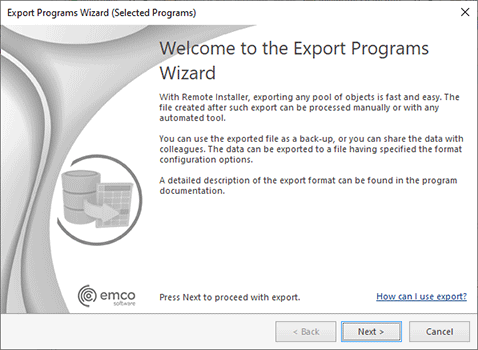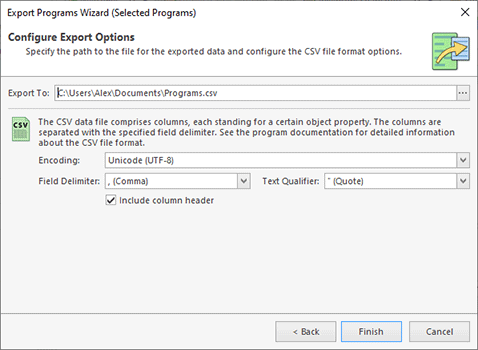Exporting Programs and Updates
With Remote Installer, you can easily export the list of installed programs and updates together with the comparison results to a CSV file for future analysis or processing by an automated tool. To execute such an export, click the Export button in the toolbar of either the Software Inventory view or the details part of the Inventory Snapshots view. Alternatively, you can use the Export button from the Organize Ribbon group on the Program page, as well as the items available in the pop-up menu. You are proposed to choose between exporting the selected entries and all the entries.
If you wish to export all programs or updates from a specific snapshot, you can select this snapshot in the Inventory Snapshots view and press the Export button.
The corresponding wizard will appear on the screen and guide you through the export process. Let us take a closer look at the export process on the example of the programs export Pic 1.
The first page of the Export Programs Wizard is the welcome page used to introduce you to the feature the wizard is supposed to help you with. After reading the welcome information, press Next to continue with export.
On the next page of the Export Programs Wizard, you are offered to choose the file you are going to save the programs to and the CSV format options. The file path should be provided to the Export To field Pic 2. You can choose the encoding to be used for saving the data as well as the field delimiter and the text qualifier. While performing export, you may also define if you would like the column header to be present in the resulting file, which would make it easier for you to identify each column – this feature can be enabled using the Include column header option.
After you are ready with configuring the export options, press Finish to proceed with export. The file containing the exported programs will be created in the path specified.
The CSV file with exported programs or programs comparison results consists of twenty-two columns, which are the following:
Column Index |
Header |
Description |
|---|---|---|
1 |
Type |
The entry type. It has the value of 'Program'. For comparison results export, the comparison status is also included. |
2 |
Machine |
The name of the Machine the program is installed on. |
3 |
Name |
The program name. |
4 |
Publisher |
The program publisher. |
5 |
Installed On |
The installation date. |
6 |
Size |
The program size. |
7 |
Version |
The program version. |
8 |
Platform |
The platform the program is targeted at: x64 or x86. |
9 |
Installer |
The installer used for deploying the program. |
10 |
Comment |
The program comment. |
11 |
Contact |
The program vendor contact. |
12 |
Help Link |
The help link for the program. |
13 |
Readme |
The location of the program readme file. |
14 |
Registered Company |
The company the program is registered to. |
15 |
Registered Owner |
The person the program is registered to. |
16 |
Source |
The location of the installation package used for deploying the program. |
17 |
Support Link |
The program support web-site link. |
18 |
Support Telephone |
The program support telephone. |
19 |
Update Info Link |
The location of the program update info. |
20 |
Allow Modify |
The sign showing that the program can be modified using the Programs and Features section of the Control Panel. |
21 |
Allow Repair |
The sign showing that the program can be repaired using the Programs and Features section of the Control Panel. |
22 |
Allow Remove |
The sign showing that the program can be removed using the Programs and Features section of the Control Panel. |
Sample exported programs in the CSV format
"Type","Machine","Name","Publisher","Installed On","Size","Version","Bitness","Installer","Comment","Contact","Help Link","Readme","Registered Company","Registered Owner","Source","Location","Support Link","Support Telephone","Update Info Link","Allow Modify","Allow Repair","Allow Remove" "Program","Avalon-PDC","Microsoft .NET Framework 2.0 Service Pack 2","Microsoft Corporation","2011-10-28 00:00:00","361.64 MB","2.2.30729","64-bit","MSI","","","http://go.microsoft.com/fwlink/?LinkId=98073",,,,"d:\71a340210b69ab373465\dotnetfx20\","","","","http://go.microsoft.com/fwlink/?LinkId=98074","yes","yes","yes" "Program","Avalon-PDC","Microsoft .NET Framework 3.0 Service Pack 2","Microsoft Corporation","2010-10-05 00:00:00","388.54 MB","3.2.30729","64-bit","MSI","","","http://go.microsoft.com/fwlink/?LinkId=98075",,,,"d:\71a340210b69ab373465\dotnetfx30\","","","","http://go.microsoft.com/fwlink/?LinkId=98076","yes","yes","yes" "Program","Avalon-PDC","Microsoft .NET Framework 4 Client Profile","Microsoft Corporation","2010-10-05 19:35:39","38.80 MB","4.0.30319","64-bit","EXE",,,,,,,,"C:\WINDOWS\Microsoft.NET\Framework64\v4.0.30319\SetupCache\Client","http://go.microsoft.com/fwlink/?LinkId=164164",,"http://go.microsoft.com/fwlink/?LinkId=164165","yes","yes","yes" "Program","Avalon-PDC","Microsoft .NET Framework 4 Extended","Microsoft Corporation","2010-10-05 19:43:24","51.99 MB","4.0.30319","64-bit","EXE",,,,,,,,"C:\WINDOWS\Microsoft.NET\Framework64\v4.0.30319\SetupCache\Extended","http://go.microsoft.com/fwlink/?LinkId=164164",,"http://go.microsoft.com/fwlink/?LinkId=164165","yes","yes","yes" |
The following twenty-five columns are available in the CSV file with the exported program updates:
Column Index |
Header |
Description |
|---|---|---|
1 |
Type |
The entry type. It has the value of 'Update'. For comparison results export the comparison status is also included. |
2 |
Machine |
The name of the Machine the update is installed on. |
3 |
Program |
The program the update is for. |
4 |
Name |
The update name. |
5 |
Publisher |
The update publisher. |
6 |
Installed On |
The installation date. |
7 |
Size |
The update size. |
8 |
Version |
The update version. |
9 |
Platform |
The platform the update is targeted at: x64 or x86. |
10 |
Installer |
The installer used for deploying the update. |
11 |
Comment |
The update comment. |
12 |
Contact |
The update vendor contact. |
13 |
Help Link |
The help link for the update. |
14 |
Readme |
The location of the update readme file. |
15 |
Registered Company |
The company the update is registered to. |
16 |
Registered Owner |
The person the update is registered to. |
17 |
Source |
The location of the installation package used for deploying the update. |
18 |
Support Link |
The update support web-site link. |
19 |
Support Telephone |
The update support telephone. |
20 |
Update Info Link |
The location of the update info. |
21 |
Allow Modify |
The sign showing that the update can be modified using the Programs and Features section of the Control Panel. |
22 |
Allow Repair |
The sign showing that the update can be repaired using the Programs and Features section of the Control Panel. |
23 |
Allow Remove |
The sign showing that the update can be removed using the Programs and Features section of the Control Panel. |
24 |
Update ID |
The unique identifier for the update. |
25 |
Release Notes |
The release notes available for the update. |
Sample exported program updates in the CSV format
"Type","Machine","Program","Name","Publisher","Installed On","Size","Version","Bitness","Installer","Comment","Contact","Help Link","Readme","Registered Company","Registered Owner","Source","Location","Support Link","Support Telephone","Update Info Link","Allow Modify","Allow Repair","Allow Remove","Update ID","Release Notes" "Update","Avalon-PDC","Microsoft .NET Framework 2.0 Service Pack 2",".NET Framework 2",,"2010-10-05 00:00:00","",,"64-bit","MSI",,,"http://www.microsoft.com",,,,,,,,,"no","no","no","{2F3AB6ED-951C-4CE7-8AC9-8546FDCF1F5A}", "Update","Avalon-PDC","Microsoft .NET Framework 3.5 SP1","Hotfix for Microsoft .NET Framework 3.5 SP1 (KB953595)","Microsoft Corporation","2010-10-05 17:37:26","","1","32-bit","EXE","This hotfix is for Microsoft .NET Framework 3.5 SP1. If you later install a more recent service pack, this hotfix will be uninstalled automatically. "Update","Avalon-PDC","Microsoft .NET Framework 4 Client Profile","Security Update for Microsoft .NET Framework 4 Client Profile (KB2478663)","Microsoft Corporation","2011-10-28 11:42:06","","1","32-bit","EXE","This security update is for Microsoft .NET Framework 4 Client Profile. If you later install a more recent service pack, this security update will be uninstalled automatically. |
Now you are fully introduced to the function of exporting programs and updates to an external file and can use this feature in your everyday work, e.g. for generating software inventory reports.