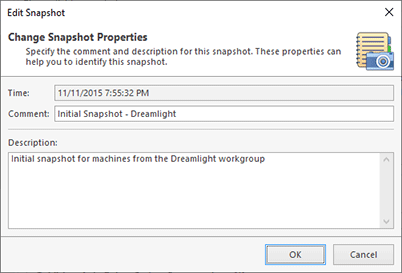Snapshot Properties
Remote Installer groups software inventory using a snapshot object. A new snapshot is created each time you scan remote Machines for programs and updates. A snapshot properties set consists of the scan time, comment and description. The scan time is maintained automatically and simply represents the date and time the scan was executed on, the other properties are user-defined and can be used for easier snapshot identification in future Pic 1.
You can provide a comment and a description to be applied to the snapshot to be created before executing the software scan. It can help you to identify the snapshots while performing software inventory.
To change properties of any snapshot, you should select it in the Inventory Snapshots view and choose the Edit item from the pop-up menu. The changes to the snapshot properties in any of these views are applied to this snapshot in another view automatically.