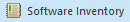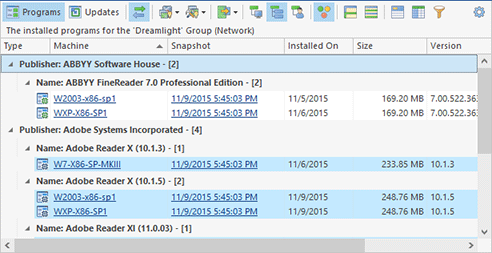Software Inventory
Having scanned Machines for installed software, we would like to review relevant information on programs and updates installed on any of the Machines, and the Software Inventory view is there to help us Pic 1.
|
Software Inventory The Software Inventory button from the Inventory Ribbon group on the Software page should be used to review the software inventory for the selected Machines. |
This section assumes that the Link with Selection mode is enabled for the Software Inventory view; otherwise, the Software Inventory view is not updated after the selection changes and scans completes, and you have to use the Software Inventory button to update the view.
Let us scan any set of Machines we have not scanned yet, and after which select all Machines we have scanned and switch to the Software Inventory view.
The Software Inventory view now displays relevant information on programs and updates for the selected Machines. As you can see, it displays results for different scans, which include different scopes of remote Machines, merged in one view, where each program and update is taken from the most recent scan of every Machine. You can export the list of installed programs and updates to a CSV file to be used as a software inventory report. To get detailed information on the features available in this view refer to the Software Inventory View section.