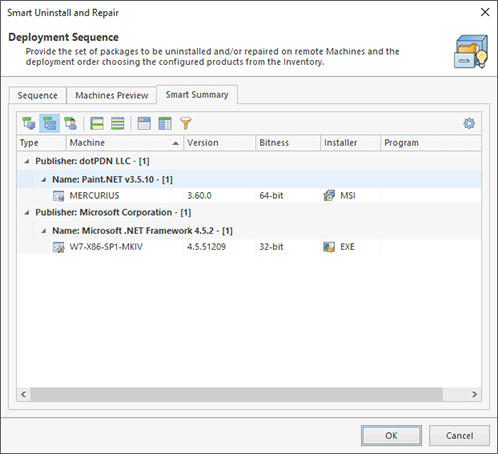Smart Unintstall and Repair Particularities
Remote Installer comes with innovative Smart Uninstall and Repair feature. In the smart mode, you can choose the products to uninstall or repair from the remote Machines software inventory, thus each product is uninstalled or repaired only from/on the Machine it is installed on. The Machine Queue for these tasks is maintained automatically and shows all the Machines that will be affected during the task execution. But how can you determine which product is going to be uninstalled from or repaired on which machine? The feature that comes to your help is the smart summary. You can find the summary info on the Smart Summary tab while configuring the smart operation. Let us take a closer look at this tab Pic 1.
On the Smart Summary tab, you can review the products to uninstall or repair associated with the operated Machines. The view is quite similar to the Software Inventory one, so you can regroup the displayed data any way you wish and easily understand which products on which Machines will be affected during the smart operation execution.
We hope that the Smart Uninstall and Repair feature will be useful for you, and the smart summary will be very helpful when configuring deployment operations.