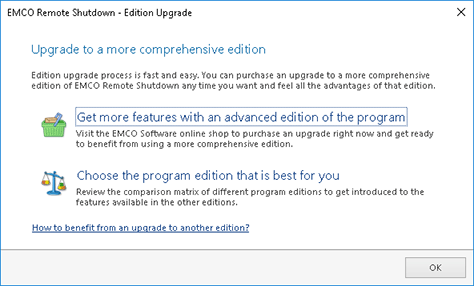Edition Upgrade
The program has multiple editions with different features, so you can select the one that suits your needs.
|
Edition Upgrade The Edition Upgrade provides you with an ability of benefiting from update to a more comprehensive edition of Remote Shutdown with a help of the Edition Upgrade Wizard that will help you choose an appropriate edition and purchase a license for using it. |
The Edition Upgrade Wizard Pic 1 was designed to make the upgrade process easier. This wizard can be reached by clicking an appropriate hyper link in the About dialog or by using the Edition Upgrade button from the Program Ribbon page.
With a help of the Edition Upgrade Wizard you can purchase an upgrade to more comprehensive edition of Remote Shutdown with a single click on the Get more features with an advanced edition of the program option or introduce yourself to the features available in the other edition of the program using the Choose the program edition that is best for you option. This option will open a feature list web page that shows you the detailed comparison matrix of the features available in different Remote Shutdown editions so that you can review all the features of each edition before choosing the one that best fits your needs.