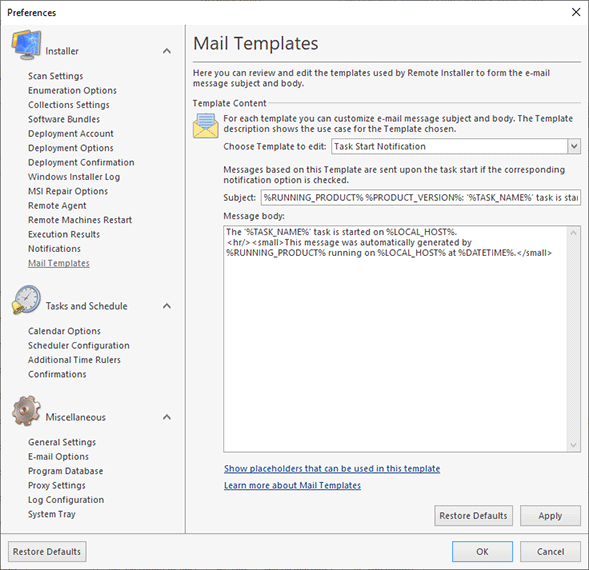Mail Templates
Mail Templates are used to form e-mail messages sent by Remote Installer. They can be configured on the Mail Templates preference page Pic 1. To access this page, click the Preferences button from the Application Menu and select the appropriate link in the navigation bar on the left of the Preferences dialog within the Remote Installer group.
On this page, you are offered to choose a template that you want to review and edit. The template description shows you the use case of the chosen template, and if there are placeholders available for this template, a link to a detailed placeholders description is shown under the template description.