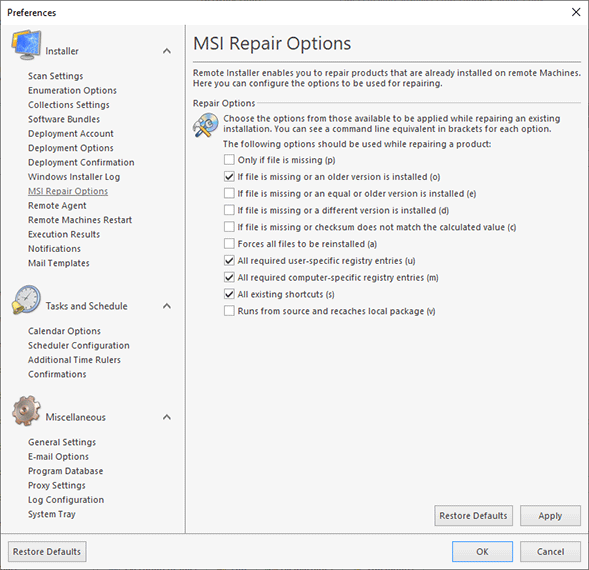MSI Repair Options Page
Remote Installer makes it possible for you to repair Windows Installer Packages that are already installed on remote Machines having provided the required repair options. These options are configured on the MSI Repair Options preference page. To reach the MSI Repair Options page, you should open the program preferences using the Preferences button from the Application Menu, and to click the MSI Repair Options link in the navigation bar on the left of the Preferences dialog within the Installer group Pic 1.
On the MSI Repair Options preference page, you can choose from the available options that can be used while repairing a program installation on a remote Machine. You can see the Windows Installer command line equivalent in brackets for each option. If all the repair options are disabled, Windows Installer will use the default repair options.
The source MSI package used for the program installation should be reachable for some repair options like, for example, Runs from source and reaches local package. The repair process will fail if the source package is missing. In such a case, it is still possible to repair that program having enabled the The setup file to be used for performing a repair should be provided option and provided the required MSI package while configuring the repair package.
The MSI Repair Options preference page is used to configure the common repair options, which are by default applied to all Windows Installer repair packages, but you can override those options for each repair package within the package configuration wizard.