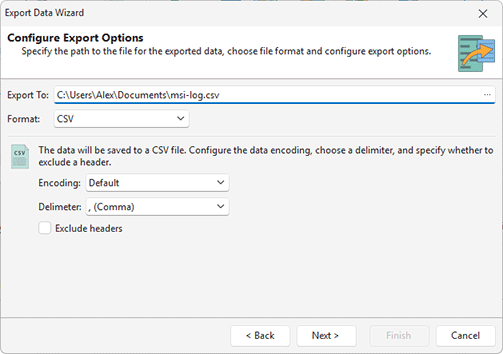Exporting Log
With MSI Package Builder, you can easily export the log to the CSV, XLSX or HTML file formats for future analysis or processing by an automated tool. To export the log, click the Export button from the Log view toolbar or choose the Export item from the pop-up menu. The log exporting wizard will appear on the screen Pic 1.
In the wizard, specify the path to the file to be created and select the export format. The program supports CSV, XLSX, and HTML formats. You can also customize export options depending on the selected format. For CSV, you can choose the data encoding and delimiter. For XLSX, you can choose whether to use the native format. The exported data includes headers for the exported fields, but you can exclude the header from the export if required.
When you proceed to the next step, the export file is created. You can then open it in external tools for analysis.