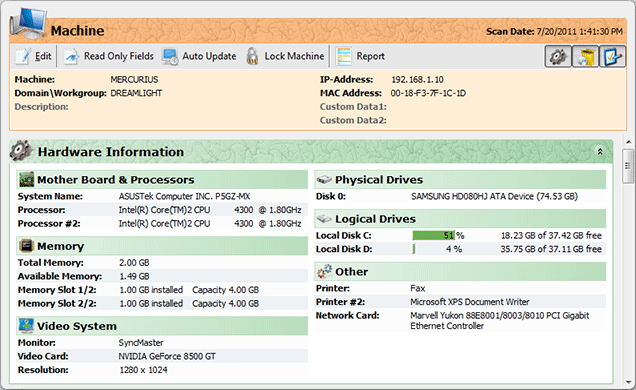Summary Hardware Information
Summary Hardware information consists of basic mother board, memory and video system information. To retrieve basic hardware information about the Machine first of all check the Summary Information option on the Settings tab under the Hardware Information Scan Options. Then select the Machines you want to retrieve summary hardware information for and choose Update Selected option from the drop-down of the Update button located on the tool bar above the Machine Tree. As soon as the update process completes you are about to see the summary hardware information for the Machine by selecting it in the Machine Tree. Pic 1
The basic hardware information is displayed in a green part of the Machine information area. You can edit this information using the Edit button on the management tool bar or create a report containing this information.
It is also possible to expand and collapse this part using the glyph on its header or hide this part using the Hide Hardware Information button on the management tool bar.