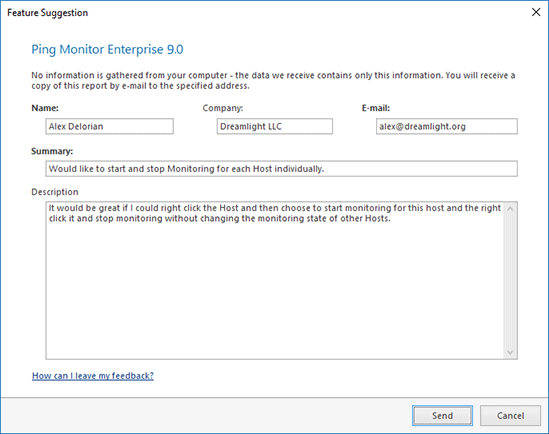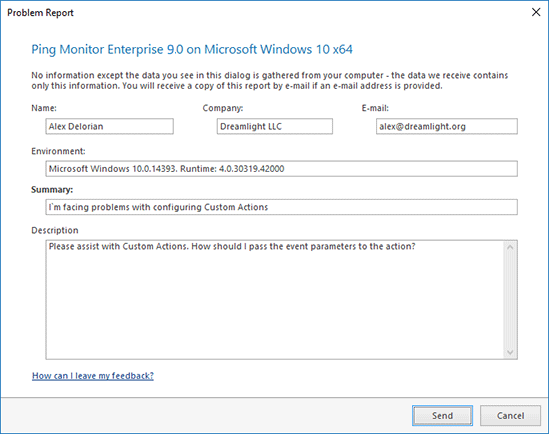How can I leave my Feedback?
EMCO Software always takes care of its customers, and your opinion means a lot to us. For this reason, our programs have built-in features for your feedback. You can suggest a feature you want to see in new program versions or report a technical problem you have faced using the program. Specifying your contact information on the feedback forms ensures that you will be informed of any changes with regard to the reported issue, our plans for implementing the suggested feature or fixing the reported bug. Those actions can be found in the Feedback Ribbon group of the Program page.
|
The Suggest a Feature button from the Feedback Ribbon group should be used to suggest a functionality you would like to see in the next versions of Ping Monitor. |
Ping Monitor comes with a wide range of features, but if you feel some functionality is missing, you can always suggest a new feature to us that you want to see in the program. To suggest a new feature, you should press the Suggest a Feature button from the Feedback Ribbon group. After pressing this button, you will see the Feature Suggestion dialog Pic 1 on the screen where you are offered to enter your contact information and describe your suggestion.
Press Send when you are done with filling out the form to send your suggestion.
|
The Report a Problem button should be used to report a problem you have faced while working with Ping Monitor. |
Ping Monitor is easy to use and very stable. Nevertheless, if you have faced any difficulty or problem while working with it, you can send us a problem report. To send such a report, you should press the Report a Problem button from the Feedback Ribbon group. When this button is pressed, the Problem Report dialog Pic 2 will appear on the screen where you are offered to enter your contact information and describe your problem.
In the Environment field, you can provide us with a description of the specific environment used while working with the program. Press Send when you are done with filling out the form to send your report.
Do not hesitate to contact EMCO Software - we are always glad to receive your feedback and are doing our best to satisfy our customers' preferences.