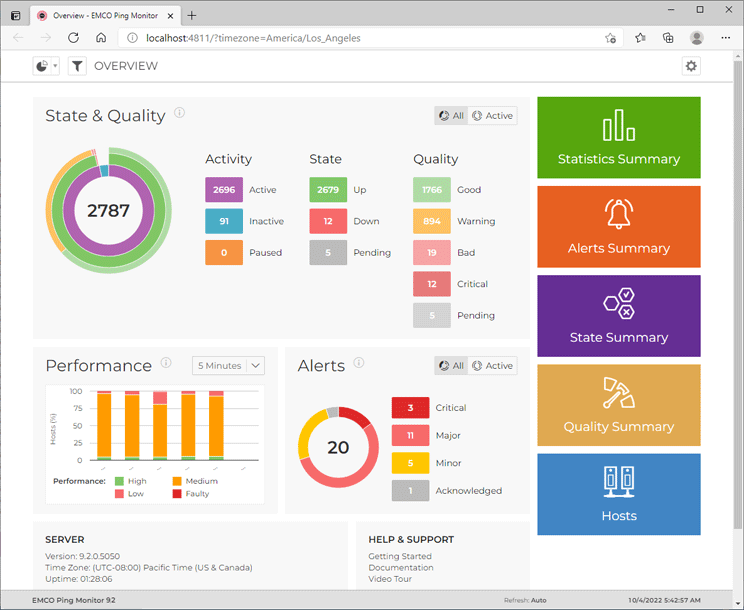Web Interface
Ping Monitor comes with an option of deploying an IIS web site together with the server application to provide web access to hosts monitoring and statistics review. This site is installed by default when performing a complete server installation.
|
The Web Interface button from the Web group on the Home Ribbon page can be used to open the EMCO Ping Monitor program web site in the default browser. |
On the web site home page, you can see the monitoring system overview Pic 1 and a set of buttons that can be used to navigate through available pages.
For each web page in the header part you can find its title, navigation menu, filtering button and tool buttons used to manage the page. The status bar in the bottom of the page always shows the information on the server, page generation date and time till next refresh, in case the auto-refresh is currently enabled.
In this chapter, we will take a closer look on each of the available pages.
What's Inside